Disclosure: Some of the links you’ll encounter are affiliate links. If you click and buy something, I’ll get a commission. If you’re reading a review of some precious metals company, please understand that some of the links are affiliate links that help me pay my bills and write about what I love with no extra cost to you. Thank you!
AccuRanker.
Is it really the best keyword rank tracker on the market today?
Or is it all just marketing hype?
Let’s find out!
My AccuRanker review begins now!
AccuRanker Review and Free Trial 2022
- Review of- AccuRanker;
- Best Used for- keyword rank tracking and reporting;
- Best Suited for- marketers, SEO’s and SEO agencies;
- Pricing- flexible pricing based on the number of keywords tracked, Cheapest tier is $109/mo for 1000 kw’s.
- Free Trial- available, 14 days;
- Coupon code- not available;
- Trustpilot score– not available
- Capterra score– 4.8;
- G2 score- 4.5/5 stars;
- My Rating- 4.7/5.
Description- AccuRanker is a premium keyword rank tracker that can help you track your keywords and measure progress or lack thereof. This tool is invaluable to large SEO agencies with many clients, but even to solo entrepreneurs and affiliate marketers will find a lot of value in it. After all, you can’t improve what you don’t measure and AccuRanker is a way to accurately track your keyword rankings.
14-day free trial available!
Table of Contents
What is AccuRanker?

AccuRanker is a cloud-based keyword rank tracker that takes the guessing out of your SEO game.
Either your SEO is working or it’s not, and AccuRanker will have the definitive answer for you.
This keyword rank tracker is robust and feature-rich, yet simple to use; and the secret to that interesting intersection lies in its cleverly designed dashboard.
Let’s take a closer look at it.
How I Wrote My AccuRanker Review?
That’s easy.
I’ve been an AccuRanker customer for over 2 years now. I still am today and I use it to track thousands of keywords across multiple niche sites I own, including my main site, (this one).
My review is impartial and honest and there’s a whole AccuRanker cons section where I go deep on the flaws on this tool and how it could be better in the future.
Bottom line– my AccuRanker review will tell you everything you need to know so you can decide whether this rank tracker can help you grow your business or not.
AccuRanker Features
#1- Grump
Grump is AccuRanker’s mascot; Grumpy the Bengal tiger.
When you click on the icon, it shows you how Google’s algorithm is doing that day. So this is not a keyword rank-tracking feature, but a Google-SERP tracking one.
If you see that the tiger is chilling and enjoying the breeze, almost as if half-smiling, it means the Google algorithm is “basking in the sun” and there are only minor, normal ranking fluctuations.
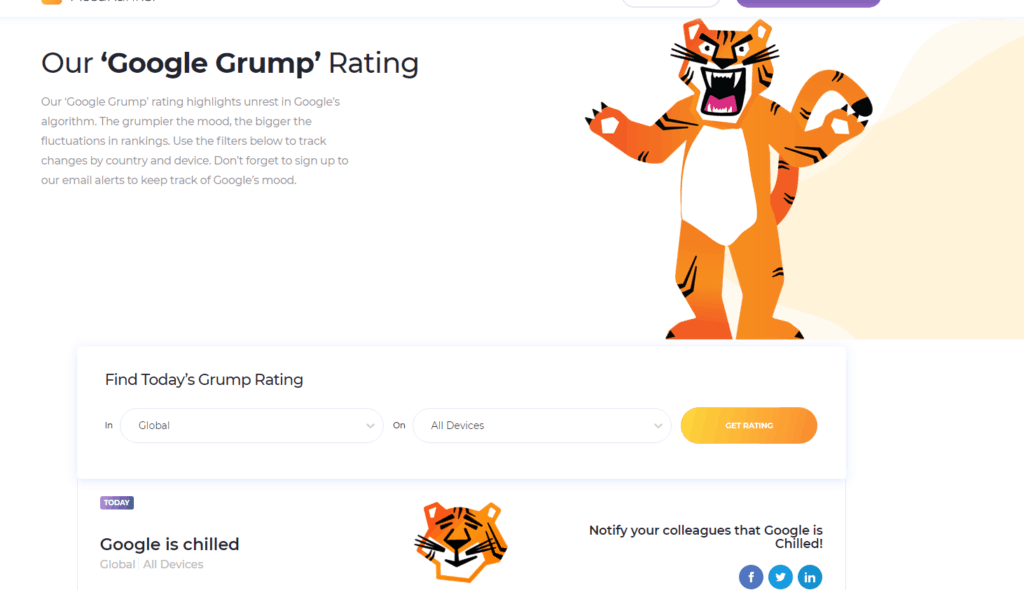
However, if you see a ferocious beast ready to pounce on an unsuspecting webmaster, then you know the SERPS are a jungle right now and that behind any tree, behind any bush danger lurks.
In other words- the algorithm is hot and you can expect wild ranking fluctuations.
My advice- during large updates, especially core one’s, don’t even open your AccuRanker account.
It’s because you will be able to see massive changes, but you won’t know what caused them and how to fix whatever changed.
Instead, it’s best to wait for the algorithm to dial down and then analyze the situation.
#2- Integrations
AccuRanker lets you easily integrate with a bunch of other tools and services
Especially important to you are Google Search Console and Google Analytics. Connect them with AccuRanker so that you have an even better understanding of how your site performs in Google.
Note- you can also connect with CSV connector, which is great as you’ll be able to import data from other tools, for example, SEMRush, into AccuRanker.
#3- Account
In this section you can manage your AccuRanker account:
- Add profile;
- manage your subscriptions;
- downgrade or upgrade account;
- check your integrations;
Note: AccuRanker also lets you enable sub-accounts for your team members.
#4- Reporting
If you’re a solopreneur building out your online biz, then you probably won’t be using this feature anytime soon.
This is more for SEO agencies with dozens of clients. You see, those clients hire agencies for a simple reason- they are clueless about SEO, but they want organic results, and they usually like to pretend like they know what SEO is all about.
So they ask for reports to see with their expert eye how their business is doing in Google.
SEO agencies can use this feature to whip up quick reports and send them over to their clients.
What’s more, the good folks at AccuRanker have even created reporting templates that an agency can just fill with data (AccuRanker does this automatically) slap their logo on and press send.
Nice and easy 😀
#5- Domains
Here you can add new domains you want to track.
To do it go “Add Domain” and fill in empty fields.
An especially important setting here is “Default search engine, locale and location”
Make sure you select there the region you want to track and, of course, the search engine that matters the most to your business.
I suspect it’s Google and the US market, but if you’re targeting the Russian market, then it’ll probably be Yandex.
#6- Groups
AccuRanker lets you run many projects simultaneously.
And here you can see them divided into groups, so you won’t get confused about which is which.
I only have one project because I opened a new AccuRanker free trial account just to show YOU what you can do with it, but I could have ten projects and AccuRanker would let me.
#7- Dashboard
So, you probably noticed that even though this tab is first and topmost on the left sidebar, it’s the last one I cover here?
Why?
It’s because there’s lots of ground to cover.
So, I click on “Dashboard” and am presented with websites I’m tracking for this location.
As my example website, I chose nikolaroza.com and gave 100 keywords to AccuRanker to track.
I click on the link and I am presented with a basic overview of how nikolaroza.com fares in Google (only for 100 keywords I fed to AccuRanker, not the whole site).
I can instantly see :
- rankings on desktop and mobile
- the average rank for all keywords that I added ( so not the whole site)
- my major competitors
- share of voice (SOV) – how many of my keywords are in the top 20
It’s a nice and easy-to-understand overview of my site’s and Google’s relationships.
Next, I click on the “Keywords” tab, which is where I’ll actually see my rankings
Ok. Now I can see:
- Keywords-actual key-phrases as folks type them in Google Search
- Location– where AccuRanker is tracking rankings
- Rank – AccuRanker records only the first ten pages of Google SERPs (first 100 positions)
- URL– address of my page ranking for a specific keyword
- Search Volume -monthly search volume for a particular region (in my case US)
- Share of Voice– is the keyword in the top 20
- SERP Features– if there are too many SERPs features (image/video carousels, featured snippets, PAA boxes…) that significantly lowers the value of the keyword
- Created on– when did AccuRanker start to track this keyword (this is important because if you use AccuRanker for longer, you’ll be able to see how your keyword performs over time)
Here and now i already got very useful data. For example, I can see that I’m #34 for my main money term “Wealthy Affiliate Review” which is obviously not so good. But I can also see that I’m #11 for “unbiased Wealthy Affiliate Review”.
This second keyword looks promising and no doubt I’ll crack the first page real soon.
I can also see that my Jaaxy review is killing it, with almost all of its keywords on the first page.
Also, when you click on a specific keyword, AccuRanker spits out some more data to work with.
I clicked on the keyword “Wealthy Affiliate Review” and here’s what I got:
So you can see its:
- CPC- is there a bidding war going on (this means it’s lucrative)
- ad competition
- estimated visitors count- monthly search volume
- Share of voice
- Share of voice translated in $
- View SERPs- if I want to manually check the first page
My pro tip for you
In my AccuRanker review, I used the free trial version to show you what you can do with it and how you’ll still get all features paid AccuRanker offers, only of course for 100 KW instead of for example 1000 KW.
But, when you decide to seriously track your website’s keywords, use SEMRush to get your initial rankings report.
Then filter out the junk keywords and you’ll be left with those that truly matter for your business, your money keywords.
Then just import them into AccuRanker and then you’ll be able to get real data you can use to your advantage.
AccuRanker Pricing- What Does AccuRanker Cost?
AccuRanker doesn’t offer static paying plans/tiers
For example, you don’t have three plans:
- Basic
- Pro
- Advanced
Instead, you pay by the number of keywords you track.
So if you have a tiny niche website and need only to track 1000kw (which is still plenty) you will pay $109 per month.
But if you’re an agency with a tone of cash and a boatload of clients (congratulations BTW) and you absolutely need to track 50 000 KW, then you will have to shell out $2149 per month.
However, AccuRanker offers yearly plans and they come with a 10% discount.
AccuRanker Pros, Cons, and Complaints
Pros
#1- Very Fast
AccuRanker spits out info in one minute or less.
So you won’t have to wait hours waiting for it to populate with data.
#2- Fresh Data Instantly Available
Most other rank trackers are queued and work on schedules, so you have to wait till they update.
It can be very frustrating, especially for someone who likes to hunt for minute changes in the SERPS.
AccuRanker updates daily which is incredibly fast, but what’s more, you can also hit the refresh button and get immediate updates.
#3- Very Reliable
I admit I was a skeptic when I heard that AccuRanker is accurate (I thought it was just a fun pun with no basis in reality).
It’s because I had some disappointing experiences with some other rank trackers (I won’t name and shame) and it left me jaded and a bitter skeptic that any tool can accurately track daily fluctuations in Google’s SERPS.
So after AccuRanker gave me its first report, I went to the SERPs to manually check and see how wrong AccuRanker was, and how right I was to doubt it.
That was the idea, but here’s what really happened:
Well, as it turned out, I was wrong and AccuRanker was right or should I say- accurate 😀
#4- The Tool is Easy to Use
AccuRanker is dead simple to use and even if you never used any other SEO tool before, you’ll still be able to near-instantly grasp AccuRanker.
#5- Easy Filtering
When you track thousands of keywords across different devices and various search engines, it can be a pain to sift through them to find the ones you need at the moment.
Luckily AccuRanker has a wonderful filtering function available that makes finding keywords a breeze.
All you need to do is click the “add filter” orange button and then filter your keywords based on specific criteria.
#6- Unlimited Trial
When I say unlimited I mean unrestricted.
AccuRanker’s 14-day free trial gives you access to everything AccuRanker pro can do, and the only difference is that you can track a maximum of 100 KW. This is enough to safely test the waters with AccuRanker without further obligation if you see it’s not right for you.
AccuRanker Cons
Overall, AccuRanker is an excellent tool and there aren’t many flaws attached to its name.
However, since I want this to be an honest and transparent review I will list out what I think they could do better.
#1- AccuRanker is Not Cheap
The cheapest plan costs $109. That is a lot of money if you’re just starting out.
So if you’re an affiliate marketer trying to rank your site in Google, then you will need to track your progress of course,
But you will also need to hunt for backlinks (Ahrefs), research keywords (SEMrush or Jaaxy) and a host of other things as well.
So AccuRanker can really chip away from your SEO tools budget.
However, they do offer a free trial.
It lasts for 14 days and you can track 100 keywords with it. If you aren’t ready to invest yet, I suggest you try it and add your most important keywords to see how they perform.
And once the trial is over, you lose your data but you don’t pay anything.
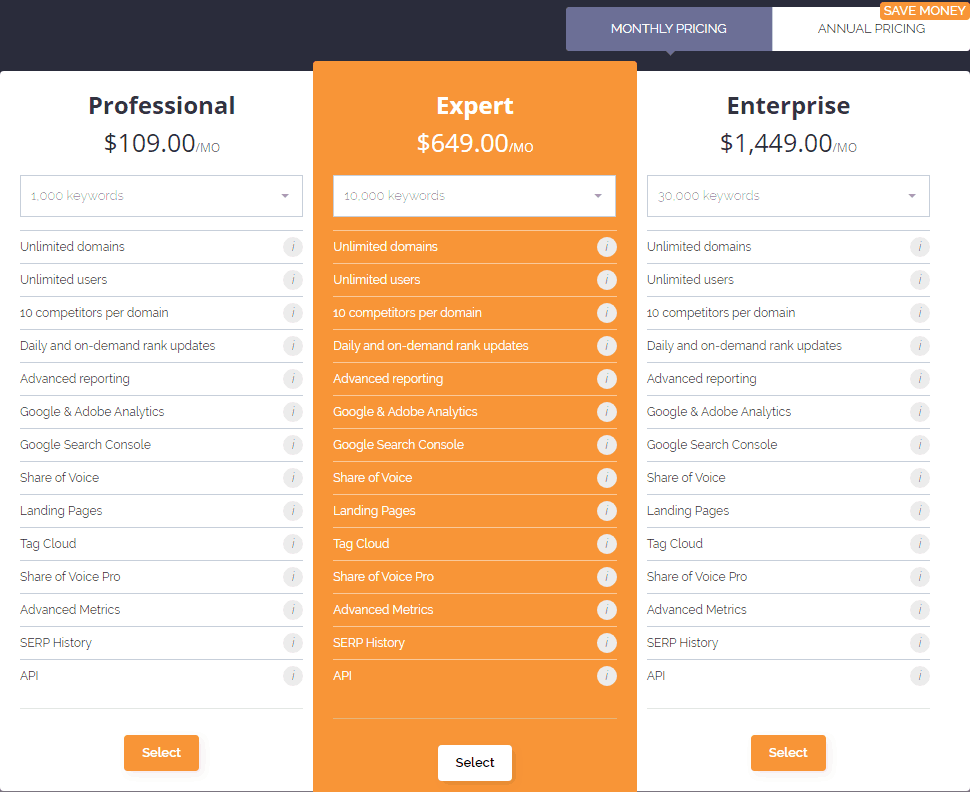
#2- AccuRanker is a Niche-Specific Tool
What do I mean by niche-specific?.
I mean that it only does one thing They are a rank tracker. They track keyword rankings.
They do it really well but still- it’s just one thing.
So if you’re serious about SEO, you will need to invest in other tools as well.
#3- AccuRanker Can Chip Away Your Time, and Time= Money
I’ll say right off the bat- this is not AccuRanker’s fault.
It’s more how you use the tool that can hurt you.
AccuRanker updates its ranking report every 24h. That is ultra-fast but also a challenge to pry away from.
I’m an SEO in heart and I know how fun, exciting and rewarding it is to track keywords and see them grow because you did something right.
It’s even exciting when you take a dive in the SERPS and you realize you messed up.
That’s ok because you still learned what doesn’t work and that is a precious experience to you.
So, if you plan on using AccuRanker you must set and forget it so the tool doesn’t distract you from getting real work done.
I recommend a free Chrome extension called Block Site (Google it). It will block AccuRanker for specific time intervals.
This extension put a curb stop to my compulsive rank checking and best of all it’s free.
And that’s about it when it comes to AccuRanker cons. No tool is perfect and I’m sure I could be picky and tore AccuRanker apart.
But why should I?
I love the pool and think it’s excellent value for money, and it’s definitely much better than I expected it to be.
AccuRanker Review FAQ- Your Questions Answered!
My AccuRanker review would be incomplete if I were to not answer the common questions people have bout this keyword tracking software.
The answers to those questions are below.
#1- Is There a Free Version of AccuRanker?
There is no free version of AccuRanker.
There’s a 14-day free trial though.
#2- Does AccuRanker Offer a Free Trial?
Yes, AccuRanker does offer a free trial.
You have 14 days to take AccuRanker for a spin. You can track 100 kw’s in Google and every feature AccuRanker has is given to you during those 14 days.
#3- Do I Need a Credit Card to Activate AccuRanker Free Trial?
You don’t need a credit card to activate AccuRanker free trial.
#4- Is There an AccuRanker Coupon Code I Can use?
There is no AccuRanker coupon code at the moment. Bookmark my AccuRanker review as I’ll be sure to update it when the official promo code appears.
#5- Does AccuRanker Have a Black Friday Deal?
AccuRanker doesn’t have a Black Friday deal.
They usually don’t give out special discounts during Black Friday and Cyber Monday.
#6- Is There an AccuRanker Lifetime Deal?
There is no AccuRanker lifetime deal.
There used to be an AppSumo lifetime deal for AccuRanker, but that offer is long gone and no longer valid.
#7- AccuRanker vs Ahrefs- Which Tool is Better?
Both tools can track keyword rankings, but AccuRanker IS a keyword rank tracker which means that it’s much better than Ahrefs in that area.
Ahrefs is like a Swiss army knife for seasoned SEO’s so with it you get an entire tool-set for complete SEO and not just for rank tracking.
I love Ahrefs,
it’s perhaps my favorite SEO tool, but AccuRanker is clearly better at tracking keywords.
It’s faster; it’s more accurate, and you can even get instant results when you need them.
You can’t do that with Ahrefs because, though they offer keyword tracking, they’re not a rank tracker per se.
Get it?
#8- Does AccuRanker Offer a Live SERP Preview?
Yes, AccuRanker offers a live SERP preview.
You just need to click on the keyword you want to inspect and then click on the “View SERP” link.
 #9- Can I Filter Keywords in AccuRanker?
#9- Can I Filter Keywords in AccuRanker?
Yes, you can.
Simply go “Add Filter” and choose the one you want.
Note: this feature is amazing for agencies that will need AccuRanker to track thousands of keywords. But even for solopreneurs, it’s a huge time saver.
#10- What is AccuRanker Tag Cloud?
The Tag Cloud gives you plenty of extra data on your keyword tags. This includes valuable insights like Analytics data, Share of Voice, and more.
Note: to see in-depth data such as analytics and Share of Voice, you’ll need a subscription with at least a thousand tracked keywords keywords or more.
#11- What is AccuRanker Support Like?
I had zero problems with the tool, but other AccuRanker reviews (from Capterra, G2, and Trustraidus) all say support is fantastic.
And I believe them.
#12- Can I track my competitors with AccuRanker?
Yes, you can.
Right next to the “Keywords” tab in AcccuRanker’s dashboard there’s a “Competitors” tab.
Click it and it will open a lightbox where you can then add your competitors one by one.
Chose your main competitors for the keyword you’re targeting and you will get important data like:
- Their Rank Distribution– how they rank across the board
- Their Share of Voice (SOV)– how many of their keyword are in the top 20
- Their winners and losers– how does Google treat them day by day (remember: AccuRanker updates daily)
Note:
It’s worth spying on your competitors because if you notice a sudden growth in their rankings, you can then dig deep with SEMush or Ahrefs to see what they did right, and then how you can replicate that.
- Is it better keyword targeting? Easy! Replicate it.
- Is it more backlinks? Go and get some.
- Is it a special type of backlink? Even better. Now you know what Google expects to see for that niche
#13- Is There a Similar Tool to Accuranker Grump to Track Google Updates?
There is a similar tool you can use to monitor when Google updates happen.
It’s called SEMrush Sensor, it’s free and it works pretty much the same as Accuranker’s Grump.
But instead of watching the facial expressions of a tiger, you’re watching a graph where large spikes indicate updates. The larger the spike, the bigger the update.
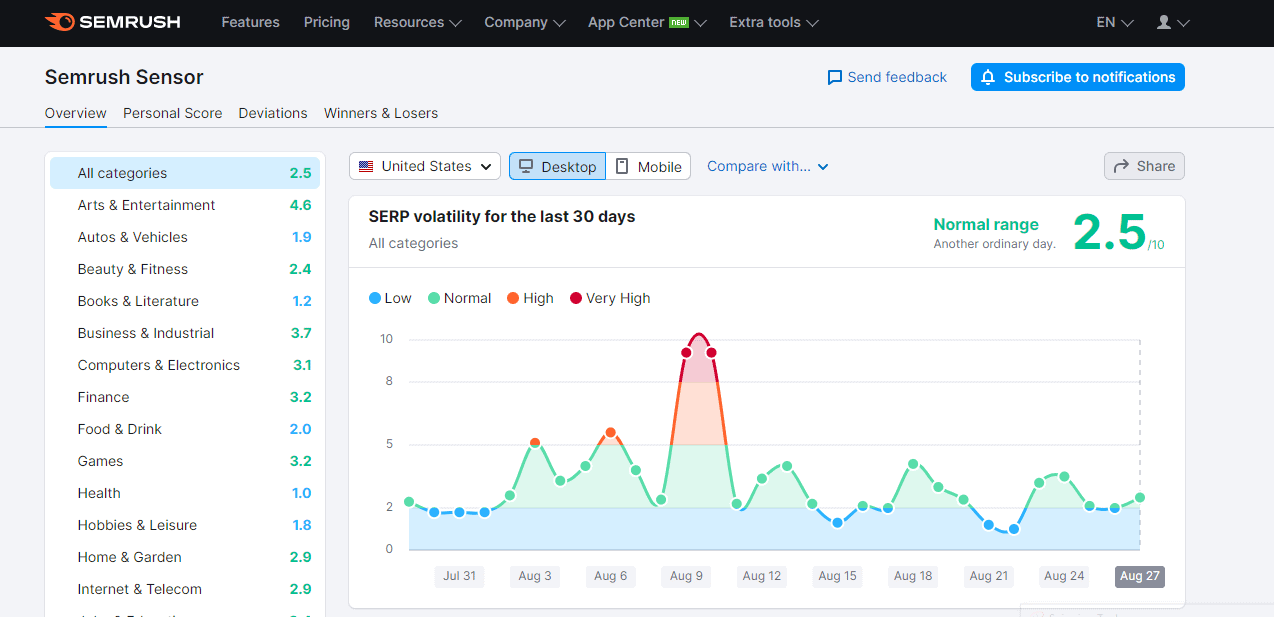
Read my SEMrush Sensor guide next!
Concluding my AccuRanker Review… Is AccuRanker Worth the Price or Not?
Look, I’ll say it right now:
AccuRanker is the best keyword rank tracker in the world today, period.
But you might not need it.
You might be better off with SEMrush (get a SEMrush free trial here!) which gives you a solid rank tracker (albeit much slower) but also an entire toolset of SEO goodies that makes the SEO nerds weep with joy (or is it just me 🙂 ).
So, SEMrush is a better deal for those on a budget.
However, if you’ve some dough to spare, and you have important keywords to track then AccuRanker can’t be beaten at what it does best. With a monthly subscription, you will always get fresh and accurate data to work with.
AccuRanker is an awesome tool and I wholesomely recommend it.
Give it a whirl,
Remember, because it’s a free 14-day trial you ain’t got nothing to lose.
AccuRanker Review- Worth it in 2022? Free Trial Info Inside!

AccuRanker is a premium keyword rank tracker that aids you in tracking your keyword rankings in all major search engines. This tool is invaluable to both solopreneurs and large SEO agencies with many clients, and the insight you can glean from it can transform your online business. Try AccuRanker today! 14-day free trial is available.
Product Brand: AccuRanker
Product Currency: $
Product Price: 109
Product In-Stock: InStock
4.7
AccuRanker Review and Free Trial 2022
- Review of- AccuRanker;
- Best Used for- keyword rank tracking and reporting;
- Best Suited for- marketers, SEO’s and SEO agencies;
- Pricing- flexible pricing based on the number of keywords tracked, Cheapest tier is $109/mo for 1000 kw’s.
- Free Trial- available, a4 days;
- Coupon code- not available;
- Trustpilot score– not available
- Capterra score– 4.8;
- G2 score- 4.5/5 stars;
- My Rating- 4.7/5.
Description- AccuRanker is a premium keyword rank tracker that can help you track your keywords and measure progress or lack thereof. This tool is invaluable to large SEO agencies with many clients, but even to solo entrepreneurs and affiliate marketers will find a lot of value in it. After all, you can’t improve what you don’t measure and AccuRanker is a way to accurately track your keyword rankings.
Nikola Roza
Nikola Roza is a blogger behind Nikola Roza- SEO for the Poor and Determined. He writes for bloggers who don't have huge marketing budget but still want to succeed. Nikola is passionate about precious metals IRAs and how to invest in gold and silver for a safer financial future. Learn about Nikola here.

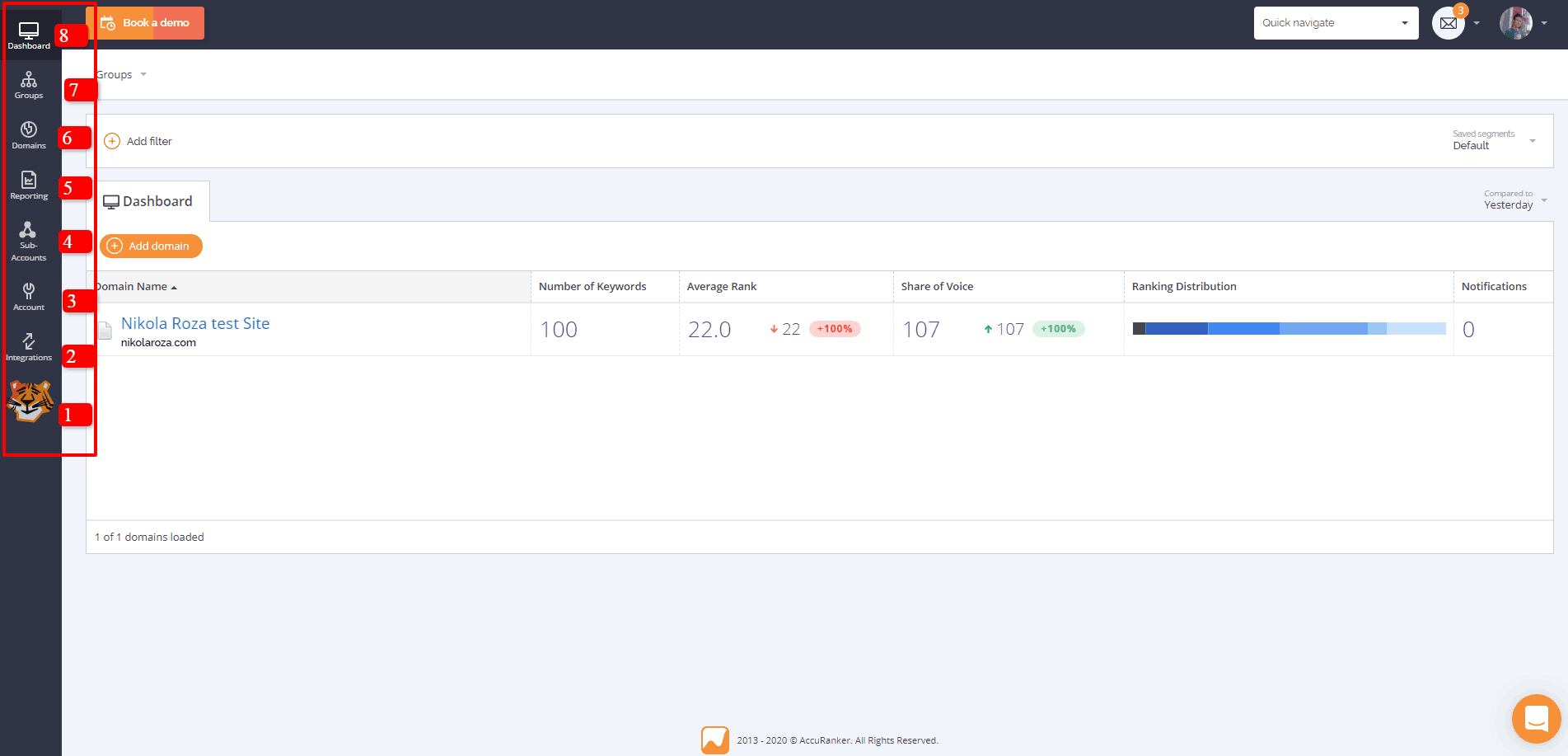
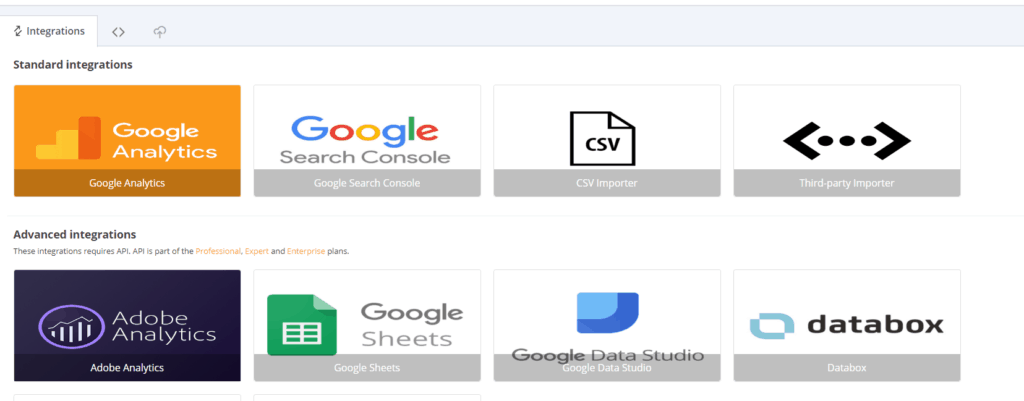
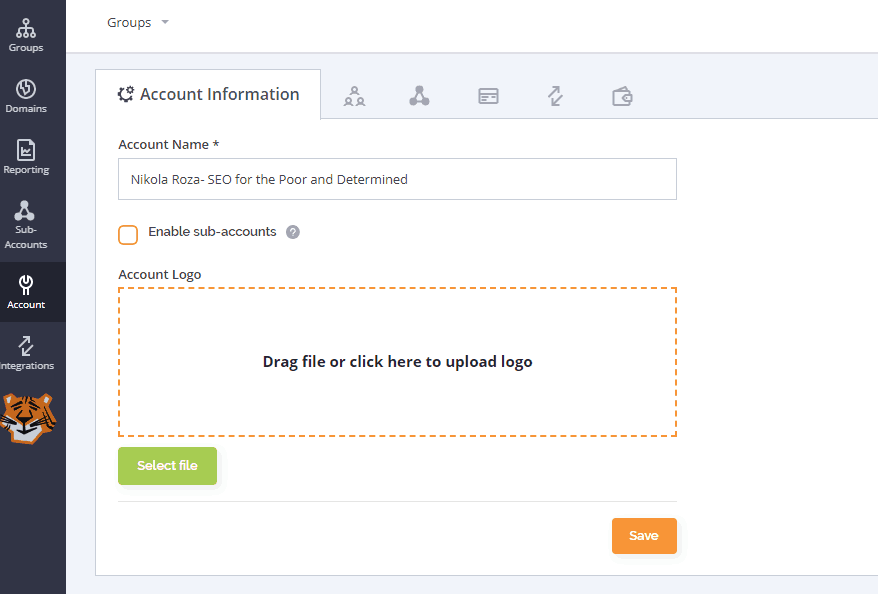
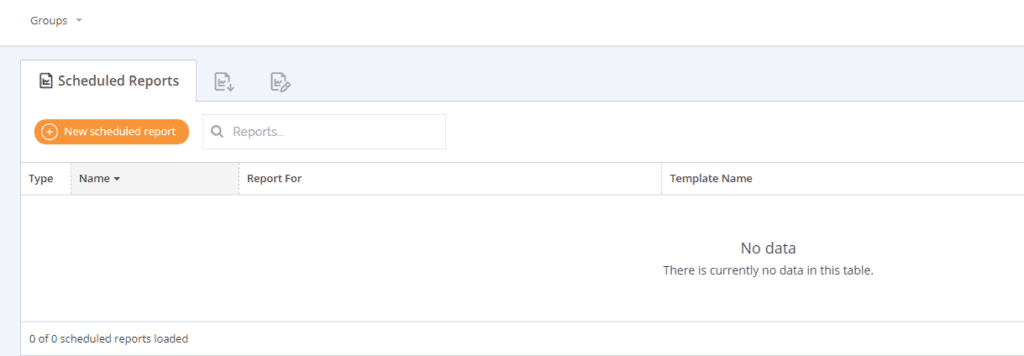
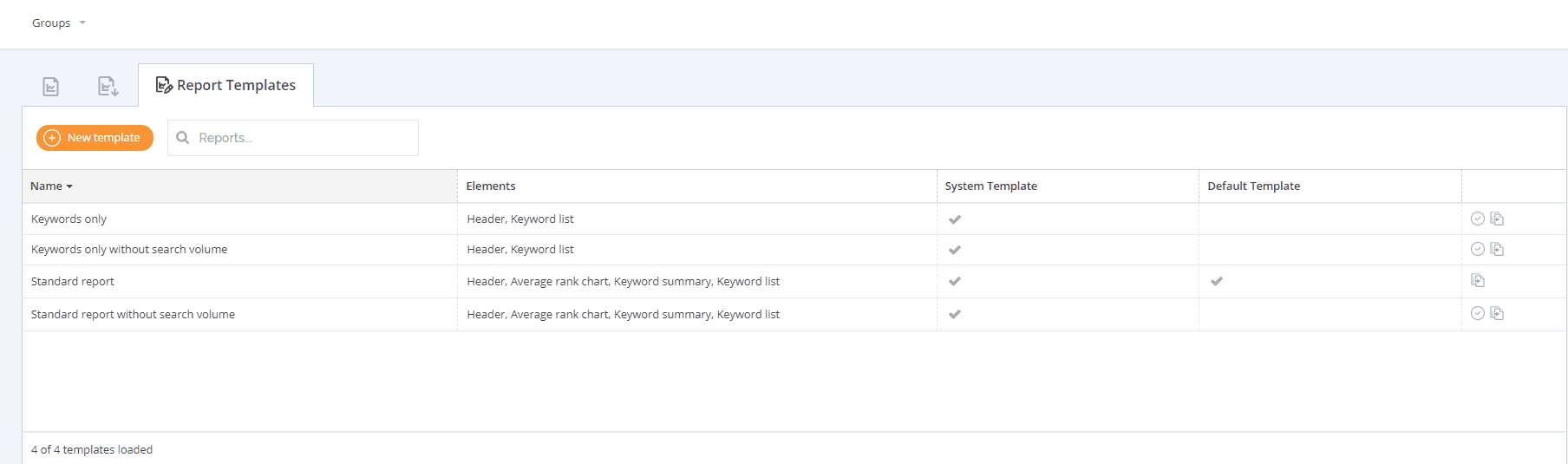
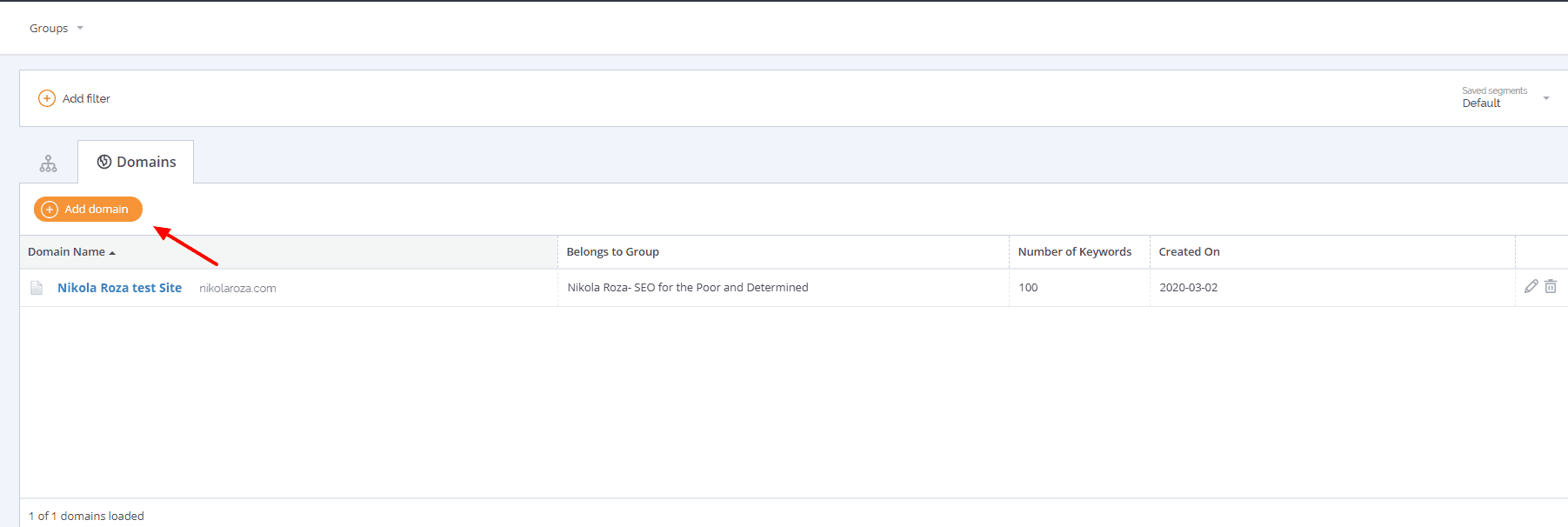
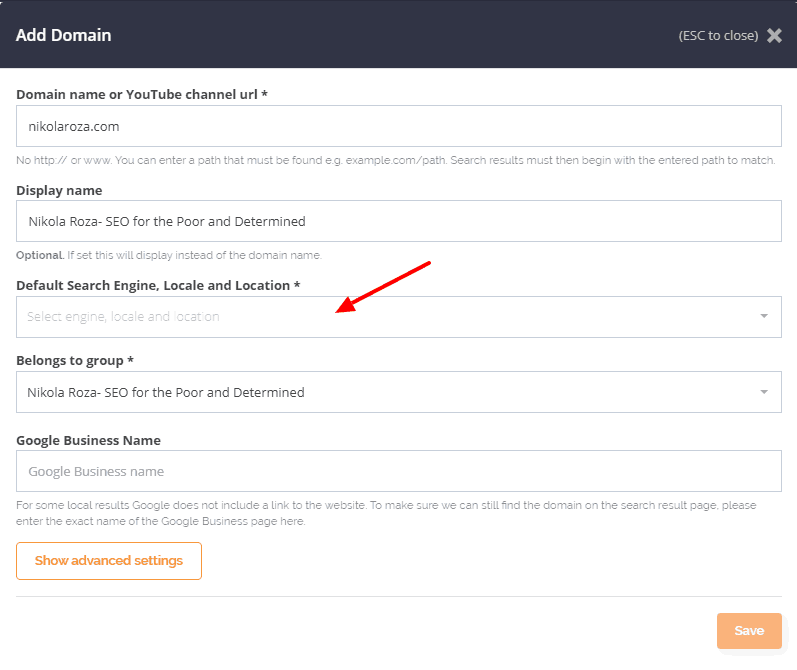
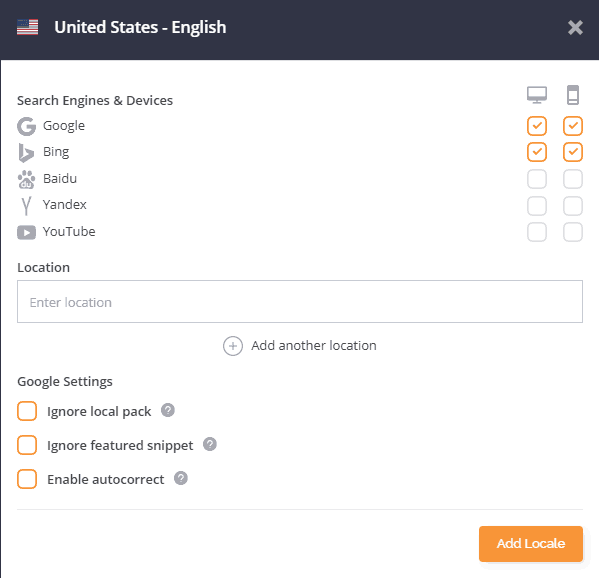
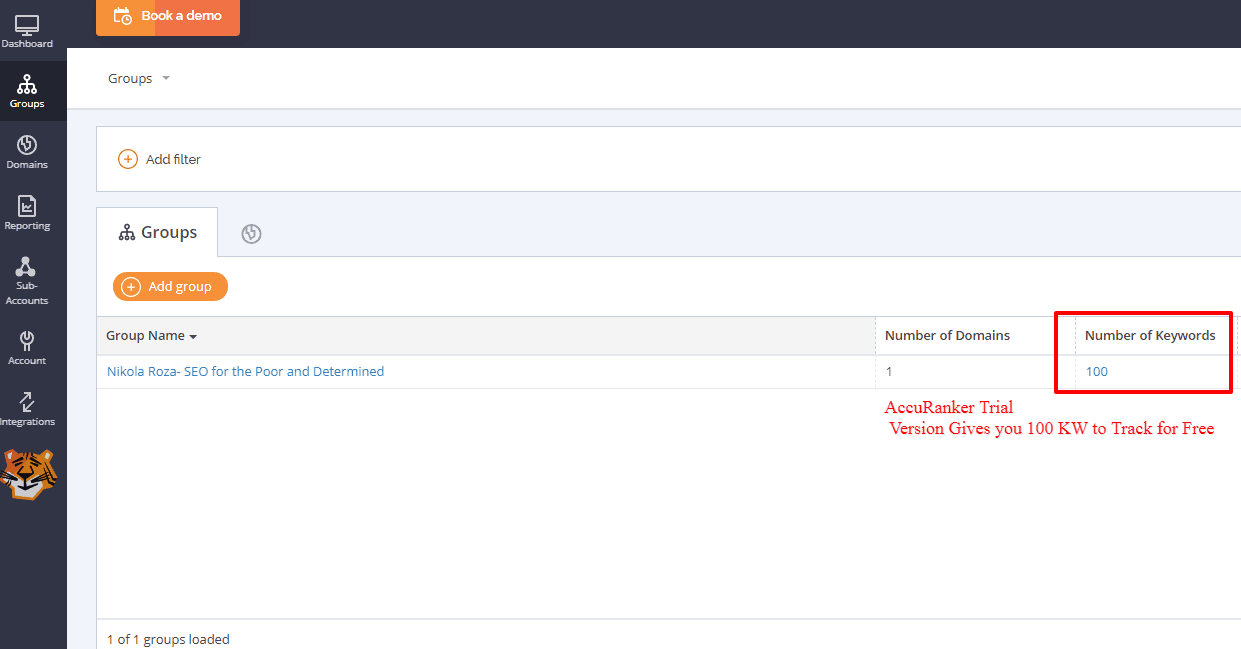
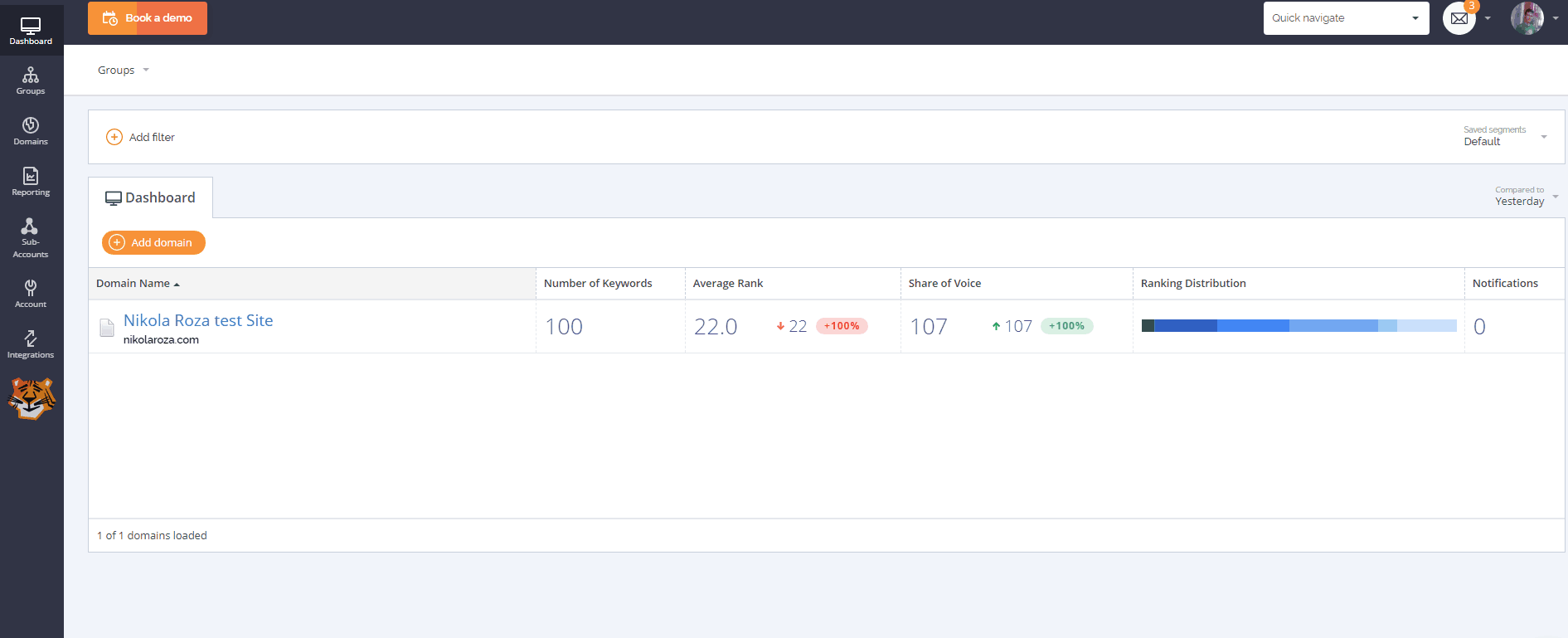
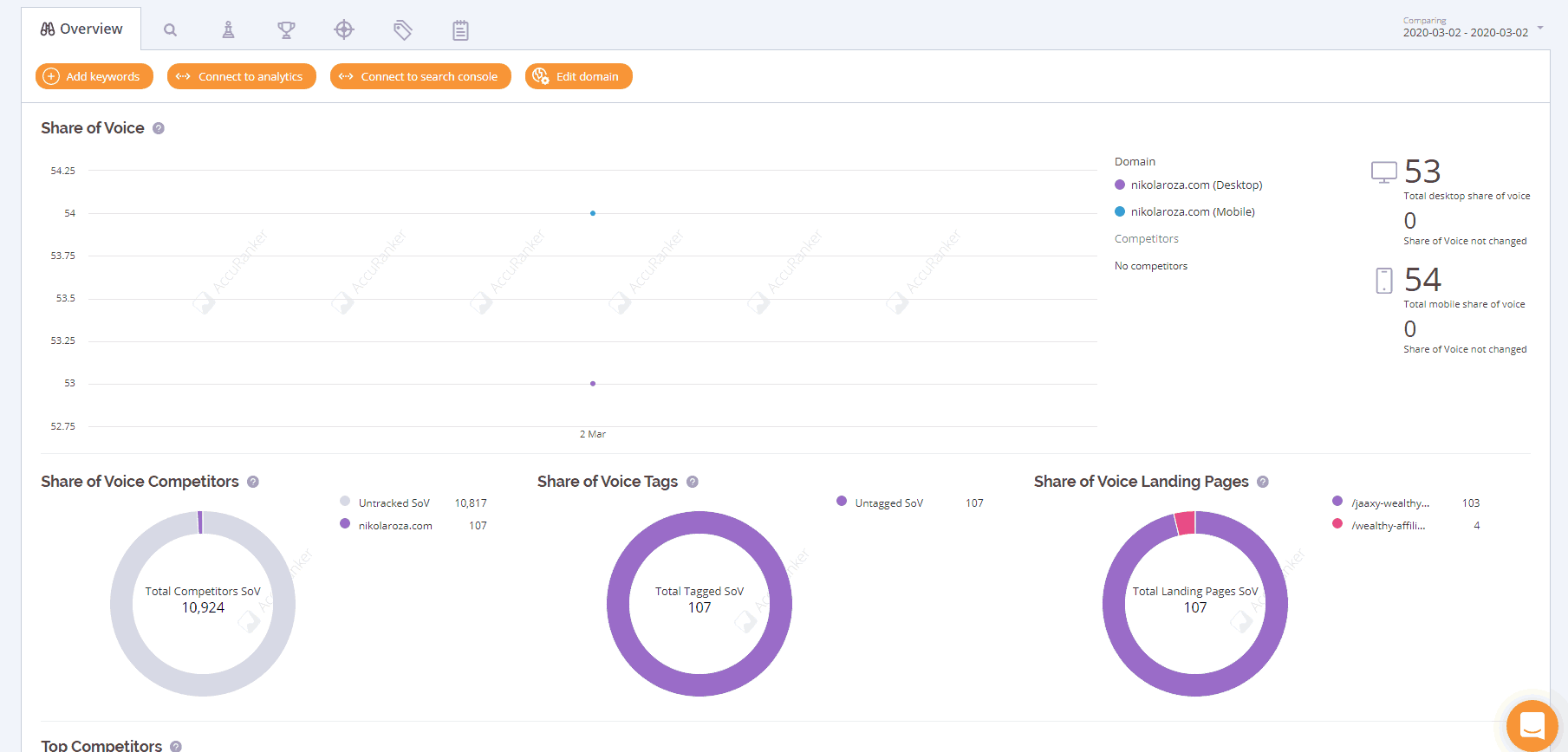
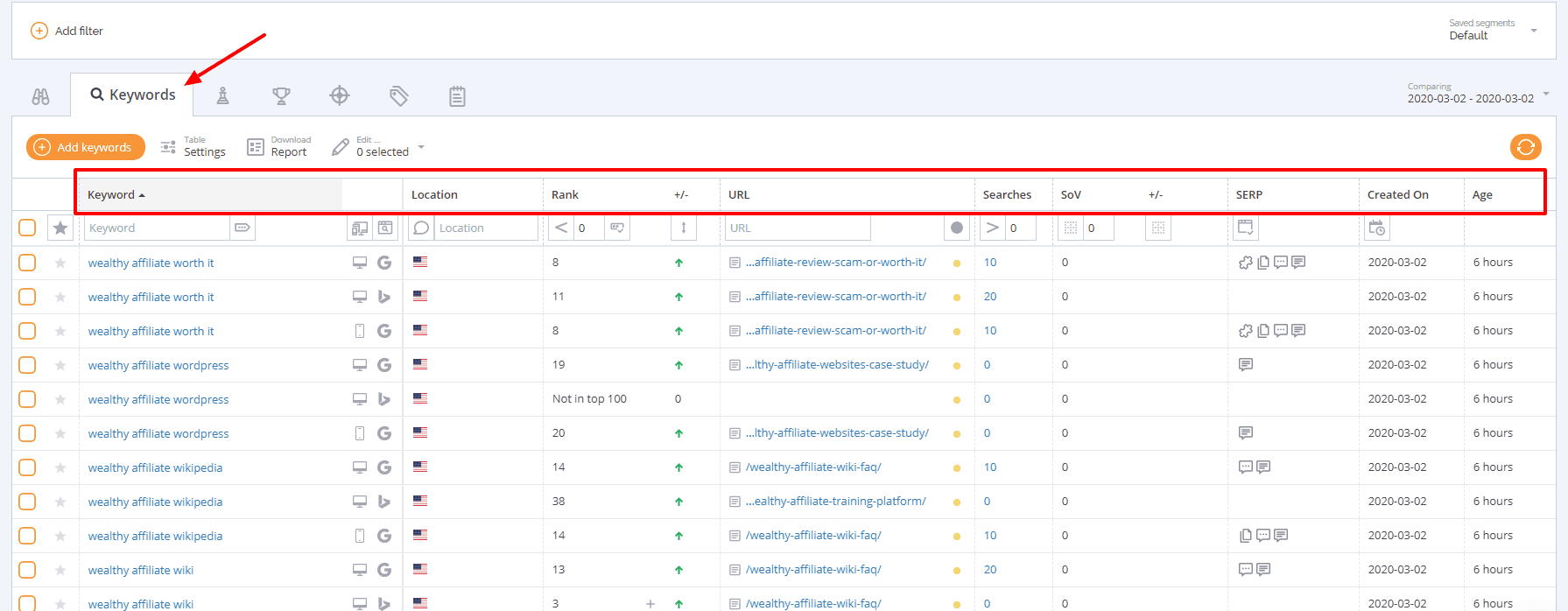
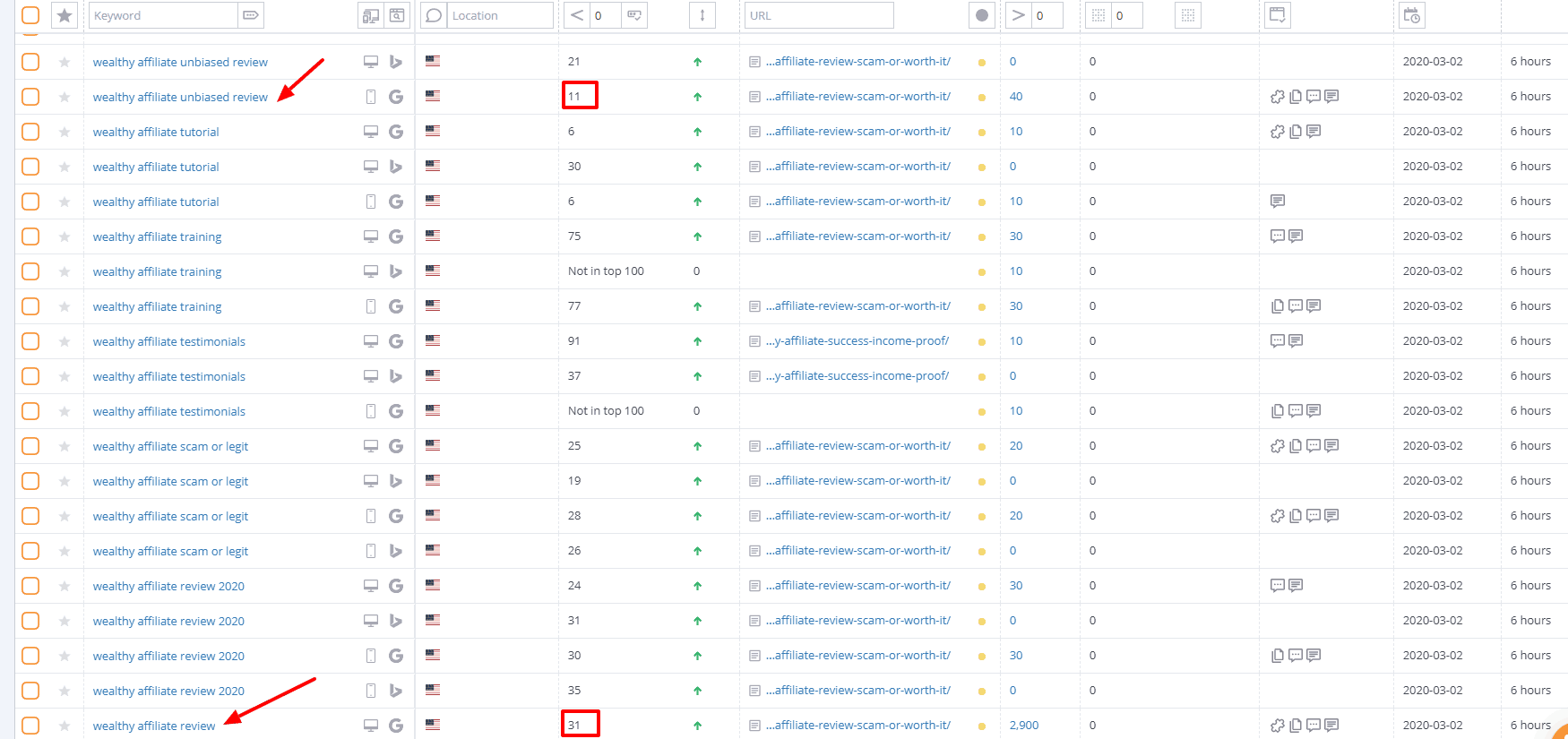
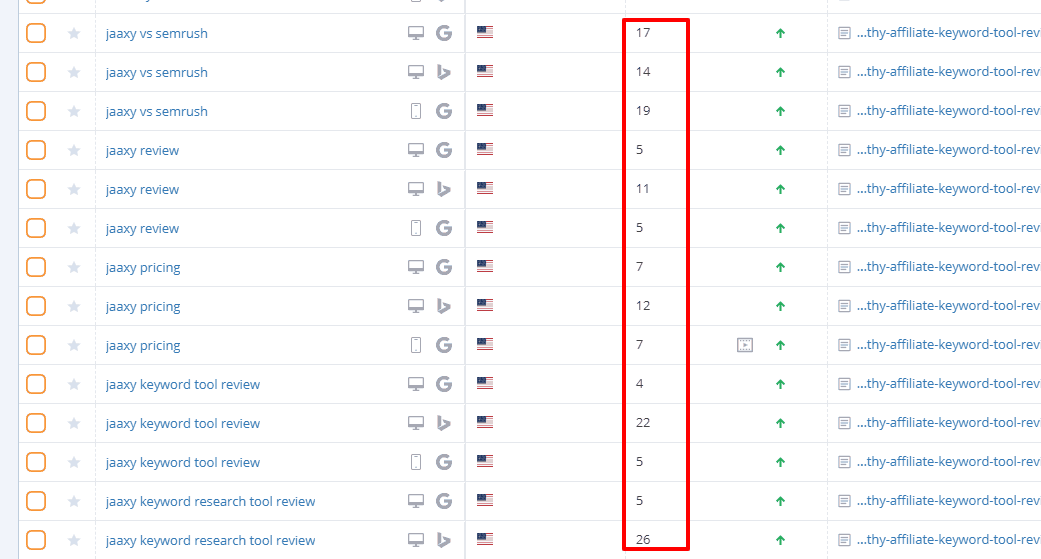

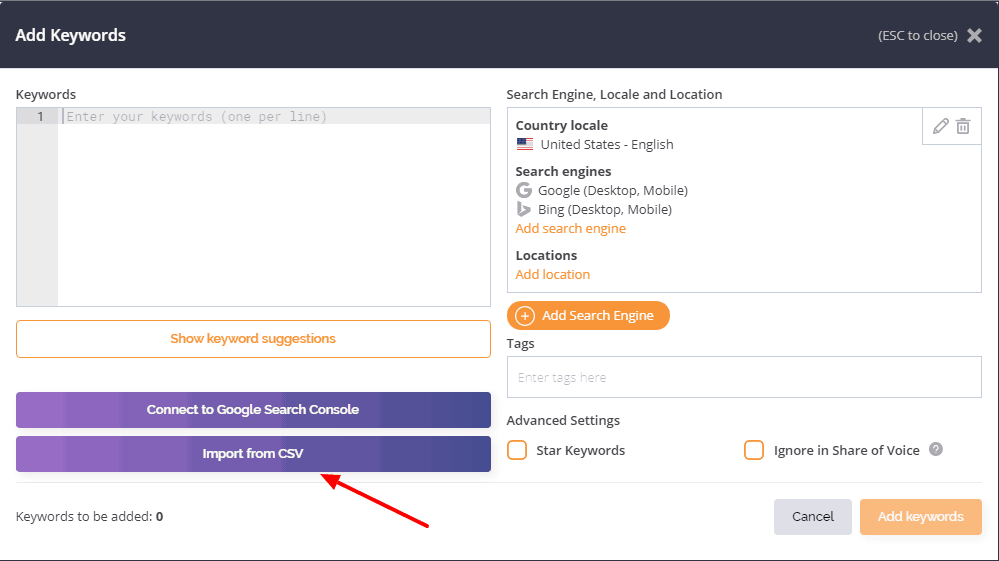
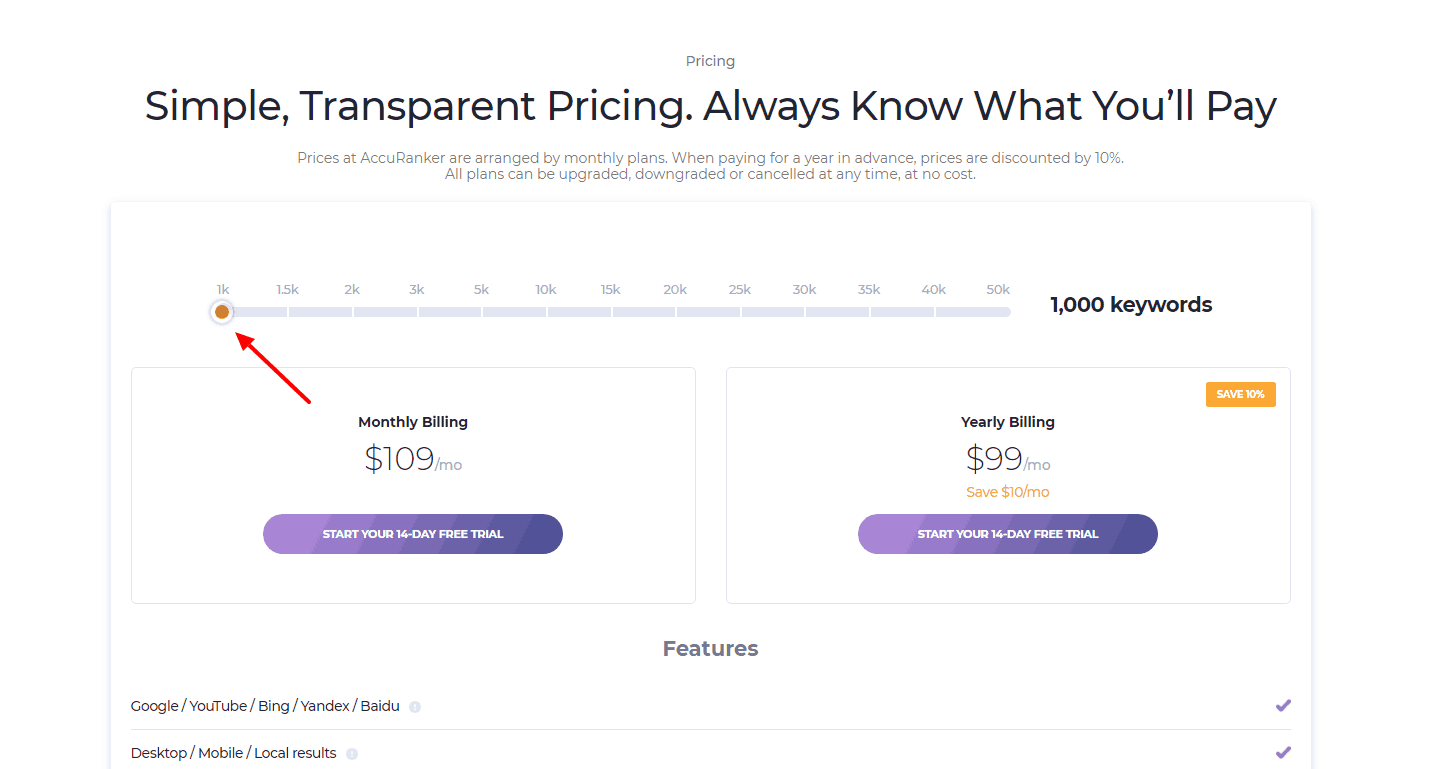
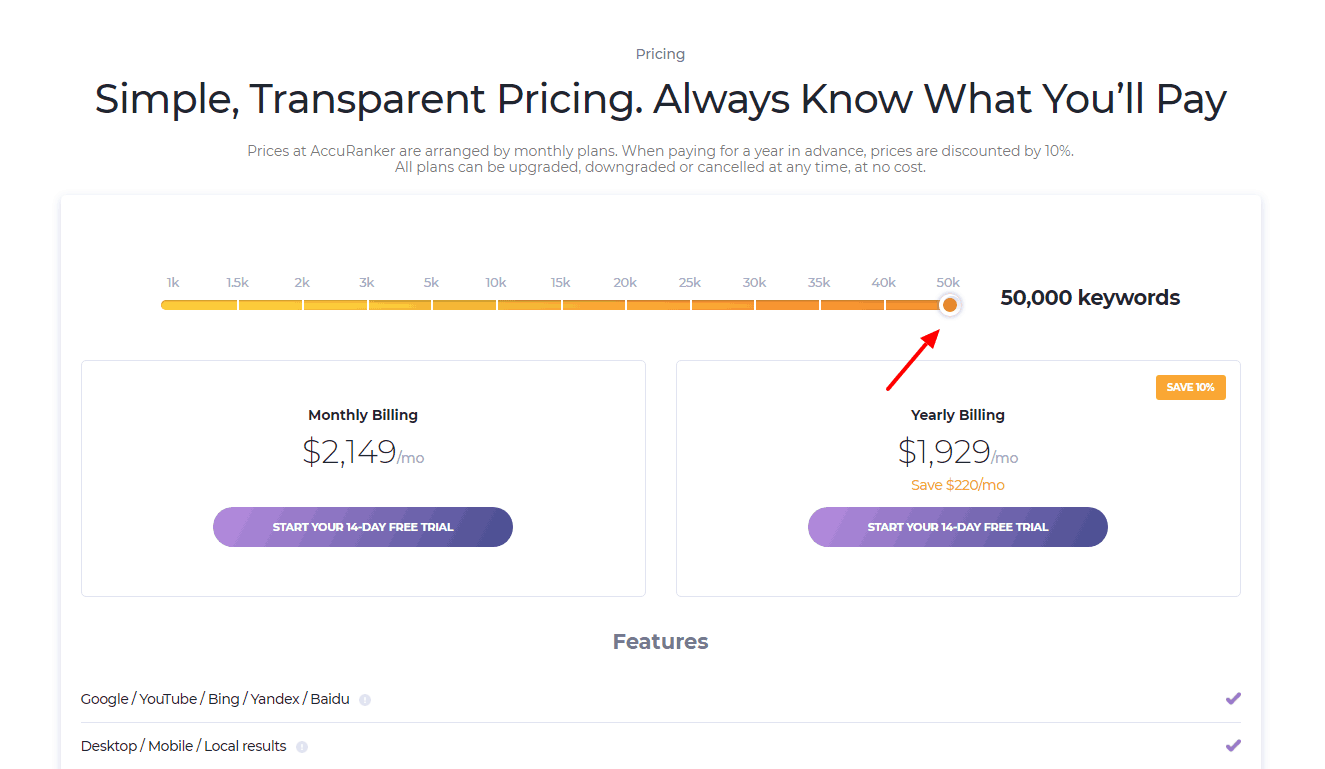
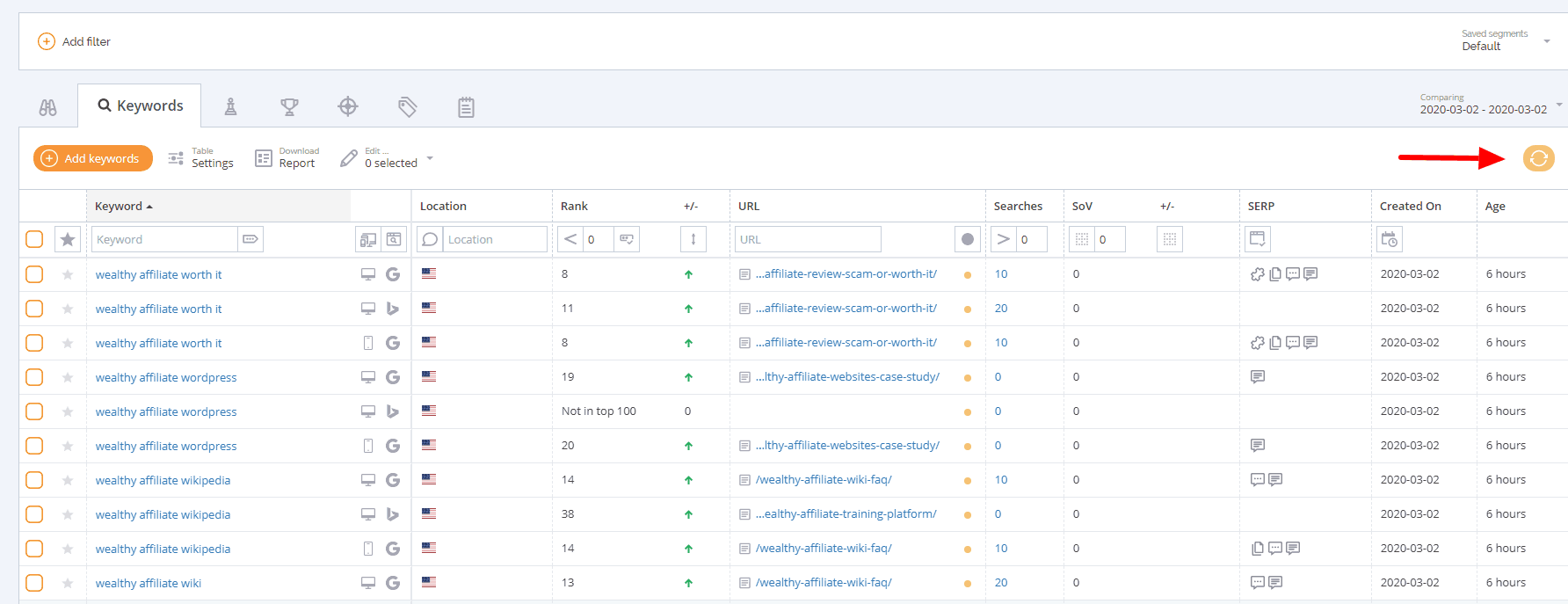
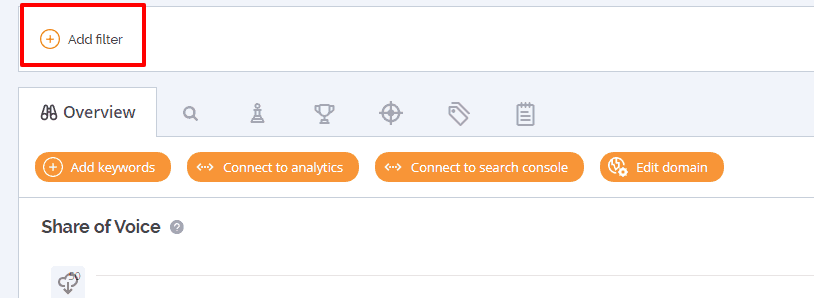
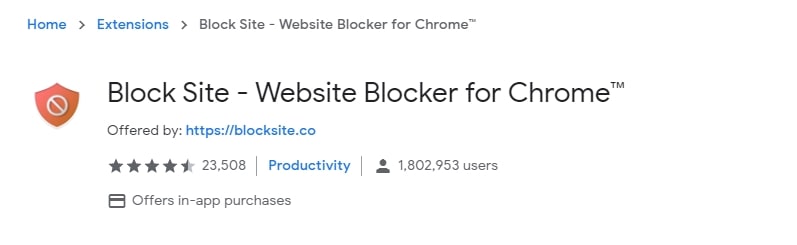
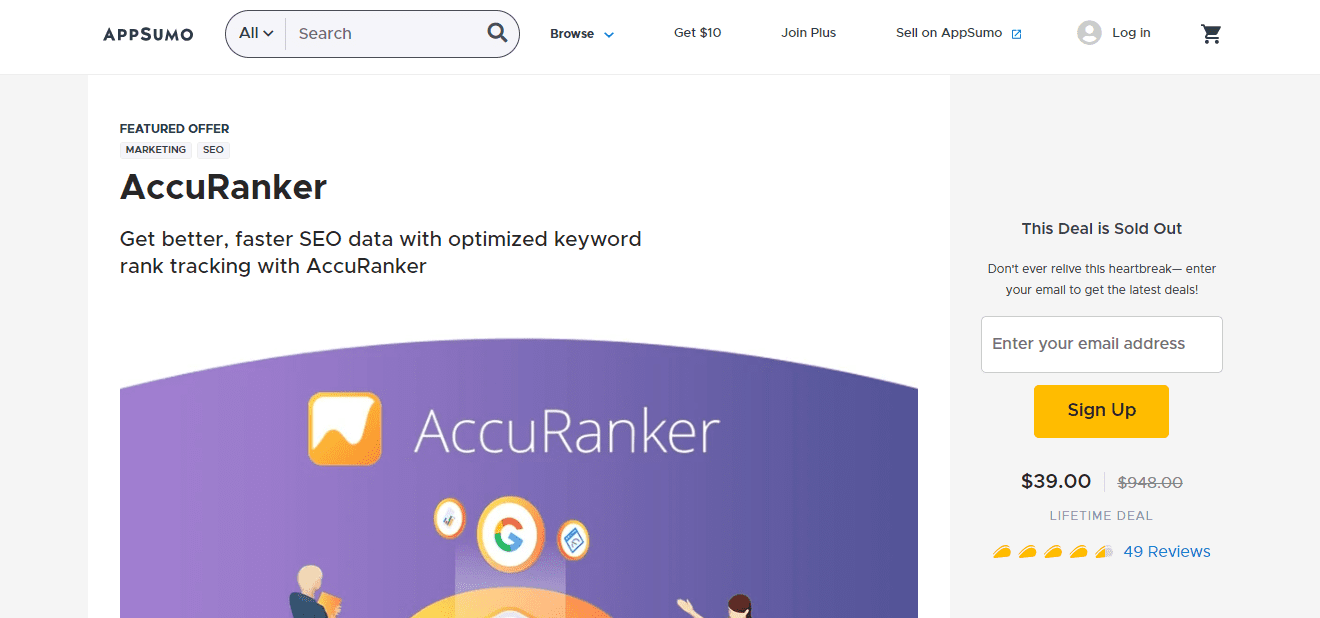
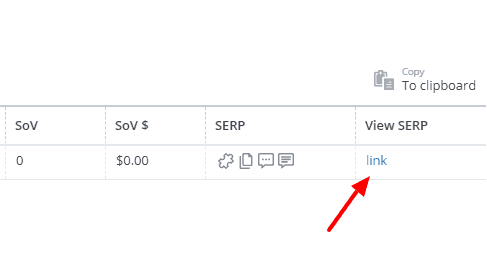 #9- Can I Filter Keywords in AccuRanker?
#9- Can I Filter Keywords in AccuRanker?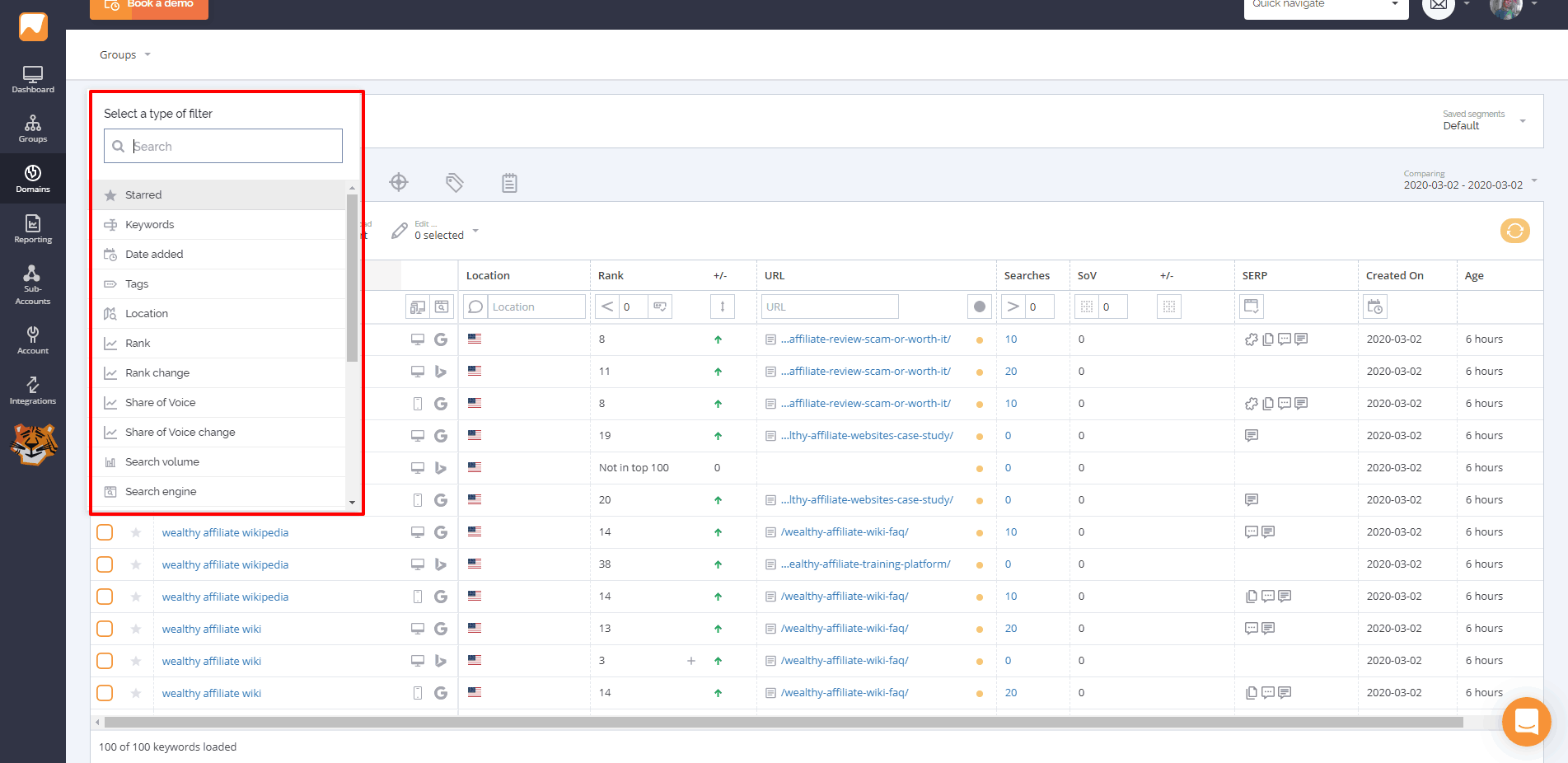
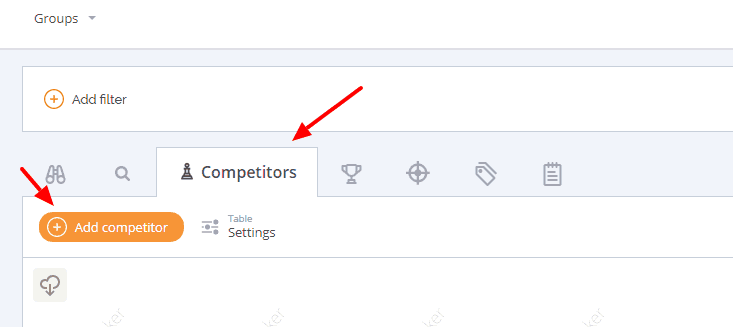
Hey Nikola Roza ,
Nice post with great review of Accuranker. You have listed the key points here and explained the accuranker tool very well.
Accuranker is an awesome SEO tool and one of a best keyword rank tracker tool. Its features are also great but one of a feature that i like most is that this tool allows for an easy integration with other tools and services. This tool also let us to add new domains for tracking and also allows to run many projects simultaneously. This tool is simple to use and updates on daily basis. Its pros and cons are also great. Using this Accuranker tool will helps a lot.
Truly helpful post and thanks for sharing.
Thank you for commenting Aadarsh,
Accuranker is a great keyword rank tracker, and my number #1 choice when it comes to monitoring the SERPS.
I’m currently using semrush and serpstat for managing my projects, Thought of trying accuranker, i would like to track more than 2000 keywords, how much that will cost?
Hi Abdullah,
they have their pricing on a sliding scale. The more keywords you track more it costs.
For example, tracking 2 000 keywords cost $189 monthly or $169 yearly.
I suggest you visit their pricing page to see for yourself.
Accuranker is one of the top SEO tools on my list.
As always Nikola you explained it to its extent.
I personally like the integration feature of this tool, that let’s you discover the actual data of your website.
Thanks