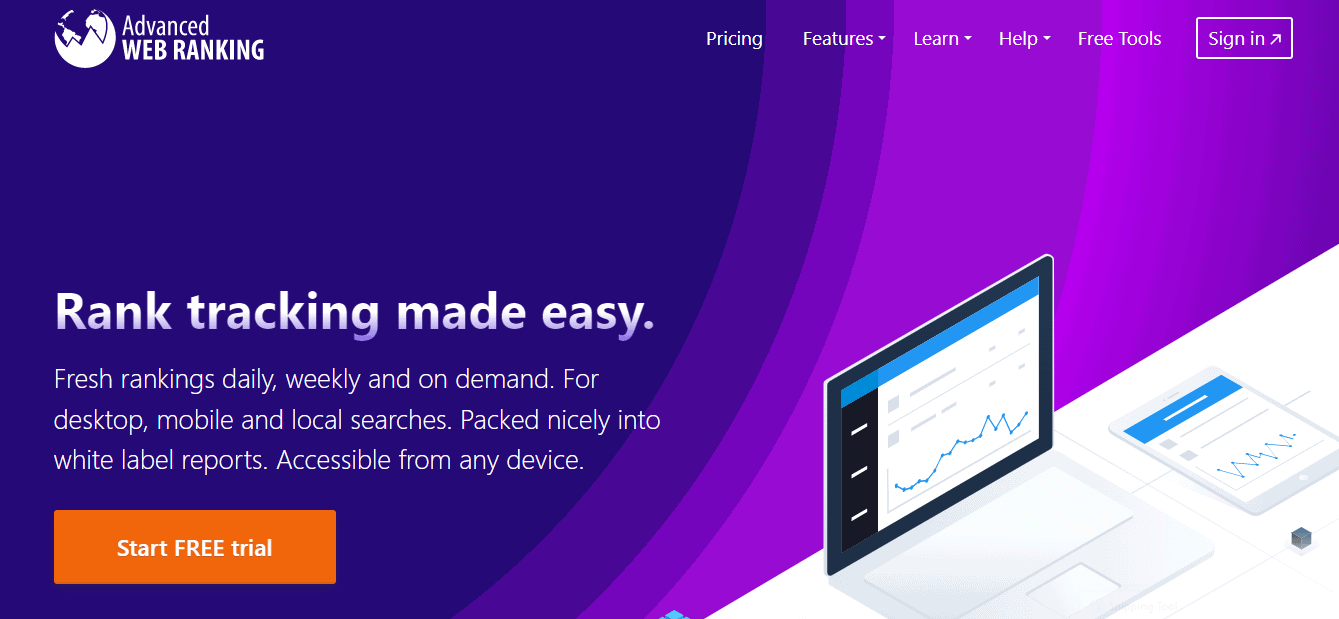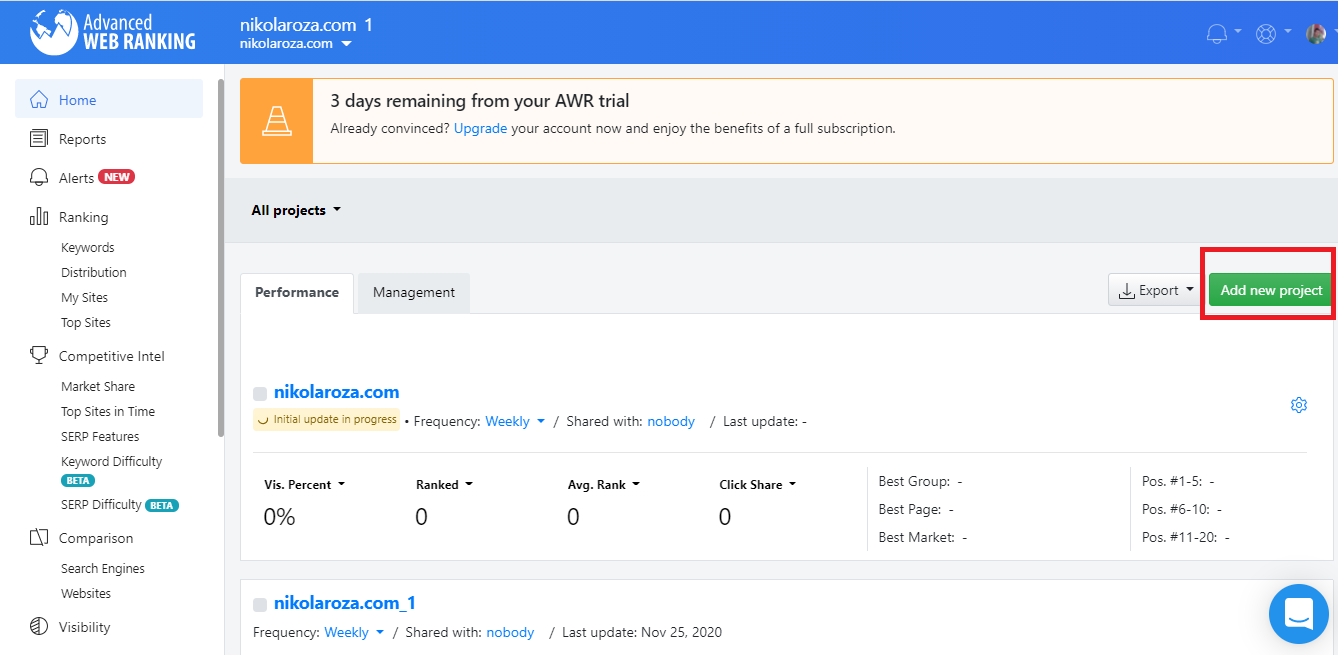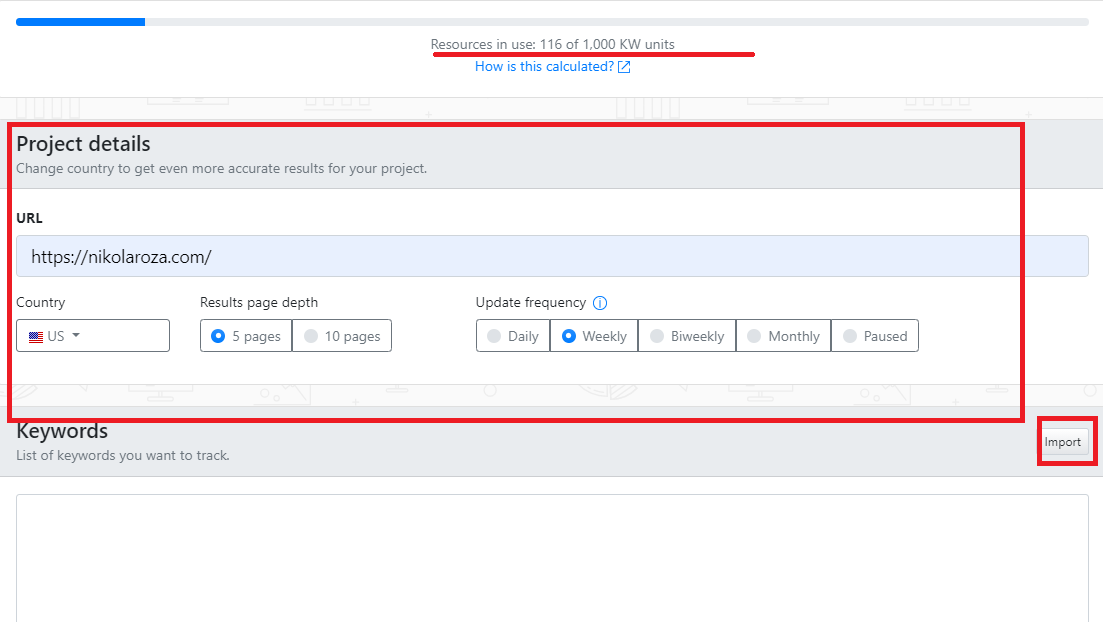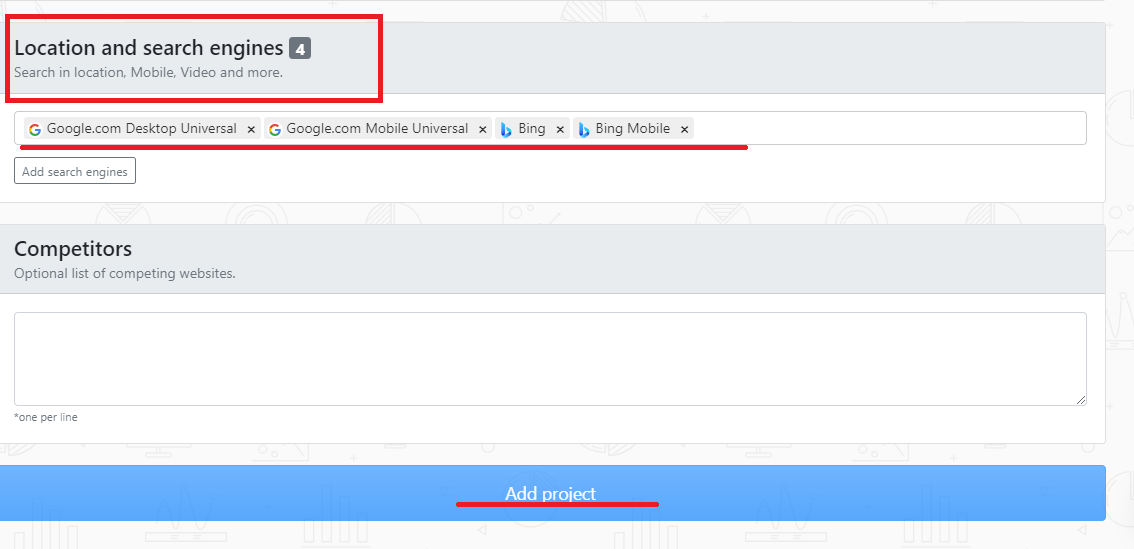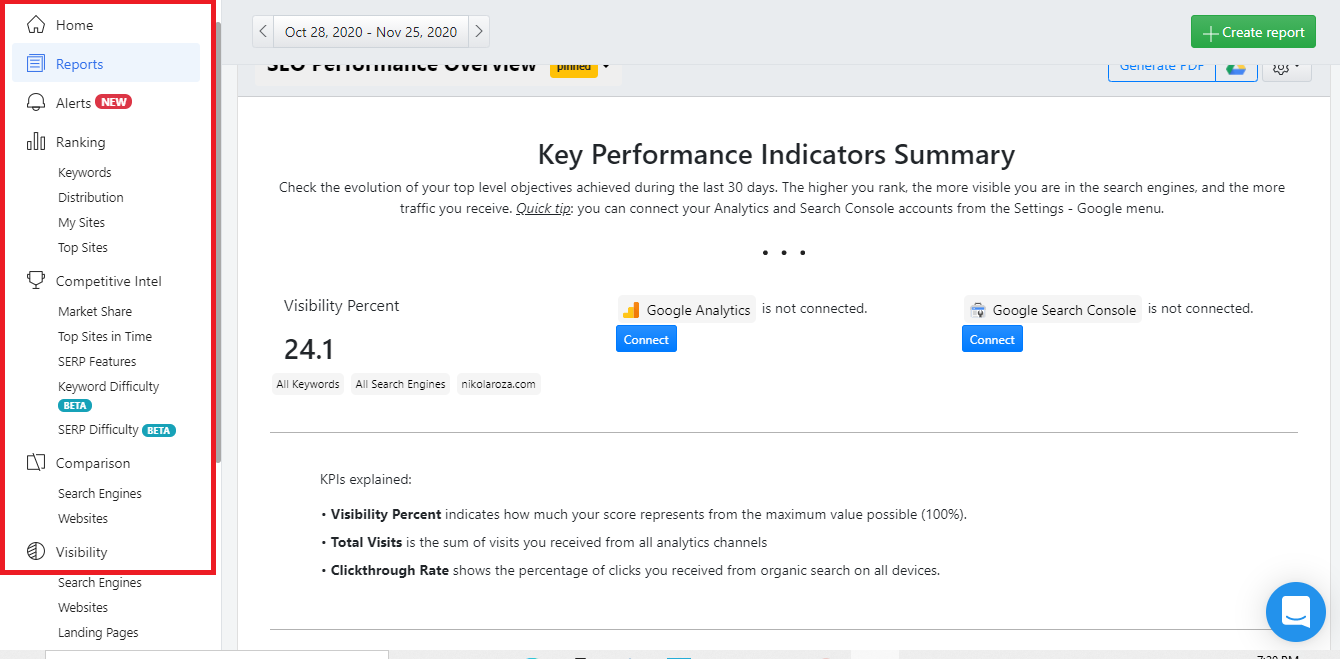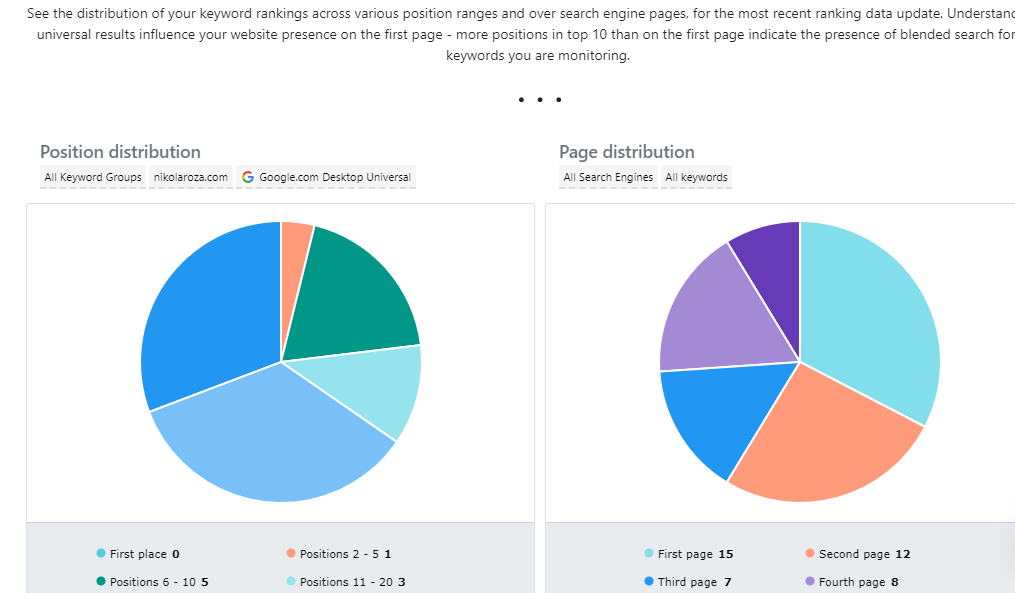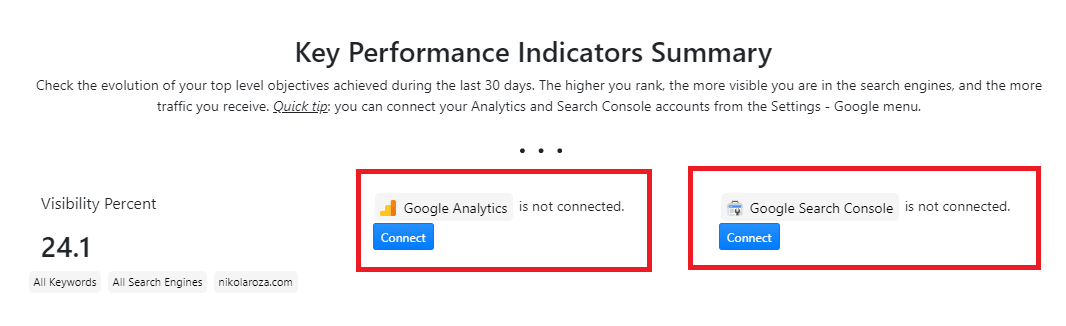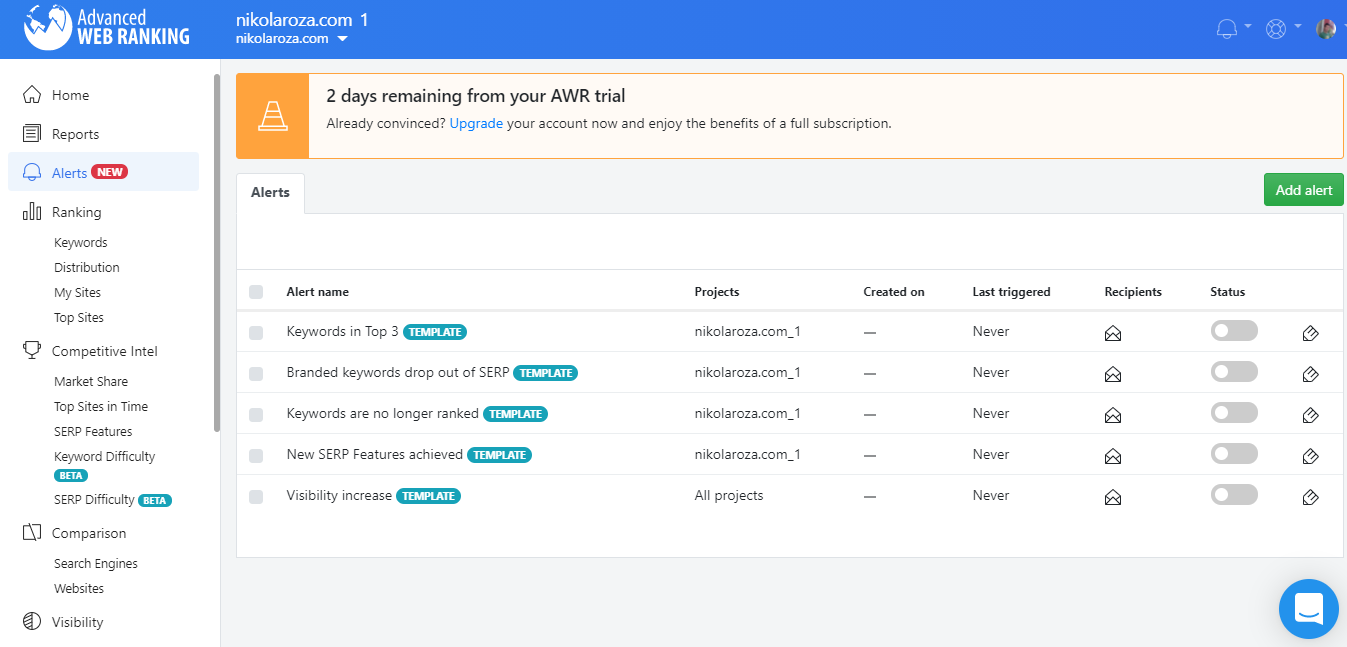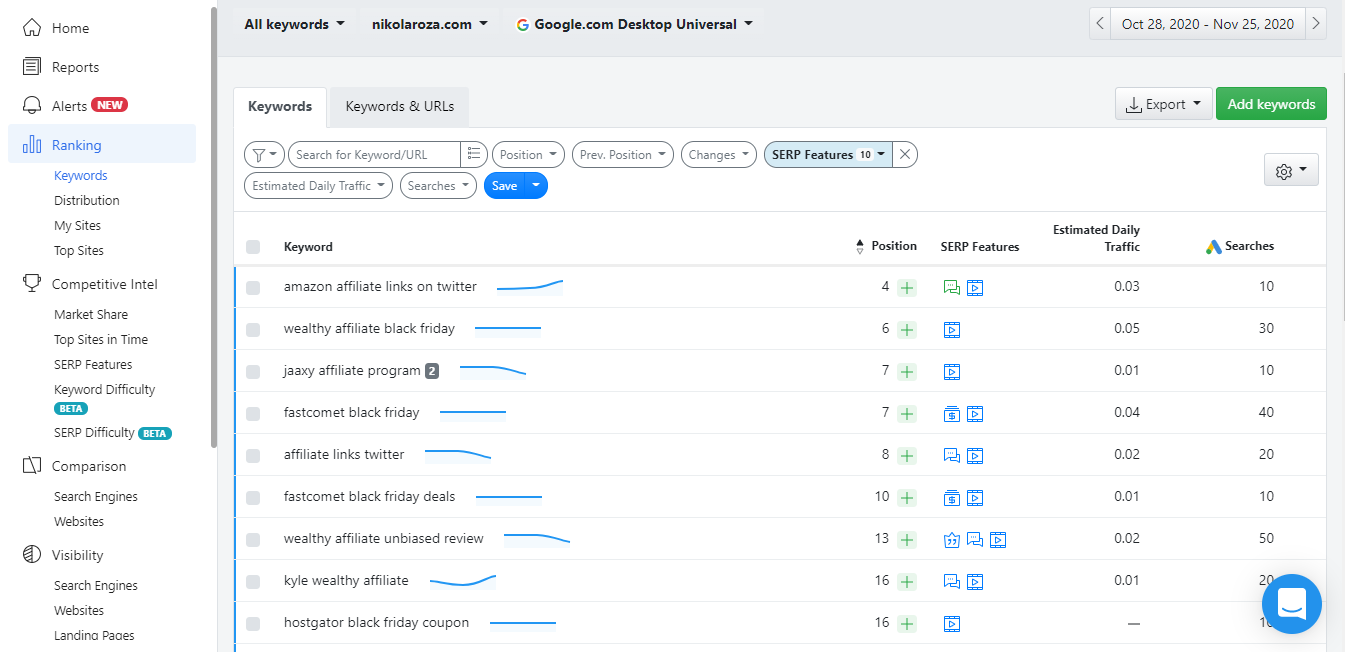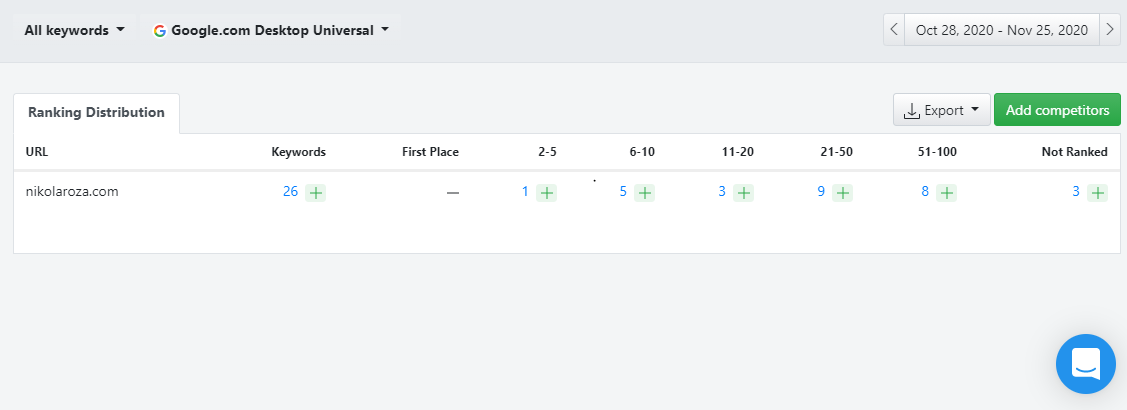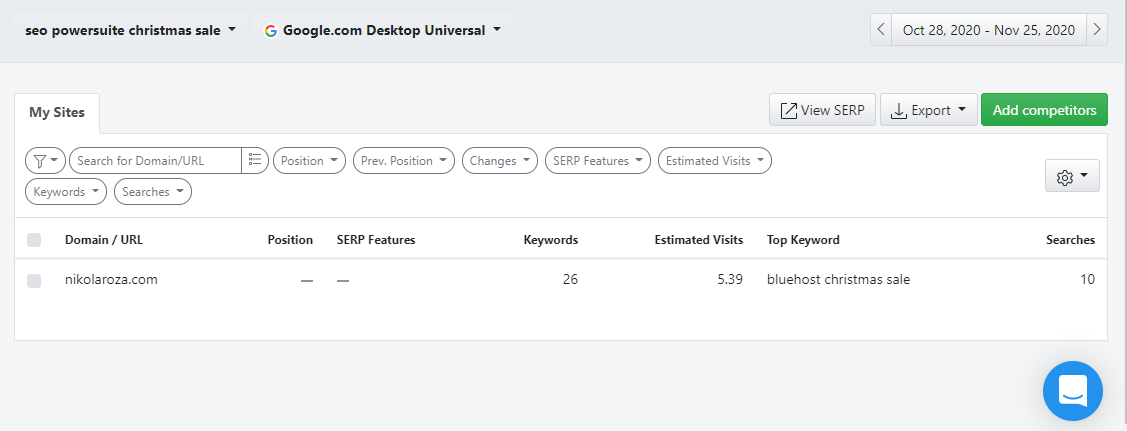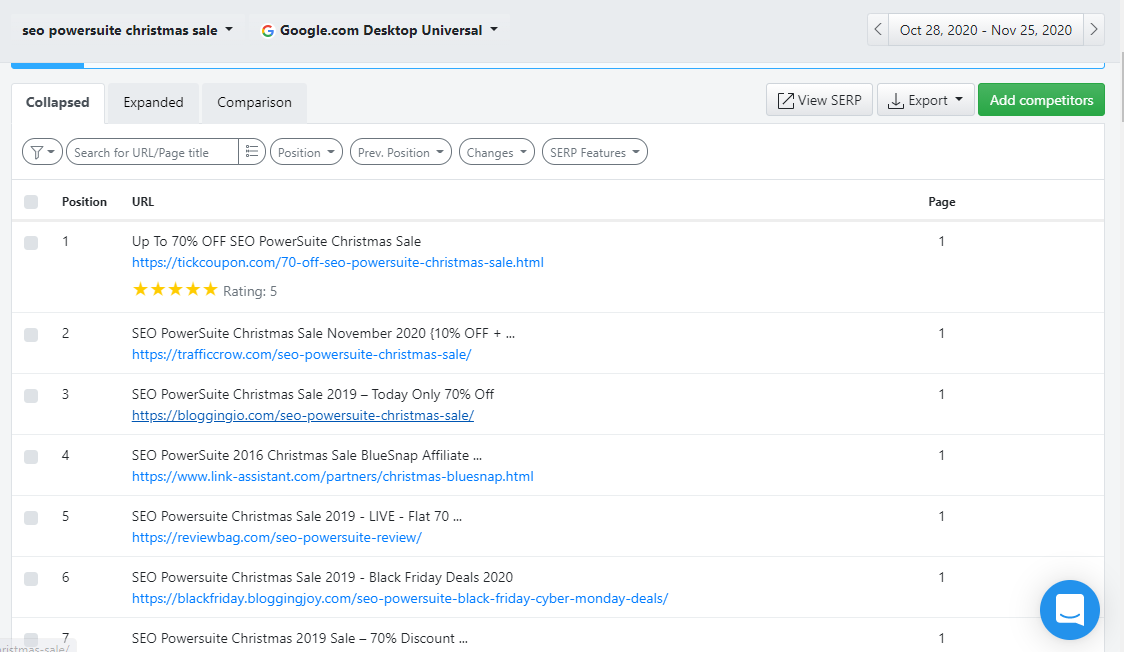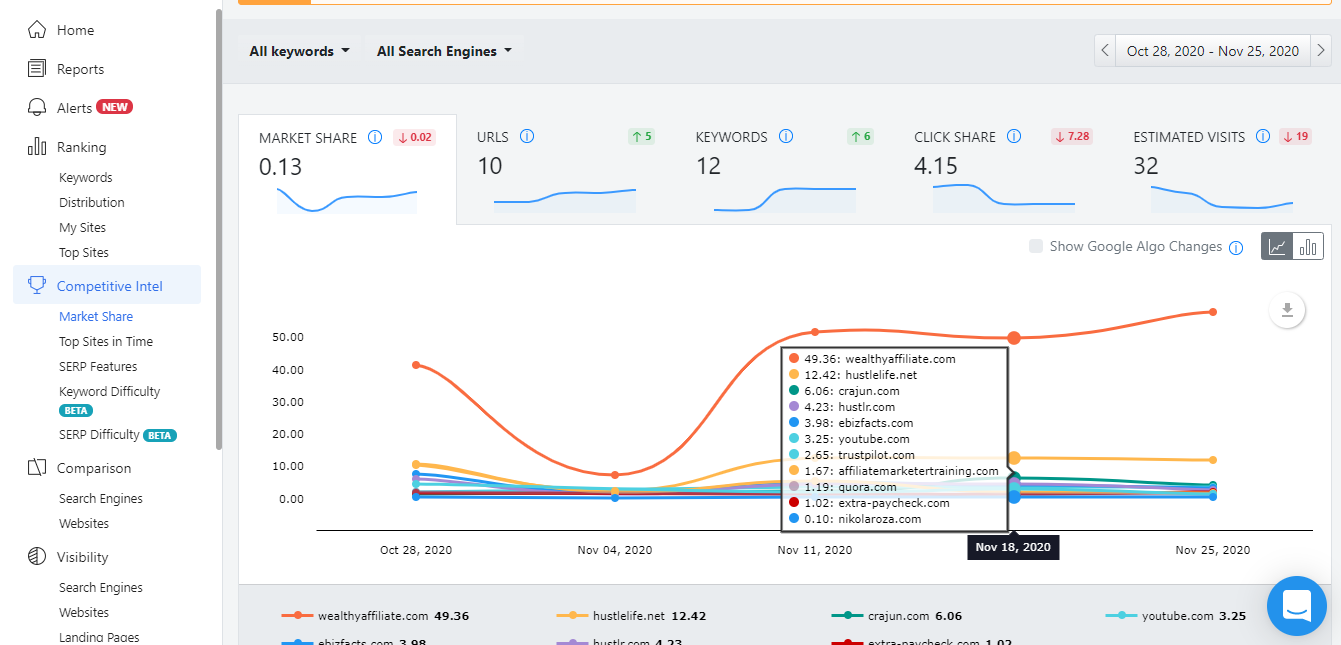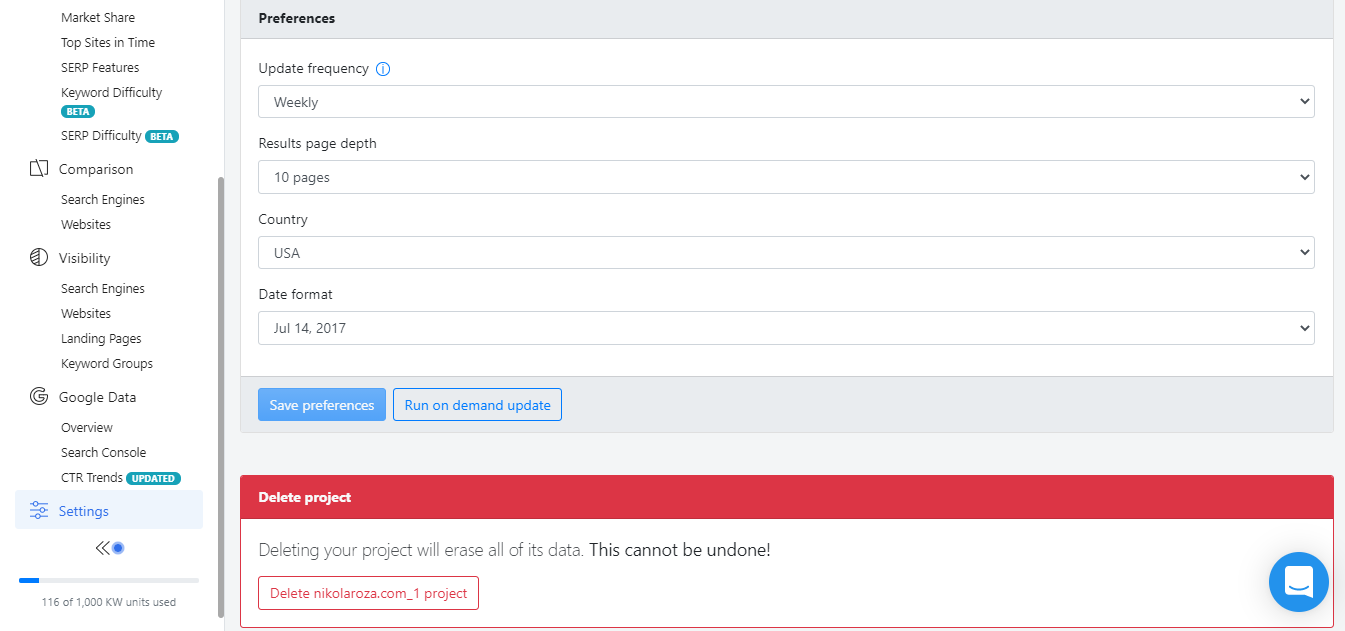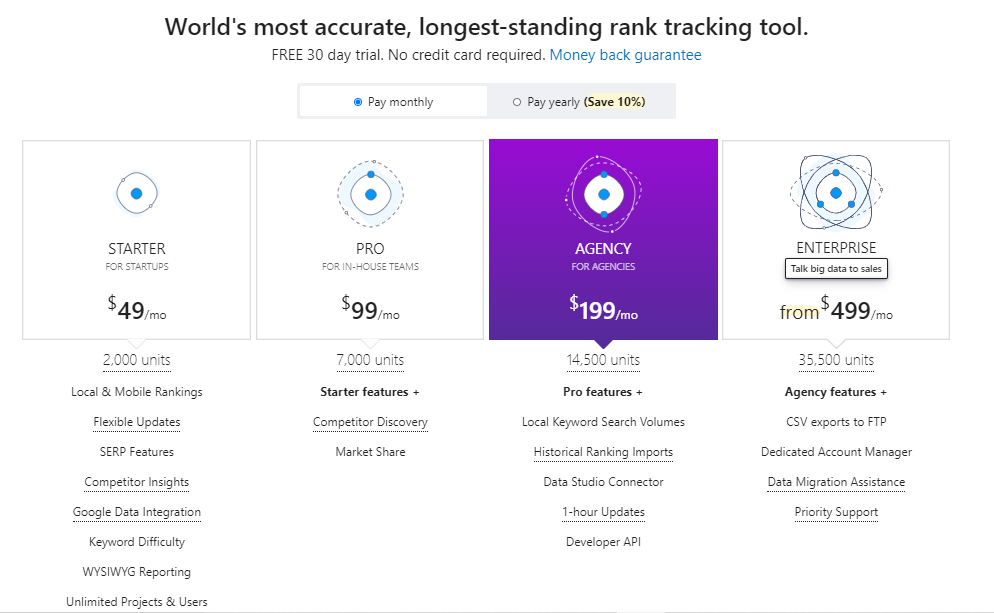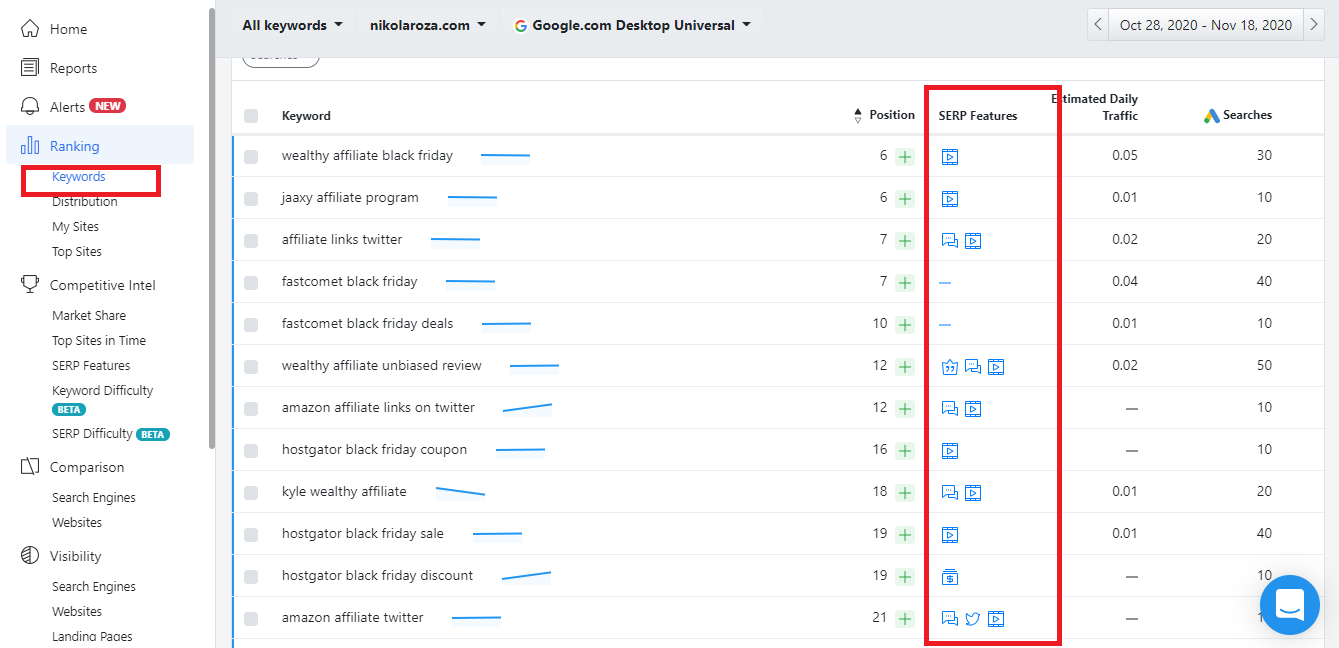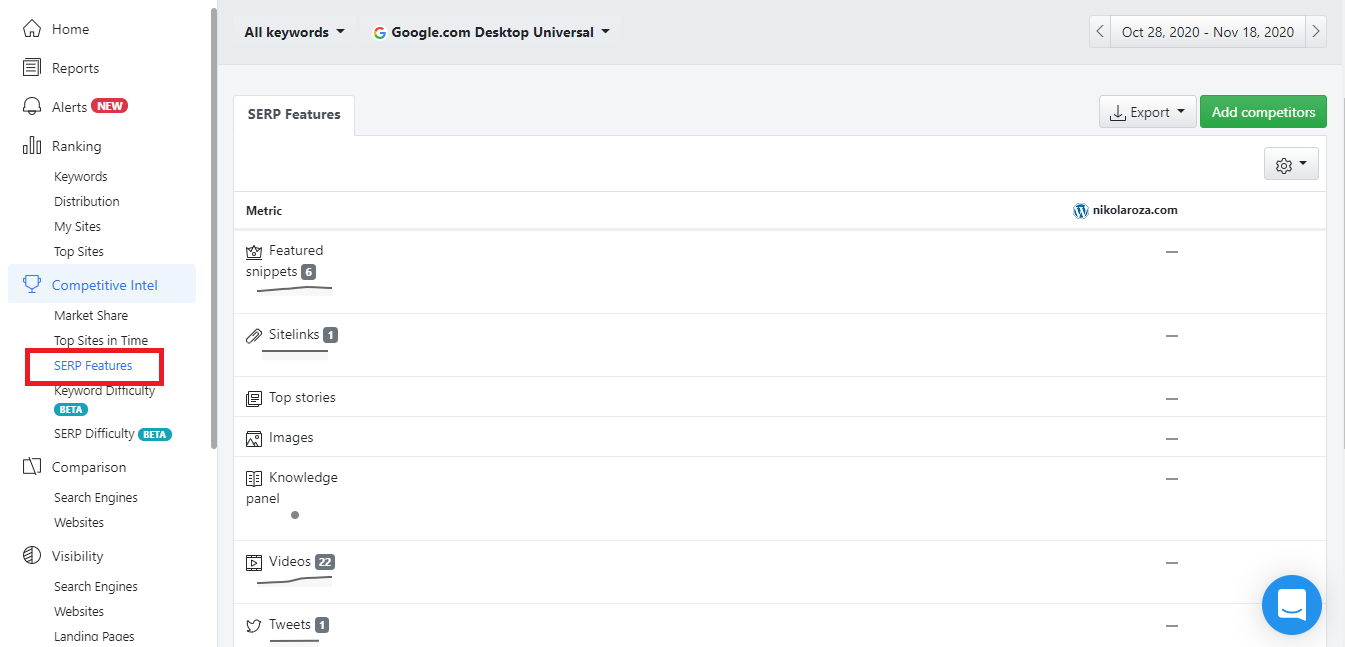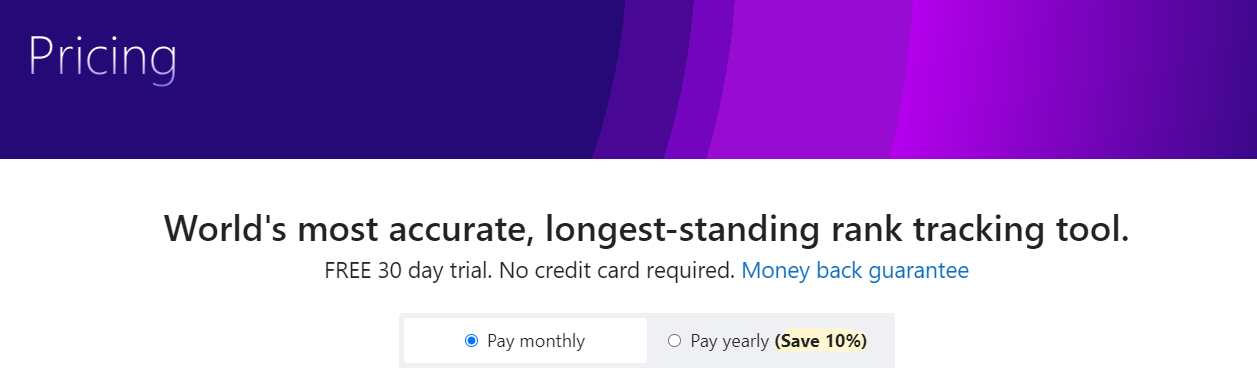Disclosure: Some of the links you’ll encounter are affiliate links. If you click and buy something, I’ll get a commission. If you’re reading a review of some precious metals company, please understand that some of the links are affiliate links that help me pay my bills and write about what I love with no extra cost to you. Thank you!
Advance Web Ranking.
They say they’re the oldest and best keyword rank tracker on the market. Whether they’re the oldest, it’s easy to check.
But are they really the best?
My Advanced Web Ranking review will show whether that’s true or not.
Let’s go!
Table of Contents
What is Advanced Web Ranking Exactly?
Advanced Web Rankings (AWR) is an SEO software that specializes in tracking keyword rankings across numerous search engines.
With AWR you can monitor unlimited keywords across “unlimited” projects and websites.
The tools sounds impressive, and it is. I got exclusive access it and was able to write up this thorough review.
Now let’s see what it is that makes AWR tick.
How To Add Keywords To track in Advanced Web Ranking (Tutorial)
Before I show you what Advanced Web Ranking can do once you give it keywords to paly with let’s quickly look at how you can actually add them to be tracked.
First, once you log in your AWR account you’ll be in “projects” report which is actually a welcome mat of the tool.
Here click on “Add New Project”
Second, enter in project details.
- URL– add the address of the website whose keywords you want to track. That site will be your “project”
- Country– select the country whose market and audience you’re targeting with your online business.
- Results Page Depth– Default is 5 (50 results) but you can increase to 10 pages i.e., first 100 positions for any given keyword.
- Update Frequency– how often you want your keyword rankings to be updated? I say once per week is reasonable.
- List of keywords– you can enter them one by one (inefficient) or import them from a CSV file (efficient) When you import that the preffered file format is .CSV, with UTF 8 encoding.
Note: above everything in the header there will be a progress bar that shows you how many keywords you have left. This obviously depends on the plan you chose.
Third, add in the search engines where you want to track your rankings. I think that Google desktop+ mobile and Bing desktop+ mobile are excellent starts.
Click on “add new project” and you’re done.
Now it’ll take several hours for the keyword reports to populate and for AWR to start tracking your rankings.
Advanced Web Ranking Features- A Detailed Breakdown
Advanced Web Ranking is a feature-rich software.
Let’s show you what it can do for you.
#1- Reports
The Reports section gives you a top down overview of how your site is doing in the SERPS.
There you can see graphs and charts that show you position movement across all the search engines and all keywords.
I especially like this keyword summary report that shows me how my targeted keywords are distributed across the SERPS and where if I want to I can drill down into those reports to see which keywords are performing well and which are doing poorly.
This is just a sample of what “Reports” section can show you. For the full bonanza you’d need to connect your Google Analytics and Google Search Console.
I didn’t do it so…
#2- Alerts
Here you can set up alerts to see how your keywords are performing in the SERPS.
For example, you can set up alerts for when you target keyword enters the top 3 of Google. Or when they drop out of the top 3 or top 10.
This is extremely valuable feature that can help you gauge the effectiveness of your current SEO campaign; Or that can unveil new opportunity for you.
Namely, if you see that a keyword jumped from position 5 to position 3, then that’s the right time to push on it to get it to position 2 or even 1.
Why?
It’s because the third listing result gets 11% of clicks while the first one gets ~30%
#3- Ranking
This is the main report inside Advance Web Ranking.
Here you will track the keyword you’ve added and their progress in the SERPS.
Ranking report is divided into several sections.
They are:
#1- Keywords
Here you will see all keywords that you addet to AWR to track along with imprtant metrics to track.
- Graph- a visula representatnion on whether your rankkings falling, flat or rising;
- Position- your current position;
- SERP features- every feature that Google add to these SERPs;
- Estimated daily traffic from keyword to target URL
- Searches- search volume for the keyword.
#2- Distribution
Here you can see the keyword spread of tracked keywords across SERP positions. Keywords are grouped in buckets based on which page of Google they rank.
And you can delve deeper into each group to learn more.
#3- My Sites
This report is simple Here you can see your site/projects. And with AWR you can add unlimited sites (excellent feature for local SEO, and in fact, no local SEO checklist is complete without a competent rank tracker) so this area is where you can access each project easily.
#4- Top Sites
This report shows you the real time competition from Google SERPs. Simply select the target keyword and AWR will load up the current SERP directly inside your dashboard.
Competitive Intel
In this section of AWR you can gather crucial intel and learn more about your competition.
#1- Market Share
Market Share report shows you visually how much of the total traffic you’re getting.
Imagine that total traffic is a pie and your goal is to get the larges slice you can for yourself.
#8- Settings
Here you can fine tune AWR so it work great for you.
- Update frequency- set up how often should the report update- weekly is optional, but you can do daily if you’d like.
- Results page depth- how deep shall AWR look for your page? 10 pages (100 results) is maximum
- Country- this is your target market.
Advanced Web Ranking Pricing- What Does It Cost?
Advance Web Ranking have 4 plans and they can all be paid in monthly and yearly installments.
Plans are:
- Starter ($49/mo; or $44/mo for a yearly plan);
- Pro; ($99/mo; or $84/mo for a yearly plan);
- Agency; ($199/mo; or $179/mo for a yearly plan);
- Enterprise ($499/mo; or $449/mo for a yearly plan).
| PLANS | MONTHLY PRICE | YEARLY PRICE |
|---|---|---|
| Starter | $49 | $44 |
| Pro | $99 | $84 |
| Agency | $199 | $179 |
| Enterprise | $499 | $449 |
Advanced Web Ranking FAQ- All You Need to Know!
#1- How Does Advanced Web Ranking Work? And How Is It So Accurate?
AWR uses geo located proxy servers to send queries to Google Bing, Yahoo Yandex Baidu…
Then the result they get are always ultra fresh and shown inside your dashboard upon demand.
#2- Who Is Advanced Web Ranking For?
Advanced Web Ranking is a versatile tool that can be used for all kinds of projects and campaigns.
In my opinion the tool is most useful for:
#1- bloggers who want to track their keyword rankings with special emphasize on those all important money keywords.
Are they going up, or sliding down.
AWR will tell you.
#2-SEO freelancers who have a couple of clients and those clients are really edgy when it comes to SEO and money. They don’t really believe is SEO so they need constant reinforcement, PROOF that it’s working.
AWR to the rescue because the tool can generate reports for you to show your clients. Bonus points for the tool is that you can white-label the report and this is available on all plans.
Finally, SEO agencies with hundreds of clients need a robust tool that can handle hundreds of resource-intensive projects simultaneously.
AWR is the tool for the job.
#3- How To Check For SERP Features?
It’s easy.
First, you can see how much the SERP is crowded in the “Keywords” report. Next to each keyword ranking position for your site there will be a SERP “figure” that shows you what SERP elements Google has there.
Second, go to “SERP Features” report and there on the left you’ll see SERP features for all keywords you track.
And on the right you’ll see if you own any of those (usually it’s going to be a Featured Snippet, or PAA box or a Video carousel…).
#4- What Does Search Depth Mean?
It means how many SERP pages will AWR check looking for your site. The default setting is 5 which means first 50 results for any traced keyword.
But you can increase that to 10 pages (100 results).
#5- What Will Happen If My Keywords Exceed The Monthly Subscription?
When you reach 90% of keyword units used you’ll get an email update that maybe it’s time to upgrade you plan.
However, you will not be upgraded automatically and the only way to upgrade is manually from your account’s settings.
#6- How Does Monthly Billing Work?
You’re charged based on the number of keywords you track per month. All projects/websites you track are independent of each other.
This means you can track the same keyword for 2 sites and that one keyword will be counted twice.
#7- What Payment Methods Are Available?
You can Pay with PayPal, checks, direct bank transfers or with a credit card (Visa, Mastercard, American Express, Eurocard…).
#8- Is There a Free Trial Available?
Yes there is. Advanced Web Ranking Have a 30 day free trial for all new customers. You don’t even have to enter credit card info to access it. Only your name and email address.
#9- Is There a Refund Guarantee?
Yes there is. Advanced Web Ranking have 30 day money back guarantee for all their customers.
Plenty of time to see whether AWR is your cup of tea.
Concluding My Advanced Web Ranking Review for 2022…
My Advanced Web Ranking Review is done.
Thank you for reading this far. I trust you now know that AWR is a fantastic tool that’s a perfect companion to affiliate marketer looking to check upon their key money terms;
or local SEO’s who have dozens of websites and want everything tracked under one roof; and for SEO masters for hire who need quality data and reporting only AWR can deliver.
AWR is not perfect, but it is an excellent tool that’s getting even better.
Nikola Roza
Nikola Roza is a blogger behind Nikola Roza- SEO for the Poor and Determined. He writes for bloggers who don't have huge marketing budget but still want to succeed. Nikola is passionate about precious metals IRAs and how to invest in gold and silver for a safer financial future. Learn about Nikola here.