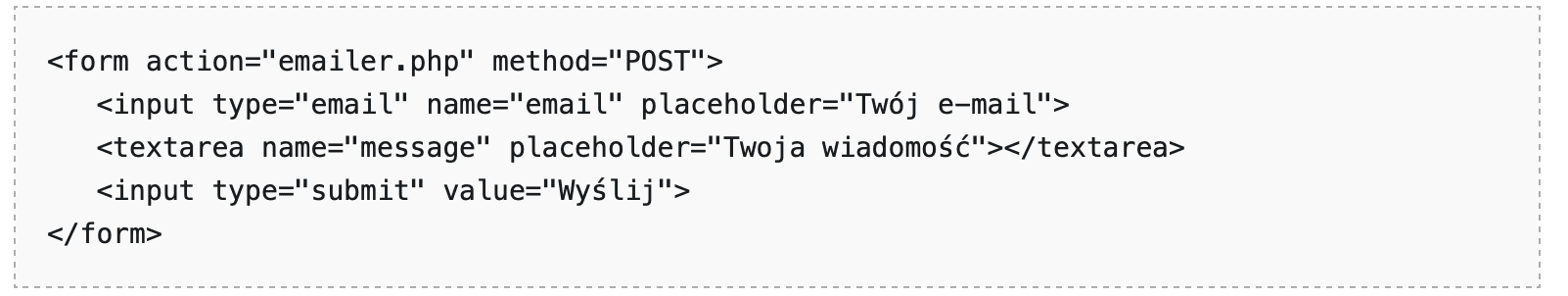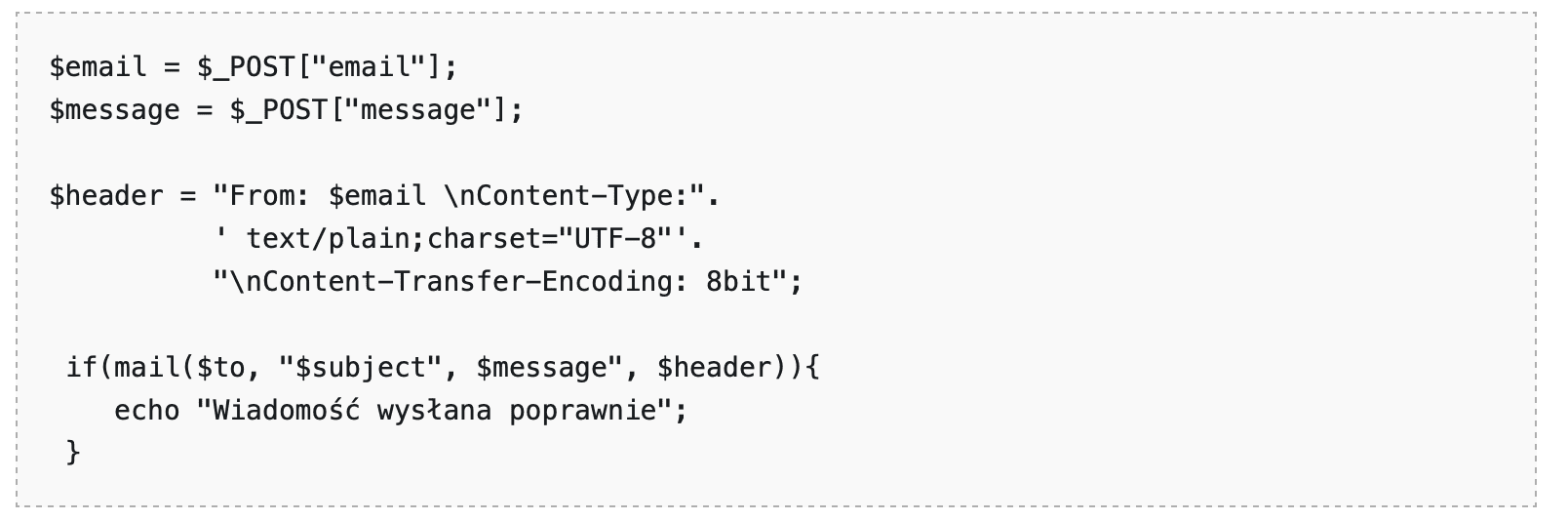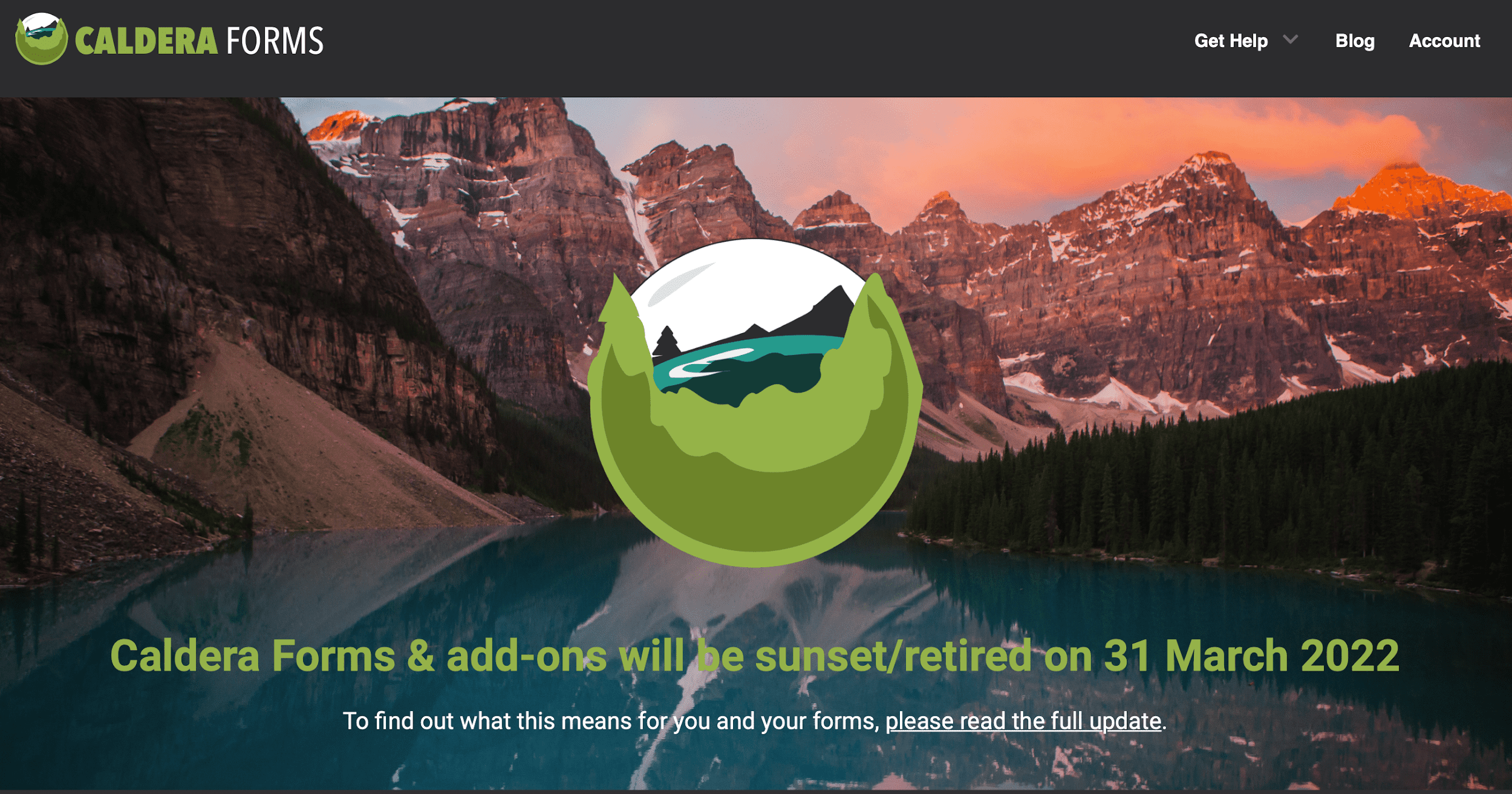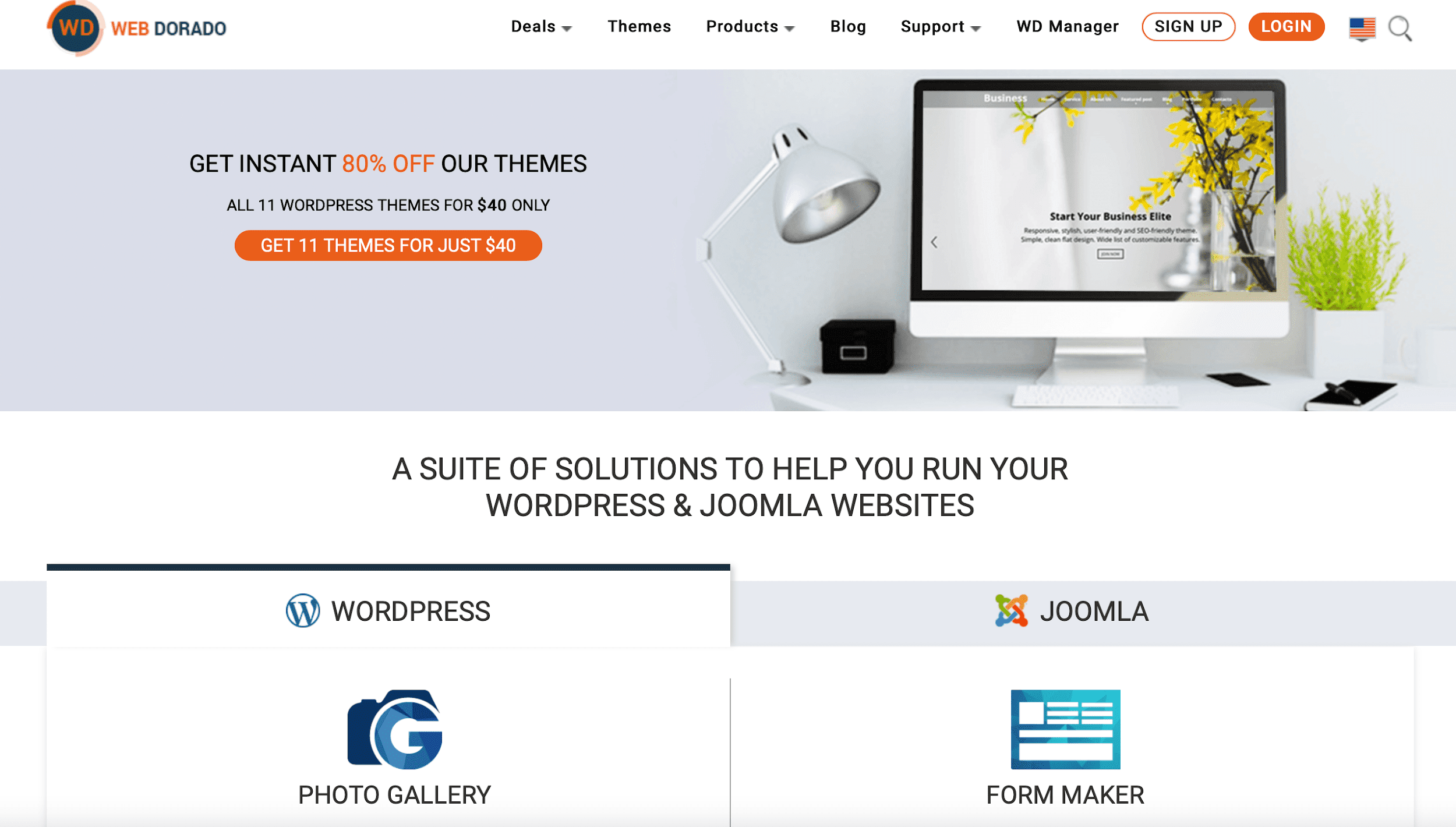Disclosure: Some of the links you’ll encounter are affiliate links. If you click and buy something, I’ll get a commission. If you’re reading a review of some precious metals company, please understand that some of the links are affiliate links that help me pay my bills and write about what I love with no extra cost to you. Thank you!
Regardless of whether we have a business or information website, it should be professional at the highest level. So it should be the best version of itself, both visually and usable for the visitor (especially since it takes an average visitor 0.05s to form an opinion about your site)… Therefore, it is worth equipping it with a contact form. In addition, such a form increases the chance of establishing a business relationship between the company that owns the website and a potential customer. So what are the advantages of a contact form, and what plugins can we quickly place on the WordPress platform?
All kinds of forms on the website are the best points for getting in touch with your website visitors and initiating business interactions. But unfortunately, this simple but crucial website element is usually underestimated by amateur website owners who do not use it to its full potential.
If you set up a new website or start blogging, you should integrate these forms into your website structure. Since WordPress hosting is a user-friendly platform and has attracted the attention of users worldwide, we recommend you start with the fantastic Contact Form plugins available on the market. When we are talking about digital businesses, a good integration is more than essential.
This blog post will introduce you to the ten best WordPress contact form plugins that you can use to create the best kind of contact form for your website. These forms can be as simple as a pancake, or they can include all the fields of your choice, like creating an electronic signature, depending on the type of interaction you want to fulfill with them.
1. contact form 7
If you look at the list of the most popular WordPress plugins, the Contact Form 7 plugin by Takayuki Miyoshi has been at the top for many years. Even though some developers shy away from the word “plug,” Contact Form 7 is a flexible and friendly tool that will solve many problems for both developers and their clients.
After installing the Contact Form 7 plugin, people will add a link to a unique “Forms” subpage to the main menu of the WordPress admin panel.
The first “Form” tab, available in the configuration view after clicking “Add New,” allows us to personalize the code with a simple editor that contains a mixture of HTML and WordPress macros (square brackets) and supports Contact Form 7.
This is an excellent move by the author, allowing non-technical people to create a form and giving advanced developers the ability to customize the paper and its fields. The buttons above the editor will automatically generate the necessary code. Contact Form can create lots of the following types:
• Text,
• Email,
• Url Address,
• phone,
• number,
• date,
• text area,
• dropdown menu,
• checkboxes,
• single-choice fields (radio),
• a consent checkbox,
• a quiz file,
• a button to submit the form.
2. forms of gravity
If your website is based on WordPress, Gravity Forms are the most accessible tools to create advanced forms. You can use them to create a professional contact form for your website:
– Over 30 ready-to-use form fields
– Email notifications.
– File uploading
– Spam control
– Embed forms
– Forms with limits and schedules
– Countless integrations like MailChimp, PayPal, Stripe, Highrise, Freshbooks, Dropbox, Zapier
- Standard ticketing system
It also has some elite features.
This plugin offers many other extensive features that make it premium. You need to spend $59 / year for the Basic plan (single website), $259 / year for the Elite program (unlimited websites), and $159 / year for three websites with the Pro license.
Gravity Forms does not have a free plan like other plugins, but the features it offers make it the best WordPress contact form plugin on the market used by many popular web development companies. It is also very developer-friendly with many APIs and hooks. You can use it to create advanced forms, trigger custom actions, and manage submitted results in minutes. Salesforce Forms is also a great alternative for more advanced form functions.
3. happy forms
HappyForms is the easiest way to manage and respond to conversations with your website visitors. It’s a free and easy-to-use drag-and-drop form builder that lets you create contact forms, lead generation forms, feedback forms, offer documents, survey forms, and more! HappyForms is optimized to increase the number of conversations with your website visitors and help you track those conversations in a filterable archive.
4. WP forms
The main advantage of using programming frameworks and CMS systems is that you do not reinvent the wheel when creating a website. Although I consider mastering the basics and the ability to program contact form an absolute necessity, by the tenth implementation, I think it a waste of time to create our emailer.php file where we manually download the variables from the POST and send the email using the mail function.
In WordPress, you can create your emailer.php file to process each contact form we added to the site. Note that WordPress provides a valuable function, wp_mail, that automates many things and solves many known and joint problems.
Adding a contact form to your WordPress website
There are several ways to create a contact form on a WordPress website. One is to create a template from scratch, leaving out all the WordPress logic. The other option is to use the built-in wp_mail mechanism, or finally, a complete plugin that automatically does the back-end part for us and makes it easy to insert the form with a friendly editor.
Create Your Own Email Contact Form Template
We can add HTML for a form to a page in several ways. For example, you can paste the code directly into the template file or stubbornly use the HTML editor in WordPress.
Without knowing about plugins and WordPress mechanisms, we can easily design the created fields and add our id attributes and classes. Then, we can make simple honeypot security, and everything should work fine.
A good part of WordPress is that it has integration with many platforms. For example, you can integrate your form with MailChimp and create an email marketing campaign. Also, you can integrate your form with a CRM and sales software and use it to manage your leads and clients in an easier way.
The email file can be a simple PHP script in the WordPress root directory.
With AJAX, we can even display the thank you message for the form asynchronously. I have used this solution myself once.
This approach has an apparent drawback because we do not fully exploit the possibilities of the WordPress ecosystem and additional plugins that can implement handy but straightforward functions.
In case our server does not support the mail function – and let us remember that fewer and fewer providers provide this essential feature (which is however often used by spammers), we need to rewrite all the code to support SMTP, i.e., we log in to an existing email account and send each other an email.
Although there is nothing complicated about the form, refining the form and following all current best practices may require us to solve some problems.
5. Forms of the caldera
Thanks to the drag-and-drop interface, you can create unique forms with multiple field types and unlimited fields when you set up your website or web page with the Caldera Forms WordPress plugin. The plugin is fantastic because it is designed to check spam by default. Thanks to the responsive templates, you can easily create excellent forms. In addition, with the support for blocking IP addresses, you can exclude spam.
It offers numerous other features, such as:
– Word verification
– Conditional logic ten standard form templates
– Google Maps integration
– Unlimited automatic responses
– Support for additional attributes for each field
– Ability to send an email to the administrator after submitting the form, to name a few
– Amazing support
– Connection through the application
6. forms of ninja
● add attractive subscription forms to your website in the form of a sliding effect
● control the options and frequency of display: by time / after page load, after scrolling,
- watch the growing number of recipients
Source: https://calderaforms.com
Have you ever wondered how to display a newsletter subscription form on your website without irritating visitors? With Ninja Kick Subscription, you can create beautiful, modern, clickable forms. Manage the collected list of recipients in FreshMail.
Plugin installation
Download the plugin and unzip the downloaded file. For example, in the NKS-Subscription folder, you will find the file NKS-subscription.zip. Then, log in to WordPress and go to Plugins> Add new > Upload plugin to server. Next, click Install and activate the plugin.
Ninja Kick Subscription Integration with FreshMail
You can integrate FreshMail from the plugin level by going to Settings > Mailing. There, select Send-opt-ins: FreshMail from the dropdown list and enter the API key (you can find it here). Then, activate the changes one by one using the Save changes button.
Attractive subscription forms in the form of animations
Add elegant and attractive opt-in forms to your website with a CSS3 transition effect. The subscription form appears and pushes the content aside when the visitor performs a specific action on the website. For example, he loads the page, scrolls to the selected location, or clicks the button or link. The modern and friendly design will attract readers and allow you to build a large audience.
Design modern forms
When designing, you can use 30 built-in layouts or add your own. Next, add additional fields, such as name, phone, or city. Then, use other data to segment your database and send personalized mailings with FreshMail.
There are even more functionalities
– Take advantage of the many features of JS after signing up, for example, for Google Analytics tracking code.
– View statistics for each form: Impressions, number of saved addresses, and conversion rate.
➢ Add additional fields: Name, Phone, City
➢ Take advantage of newsletter subscription in the AJAX technology you can trigger the newsletter subscription form from any element on the page (menu button, link, photo)
➢ Experiment and activate forms according to the behavior of your website visitors
➢ The form you create automatically adjusts to your website’s resolution settings
➢ Use 15 patterned and 15 blurred built-in background types – you can also add your support for mobile devices
➢ Multilingual
➢ Support link bar for social networks
7. WD Form Builder
Also a WebDorado Form Builder team product, this plugin is simple but powerful. Site administrators and website owners can create responsive and customizable forms using a quick drag-and-drop interface. The best thing about this plugin is that it does not require any programming skills to create short forms.
Source: https://web-dorado.com
Some of its features are:
– Simple and arithmetic captcha
– Google ReCaptcha 4 unique appearance types.
– Pre-installed form templates
– MySQL mapping
– Survey tools
- Advanced JavaScript editor
- Get to know Form Builder Pro. Its features are:
– Integration with the strap
– Mailchimp integration
– PDF integration
– WordPress registration
– Google Drive integration
– Integration with Dropbox
– Calculator
8. Visual shape wizard
With this plugin, you can create and manage all website forms in one place in no time. With over 1 lakh active installs, a logic-based anti-spam system, jQuery Form Validation, email notification, and many other features, you have fully functional contact forms available for download.
The Pro version of this WordPress form plugin offers the following features:
– It does not require coding
– Drag-and-drop interface
– Responsiveness
– Export/import of forms, settings, and entries
– Spam protection
– Bulk add option
– Duplicate settings
– Data validation
– Migration of data
– Special widget fields
– An email wizard that helps you customize your outgoing emails
– Upload attachments
Entries: browse, edit, delete, export, sort, and search
When you send emails through contact forms, there is a chance that your emails end up in the spam or junk folder. If you are experiencing this problem on your website, you should check out these transactional email services. They can help you deliver your email messages better and more reliably.
And if you are tech-savvy and want to customize your contact form as you see fit, try out the MB Frontend Submission plugin for contact form creation.
Conclusion:
Contact forms are an undisputed means of exchanging information about the website the visitor is visiting to make business inquiries, job offers, service offers, etc. Moreover, contact forms are also an effective way to get more leads. Therefore, it is imperative that you invest your time and thinking routine in an efficient form builder plugin so that you can create beautiful forms that are responsive and serve your website for the proper purpose.
Author:
Andrej Fedek is the creator and the one-person owner of the InterCool Studio. As an experienced marketer, he is driven by turning leads into customers. His goals always include White Hat SEO. Besides being a boss, he is a real team player with a great sense of equality.
Gravatar: dreydante@gmail.com
Nikola Roza
Nikola Roza is a blogger behind Nikola Roza- SEO for the Poor and Determined. He writes for bloggers who don't have huge marketing budget but still want to succeed. Nikola is passionate about precious metals IRAs and how to invest in gold and silver for a safer financial future. Learn about Nikola here.