Disclosure: Some of the links you’ll encounter are affiliate links. If you click and buy something, I’ll get a commission. If you’re reading a review of some precious metals company, please understand that some of the links are affiliate links that help me pay my bills and write about what I love with no extra cost to you. Thank you!
In my WordAI review, you will learn everything you need to know about this advanced content spinner and paraphraser.
After reading you’ll know for sure whether WordAI can help you scale content production or not.
Let’s go!

Table of Contents
What Is WordAI?
WordAI is a software program that can help you rewrite and paraphrase articles with 100 originality. Many article spinners exist, but WordAI caught my attention because experts often recommend it.
As an article spinner, the only thing you have to do is paste the original article, and WordAI will rewrite it giving you an original, spun version, meaning you will get high-quality content that you can publish on your website without paying a writer.
In this WordAi review, I will share my experiences with the tool and tell you if it is worth your time. My review is based on the quality of the spun content, the price, and what features it has in store for bloggers and content creators like you and me.
WordAi Features
#1- Ease of Use
One of the best things I like about WordAI is it is so easy to use. Later, I will show you what I mean. Essentially, it is an article paraphrase where you just paste your source material, and then it automatically writes a new one.
Other article rewriter programs do not do this. Instead, they give you words in brackets, and then you need to select which word or phrase fits your style. To me, that approach does not make sense.
So, with WordAi, you must copy the text from a website, paste it on a notepad, and then paste it onto the WordAi web interface. It will rewrite entire sentences. The only thing left to do now is to read it and edit some aspects that you do not like.
Every writer has a style. While WordAi cannot follow the rules like APA or Chicago style, you can use other tools to do that for you.
What matters is that you do not have to do a lot of rework. After spinning the article, You get high-quality content that you can publish on your site. It means that you can publish as many articles as you want daily and just add your SEO keywords to them.
#2- Multiple Rewrites
Let us say that you need multiple articles for your niche websites. Usually, what you do with other spinners is that you have to tell the software to rewrite the original articles again and again. With WordAi, you do not need to do this.
At the bottom of the rewrite page, choose how many articles you want the software to write. See the screenshot below.
You will see the articles on different pages in less than a minute. Below is a screenshot for you to see. To toggle between the first and second articles, just click on the page numbers which I highlighted.
These articles are totally different. With WordAi, you will not get duplicate content. So, what do you need this feature for?
Well, some bloggers maintain multiple websites in the same niche. For example, you may have an animal niche website and then another that is just about reptiles. In this case, you may want to publish the same content about reptiles on both websites.
However, we know that duplicate content is not a good idea. Google will flag one of them, and traffic will only go to one site. With WordAi, you do not have to worry. You can produce different content from original and spun articles as much as possible.
3. Save Articles
In this WordAi review, I want to emphasize that you can save your articles inside the system. There is no need to copy and paste it on MS Word or any word processor.
The benefit of this feature is you can come back to it later. It also reduces the back and forth emails in case you want someone to edit it for you.
So, let us say that you have an entire article spun. The next step is to validate it, check it for grammar problems, and so on. Instead of sending an email to someone with the article attached, just give your log-in to your editor, and he can edit it from the tool.
To save the article, just click on the Save button from the side of the spun article. Below is a screenshot for your guidance. To access the article, just go to the left panel and click on Saved Articles. From there, you can access the file.
One thing I want to point out is that some article spinners offer the same feature, but they do not work. WordAi works.
#4- Bulk Rewrite
What if you have a lot of articles to rewrite? Instead of uploading each document, you only need to upload one.
Here is a screenshot of how it works:
The process requires copying and pasting your articles into a spreadsheet and saving them as CSV. In that spreadsheet, you have two columns.
In the first column, type the title of the article. Then, paste the entire article on the second cell beside the title. Do this for the other articles.
To spin articles by batch, upload the CSV file in WordAi and click on the Rewrite button. From here, the article rewriter program will do the rest.
What benefit does it bring? For one, you do not have to wait for one by one until each article is ready before you can upload the next one. After uploading the CSV file, let the system do its job.
As the rewrite is happening from the backend, you can do other tasks. For example, you can look for images that will complement your articles.
There is one more thing the software can do. If you do not want to upload a CSV file, you can upload all your articles in a zip file.
Just make sure that the articles are not MS Word files but .TXT files.
#5- Rewrite Settings
This WordAi review will not be complete unless I discuss how to use the Rewrite settings. This feature comes in handy if you want to use protected words and custom synonyms. Protected words are those that you do not want your website to use for fear of copyright issues.
If you enable this feature, you will have access to a box where you can type protected words. There is another box where you can add custom synonyms. What it means is that you can set the program to use specific words as a replacement—the machine will use these words consistently.
For example, if the word you want for “great” is “excellent,” you can set it in the Rewrite Settings. Every time the machine sees the word “great” in the original article, the bot will replace it with “excellent.” It will not use other words from its thesaurus.
There is no limit to the number of protected words and synonyms you can program. The only thing you need to be aware of is that if you use this, you may reduce the readability of your content.
In the end, you still have the option to make some changes. At the very least, you have optimized the rewritten content based on your standards.
#6- Usage Info
Who does not love stats? In this WordAi review, I want to show you the dashboard.
Below is a screenshot.
The stats dashboard will show you how often you are using the software. It is important to know because you are paying for the tool.
Here, you can see your daily use and how close you are to your word count limit. The number 0 in the screenshot will change as you use it daily. The figures in the boxes represent word count.
Unfortunately, there is no download option for this report. You would have to create a spreadsheet and copy and paste the data manually. Then, you can create pivot reports to show how many words you produce daily from that spreadsheet.
What benefit does this offer you? While many people ignore numbers, some manage their businesses with precision. With data, you know how many articles you are publishing per day, and thus you can make informed decisions.
7. High Word Count Limit
Unlike other programs, WordAi has a vast limit of 3,000,000 words per month. To give you a perspective, 3 million words is roughly equivalent to 3,000 articles per month. I am basing that number on the average of 1,000 words per article.
If you want to produce more, you need to pay extra. WordAi charges $2 per 10,000 words once you have exceeded the limit of 3 million words per month.
To avoid being overcharged or going above this limit, you can update the settings. The system will warn you if you are already above your limit if you update the settings.
8. Affiliate Program
WordAi has an affiliate program. Once you subscribe to the service, you get a 20% lifetime commission rate. There is no need to register for the program. You automatically get an affiliate link.
9. Help Center
I love WordAi because it has a vast amount of articles that can support you if you need help. It has a knowledge base where you only have to type your questions. The system will generate articles that may be of help to you.
10. API
The last feature I want to discuss is the API. It is a code that you can embed in your website. It is a highly technical process, so you will need a web developer to implement the code on your site. Truth be told, you may not need it at all, but I am just mentioning it in case you want it.
How to Use WordAi
What makes my WordAi review 2023 is that I will show you how to use it. The first step is to sign up for a free account. After that, you can now access your dashboard.
STEP 1: Click on Rewrite Articles
Click on Rewrite Articles on the left-hand side of the control panel. From here, you will see two boxes. The first box on the left is where you put the entire article—the original text. Once done, just click on the Rewrite button at the bottom.
STEP 2: Copy the spun content
You need to wait a few seconds before the final article appears. As shown in the screenshot below, the article is ready. You can now copy the text directly to your word processor or your content management system. You can also save the article in the software and then return to it later.
And that’s it! It is so easy to use. If you want, you can read the text from the screenshot and see the differences.
If you want to produce two articles from one source, choose the number from the dropdown below the first box. Below is a screenshot. If you selected 2, the article spinner tool would produce two different articles.
WordAi Pros & Cons
WordAi Pros
- Easy To Use – the tool is easy to use because you only have to paste the original text into the box. Some article spinners require a lot of programming before you can even start using them. Not this one—just plug and play, and you are all set.
- Free Trial – You can get a 3-day WordAI free trial. There is no limit to the number of articles you can rewrite from the article forge.
- Human Readable Content – unlike other software programs, this one generates real human readable content. The product of the spin rewriter makes sense. It does not just regurgitate words from a thesaurus. The software’s artificial intelligence pays attention to proper writing, not just the words or synonyms for the original content.
- Online Software – you can use any computer, and even tablets and phones, to rewrite content. In the past, you had to install an article spinner on your computer, and only that computer had the license to operate it.
WordAi Cons
- No Lifetime Access – one thing you may not like is that you have to pay a monthly fee. It is a better option than a human writer because writer services are costly.
- Does Not Work Without Internet – unfortunately, the article rewriter software program does not work if you are not online. It processes all spun articles from its server.
- Need to Pay Even at Free Trial – you need to use a credit card number to use the WordAI free trial. An alternative is PayPal. You cannot use your 3-day free trial without providing a card. However, you will don’t be charged during the free trial run.
WordAi Pricing
- Monthly – costs $57 per month; you will get the rewriter feature with human-readable content. The spin rewriter also ensures that the article rewrite passes Copyscape. You can also do bulk rewrite jobs.
- Yearly – as costs $27 per month; all the features for this plan are the same as the monthly plan. However, you get to save a ton of money because the monthly cost is significantly lower. This one, like the previous plan, has a one-click rewrite feature.
- Enterprise – no price indicated; get this plan if you really have a need or the spin rewriter in huge volumes. You can have multiple user accounts and an account manager in this plan.
Test the content spinning software for free now, and enjoy a 3-day free trial.
Alternatives to WordAi – How WordAi Stands Against Its Competitors
WordAi vs Spin Rewriter
Between WordAi and Spin Rewriter, WordAi does a better job at saving the content. One of the many complaints about Spin Rewriter is it does not save your work. While it does have a save feature, it does not work.
In addition to this, the spun content of Spin Rewriter requires a lot of edits. It is as if it merely uses custom synonyms, but the final content is not really human-readable. It is a problem, of course, as it entails doing a lot of work.
The big difference between Spin Rewriter and WordAi is that Spin Rewriter has a life plan. You can buy it for $497 for a one-time fee, and you can rewrite articles as many times as you want.
Again, there is too much work involved after getting the Spin Rewriter output. You need to correct the spelling and grammar mistakes if you want your content to look professional.
WordAi vs Clever Spinner
Clever Spinner tries to market itself as a software program with artificial intelligence. However, it does nothing more than apply custom synonyms. It does not generate high-quality titles or articles.
In addition to this problem, it is so difficult to use. Once you paste the article, it shows you many words inside brackets. I do not like it because you have to delete these brackets for the article to make sense.
WordAi, on the other hand, is a spin rewriter where you simply copy the final article. In any WordAi review that I read, nothing really beats the ease of use of WordAi.
I have to say that Clever Spinner is an excellent paraphrasing tool for entire paragraphs. However, there is a lot of manual work to do. Because of this, the tone and writing style are not consistent with a human writer. Overall, WordAi wins this one.
WordAi vs Chimp Rewriter
Between these two, Chimp Rewriter is cheaper at $15 per month. It also offers a free trial where you do not need a credit card.
Unlike WordAi, Chimp Rewriter is a software program that requires installation. As such, it will only work with one PC. You also need to create credentials, and only your PC can use the system. You cannot have multiple user accounts. If you want to use it on another computer, you need to buy an extra license that costs $139.
My gripe with Chimp Rewriter is that it also requires manual work. In the box where it rewrites, you must point at certain words, and then it will offer you customer synonyms. As such, it feels like you are editing someone else’s work. With WordAI, you do not have to do this. All it takes is a single click, and you should be good to go.
WordAi vs Copymatic
Copymatic is not an ideal article spinner because there is a limit to what you can do. Even if you pay $19 per month, you only have a limit of 1,000 credits.
One credit does not mean you can rewrite one article. Some projects need more credits than others. My problem with the spin rewriter is that it does not even tell you how many words would make up one credit.
You will have to buy more credits in the long run, even if you pay a monthly fee. What makes Copymatic unique is that it is available in 25 different languages. It also has a WordPress plug-in, which allows you to transfer the spun articles directly to your WordPress website.
While Copymatic has more than 50 tools, the limit to what you can do is what makes WordAi a better choice.
WordAi Review/Free Trial FAQ- Your Questions Answered!
My Wordai review is nearly complete. All that’s left to do is answer the questions I know you have and you’d like an answer to.
The answers are below.
#1- Is WordAI Better Than JasperAI and ShortlyAI?
WordAI and JasperAI and ShortlyAI are not in the same class of tools.
WordAI is an AI-powered article spinner and one of the more sophisticated in the industry. It can easily rewrite whole articles for you (literally at the push of a button).
While Jasper AI and ShortlyAI are GPT-3-based AI software that can both rewrite content for you and generate new content using the GPT-3 language model.
Honestly, there’s more value in ShortlyAI and Jasper AI than in WordAI, because these 2 tools have more varied options for content creation (JasperAI alone has 50+ templates) and the output is great (read my Jasper AI free trial guide next).
However, WordAI is specifically trained to rewrite whole, huge articles quickly, while with Jasper and Shortly you’d need to rewrite paragraph by paragraph. And that gets tedious fast.
So in that aspect, WorddAI is clearly better.
Bottom line: if you need to quickly and efficiently rewrite existing articles on the web, go with WordAI, and if you need to produce original content and lots of it, go with either ShortlyAI or Jasper AI.
Read my Jasper AI cost guide, honest Jasper AI review and honest ShortlyAI review to learn more about these AI writing tools.
#2- Is WordAI Better Than Quillbot at Paraphrasing Content?
I own subscriptions for both WordAI and Quillbot. And based on my extensive usage of both tools, I’d say they’re roughly on par with their content output.
Going with either of those will help you paraphrase existing content on the web and make it 100% unique and readable.
However, WordAI is better at rewriting whole articles, while Quillbot is more proficient at paraphrasing smaller text and paragraphs. Plus Quillbot has 7 different writing modes/tones to produce substantially different outputs based on the same text.
Read my unbiased Quillbot review to learn more about this AI content paraphraser tool and summarizer.
Or if you already know you want to buy Quillbot instead of WordAI, learn about Quillbot pricing here, and then read my Quillbot coupon code guide next!
#3- Is WordAI Better Than Grammarly App and Hemingway Editor?
WordAI can’t compare with Grammarly App and Hemingway Editor because WordAI is an advanced content spinner while Grammarly and Hemingway are online grammar checkers and content editors that help you produce error-free content.
Grammarly is best at catching spelling and grammar errors, while Hemingway App excels at spotting writing style mistakes that make your content awful.
You shouldn’t be trying to use WordAI to replace these 2 tools; instead, I suggest you combine WordAI with Grammarly and Hemingway. It’ll help you produce outstanding content that is error-free and pleasant to read.
Learn about the differences between Grammarly App and Hemingway Editor and also learn how to get a free trial for Grammarly here.
#4- Can Content Generated by WordAI be Detected by AI Detection Tools?
Content generated by WordAI can be detected by AI detection tools. This is because WordAI uses GPT-3 to generate content and there are already GPT-3 AI content detectors on the market.
One of them is Originality.ai. Read my review of Originality.ai to learn more about it.
Originality.ai can also scan for plagiarized content, so you don’t need to buy an AI plagiarism checker separately.
WordAi Review Summary
I strongly recommend WordAi to people who write volumes of content. It certainly beats human-written articles in terms of financial value at its price. Of course, the spun articles are not exactly original but rather a rehash of the source material.
Overall, it provides you with value, not only in content but financially. Word AI has one of the most advanced artificial intelligence features in the industry, and I am positive that it will keep improving.
Author Bio: With 10+ years of eCommerce & marketing experience, Bhujal is passionate about helping businesses get more revenue and profit through customized strategies. Bhujal lives in Toronto, ON, and writes about affiliate marketing programs and scaling your eCom business at mydigitalkube.com
Nikola Roza
Nikola Roza is a blogger behind Nikola Roza- SEO for the Poor and Determined. He writes for bloggers who don't have huge marketing budget but still want to succeed. Nikola is passionate about precious metals IRAs and how to invest in gold and silver for a safer financial future. Learn about Nikola here.

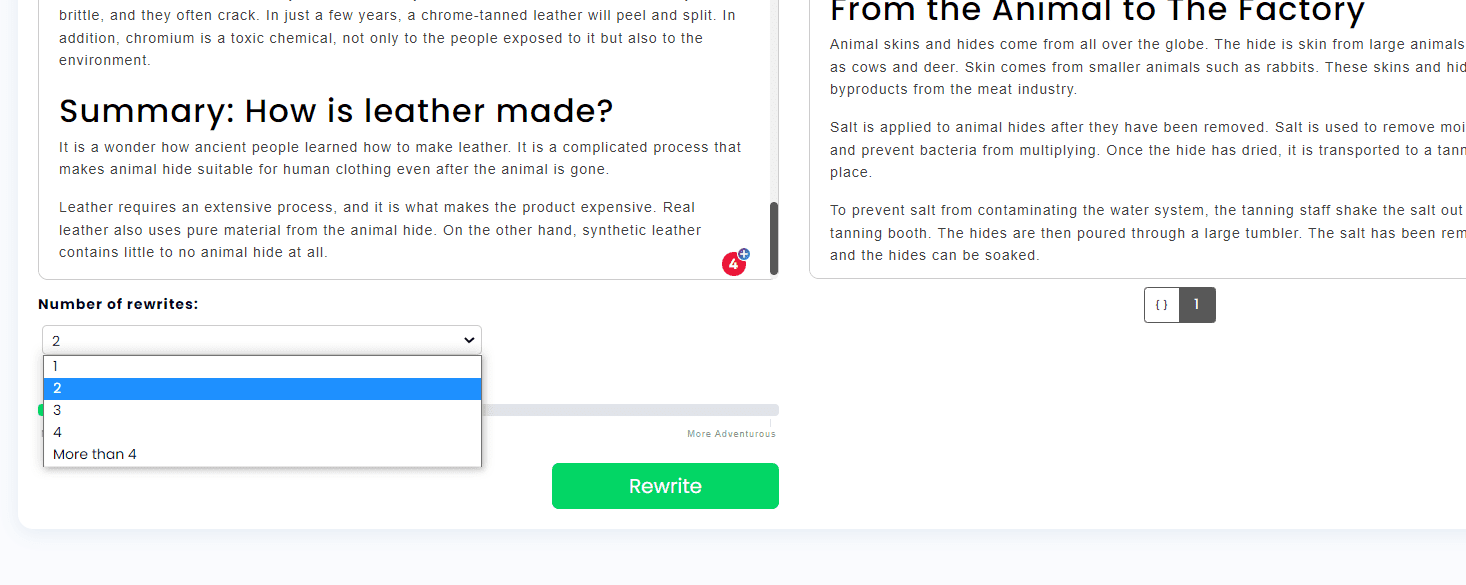
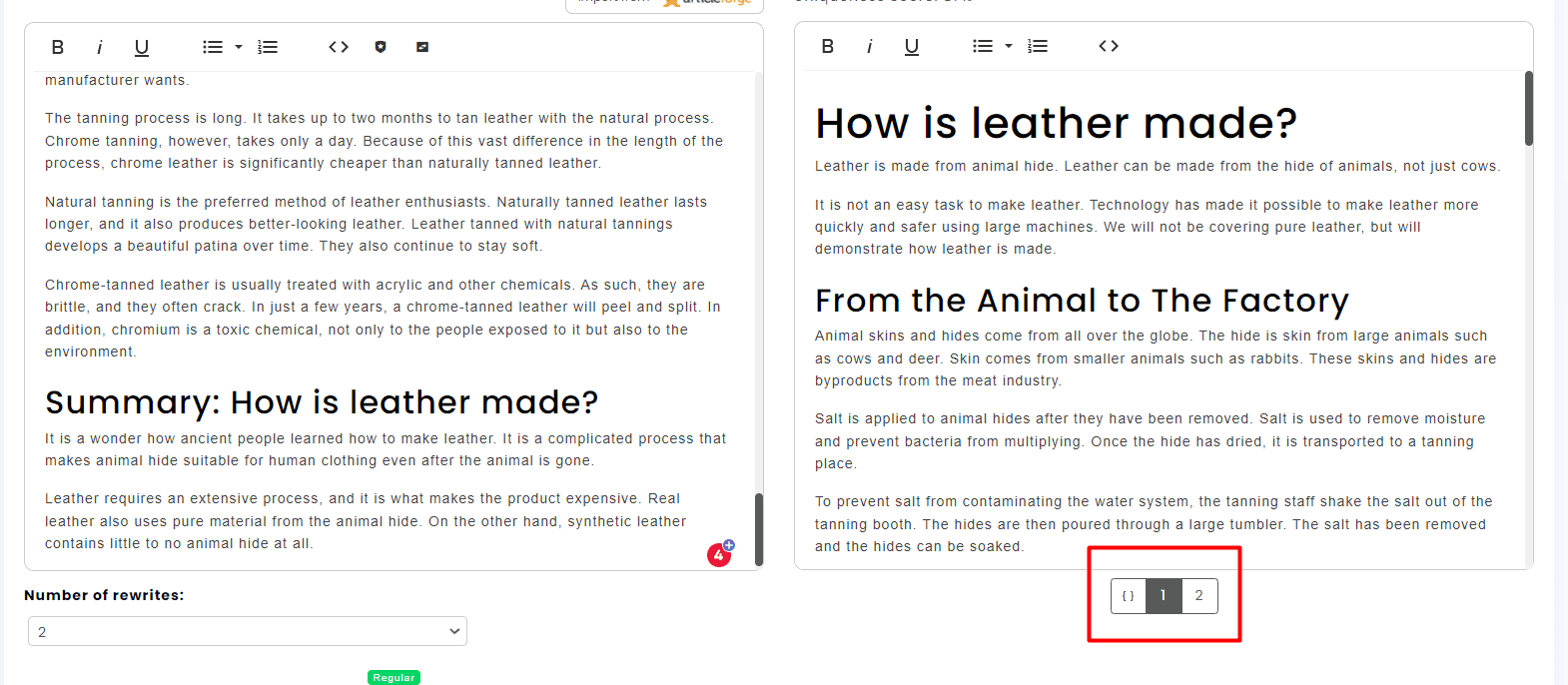
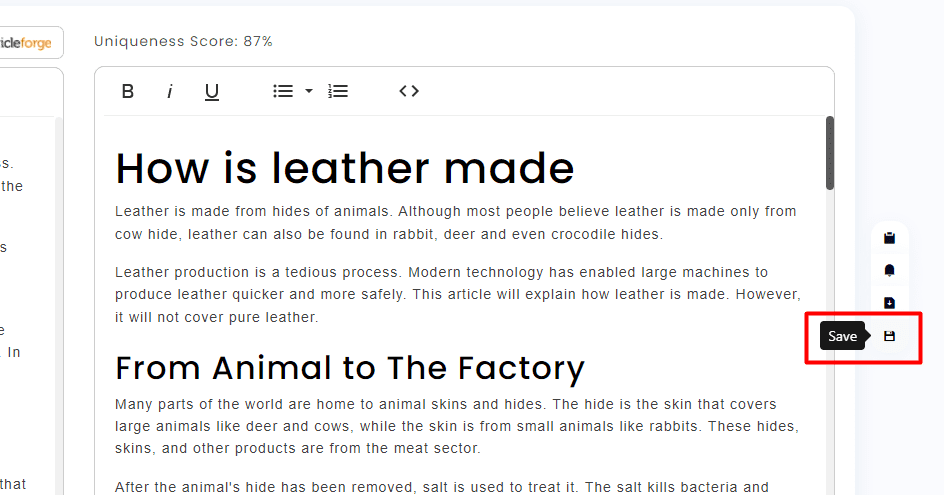
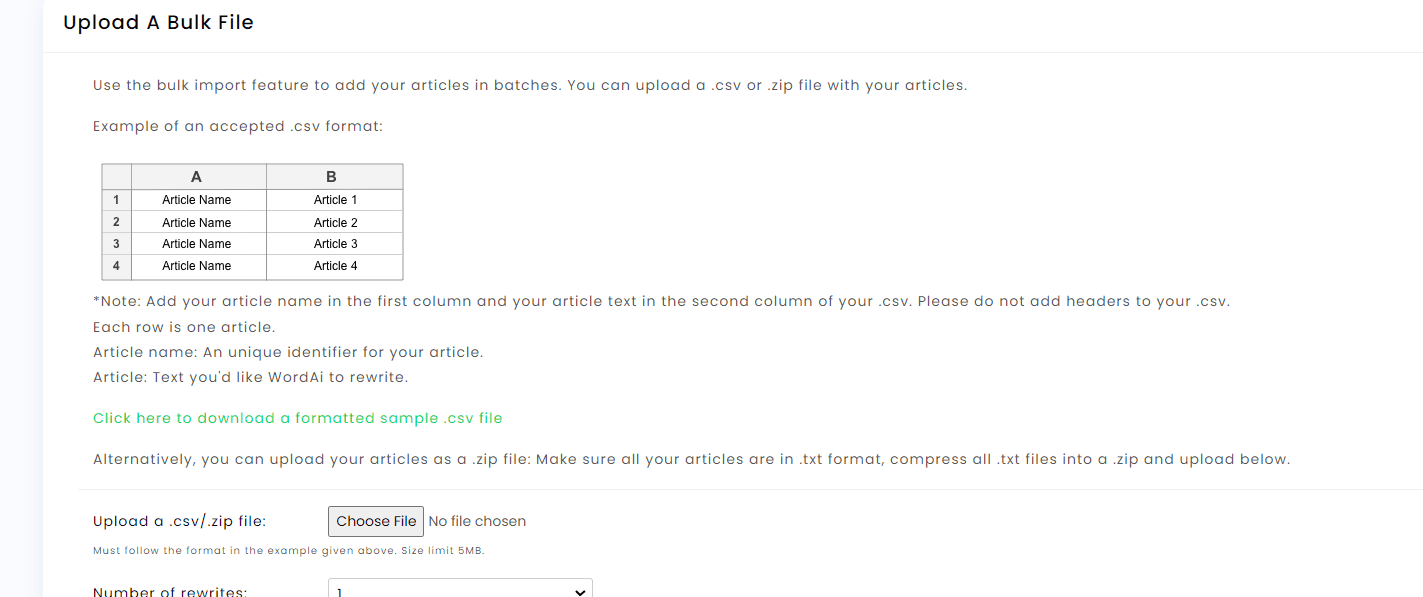
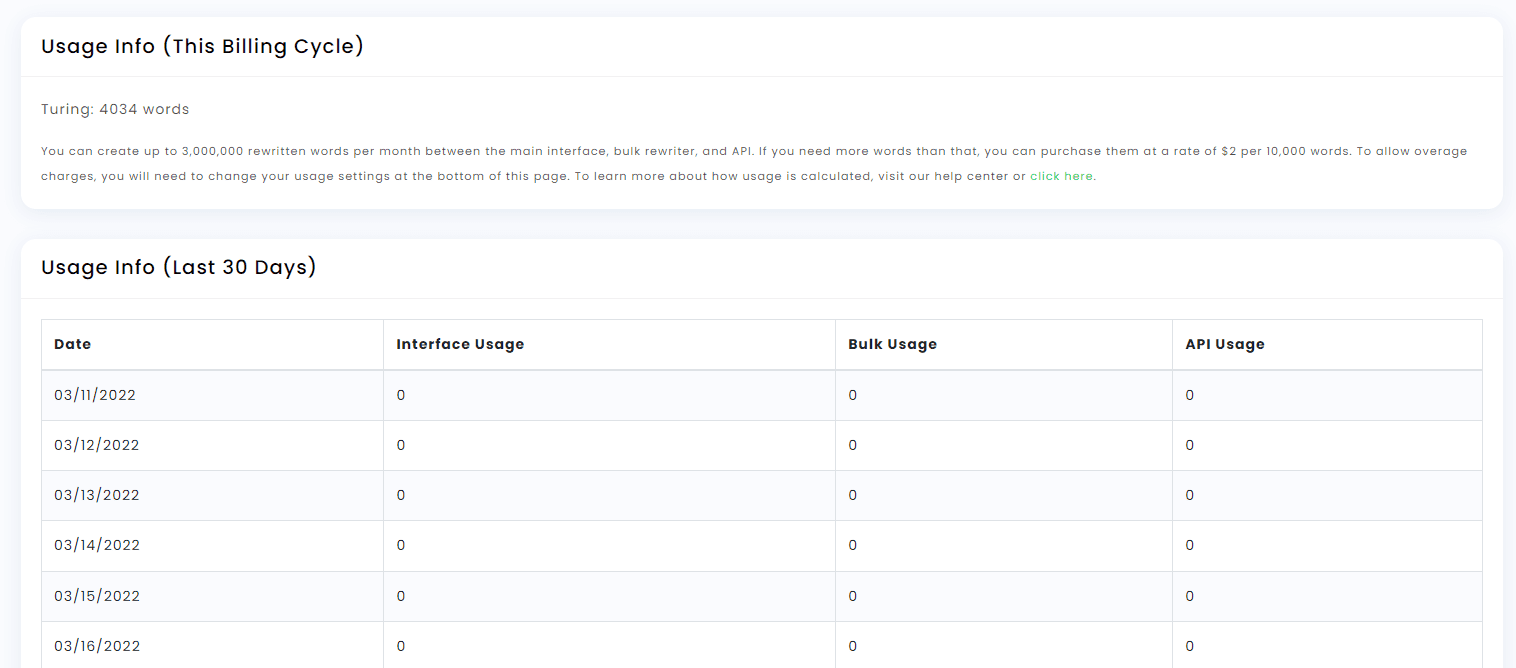
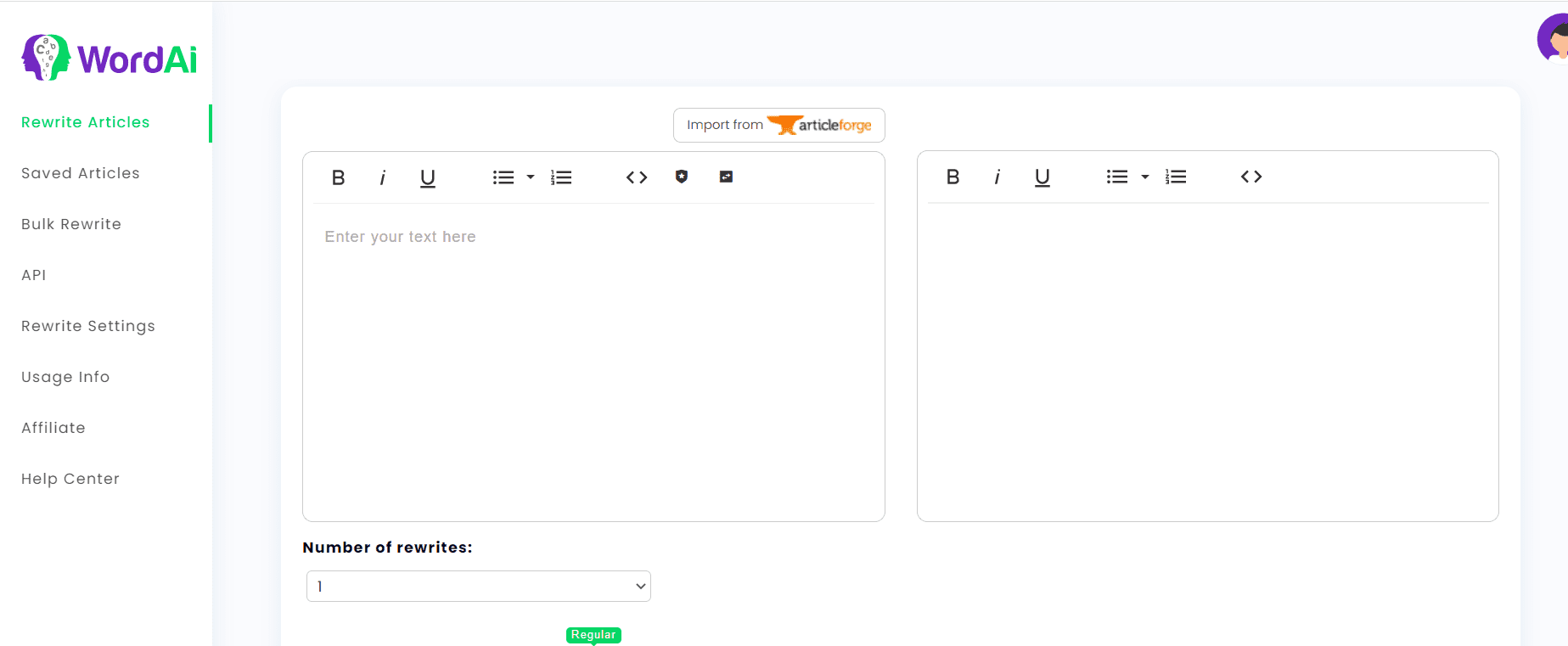
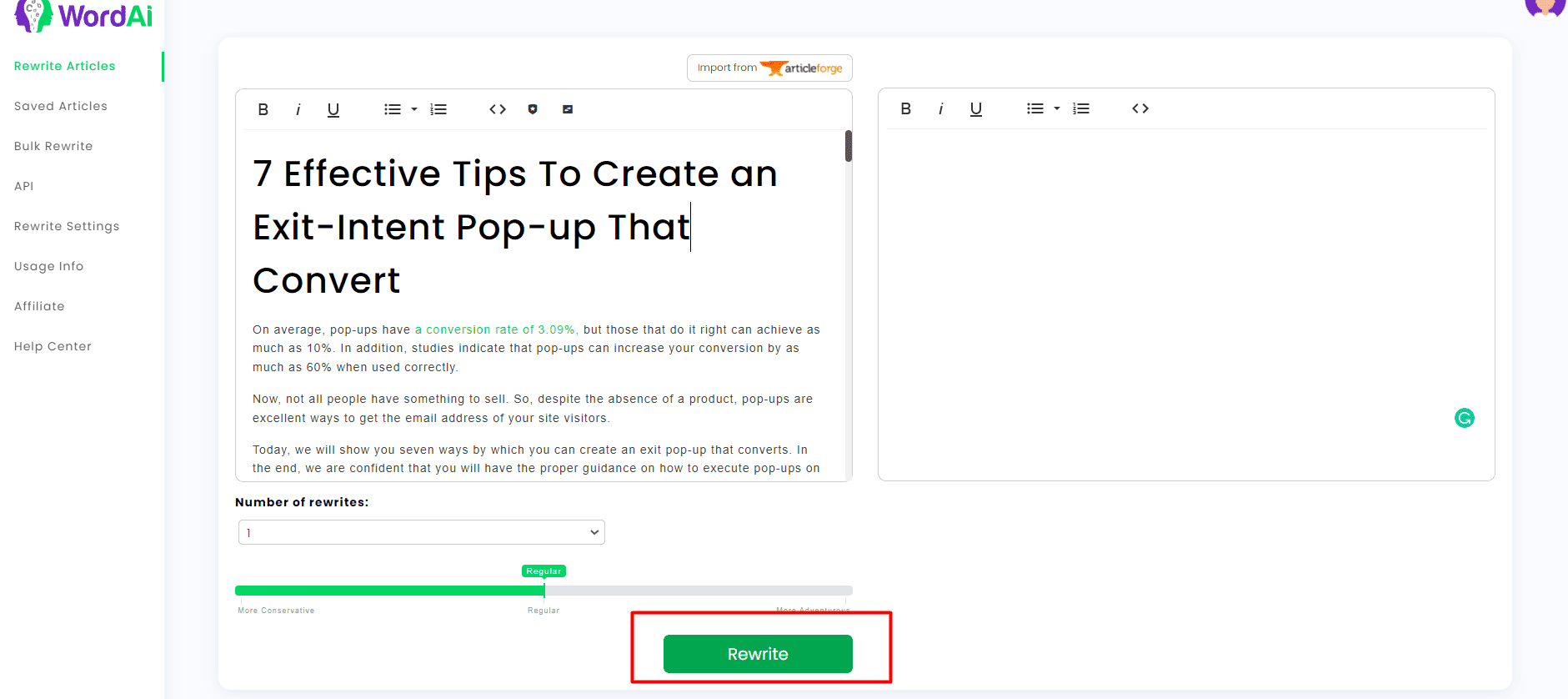
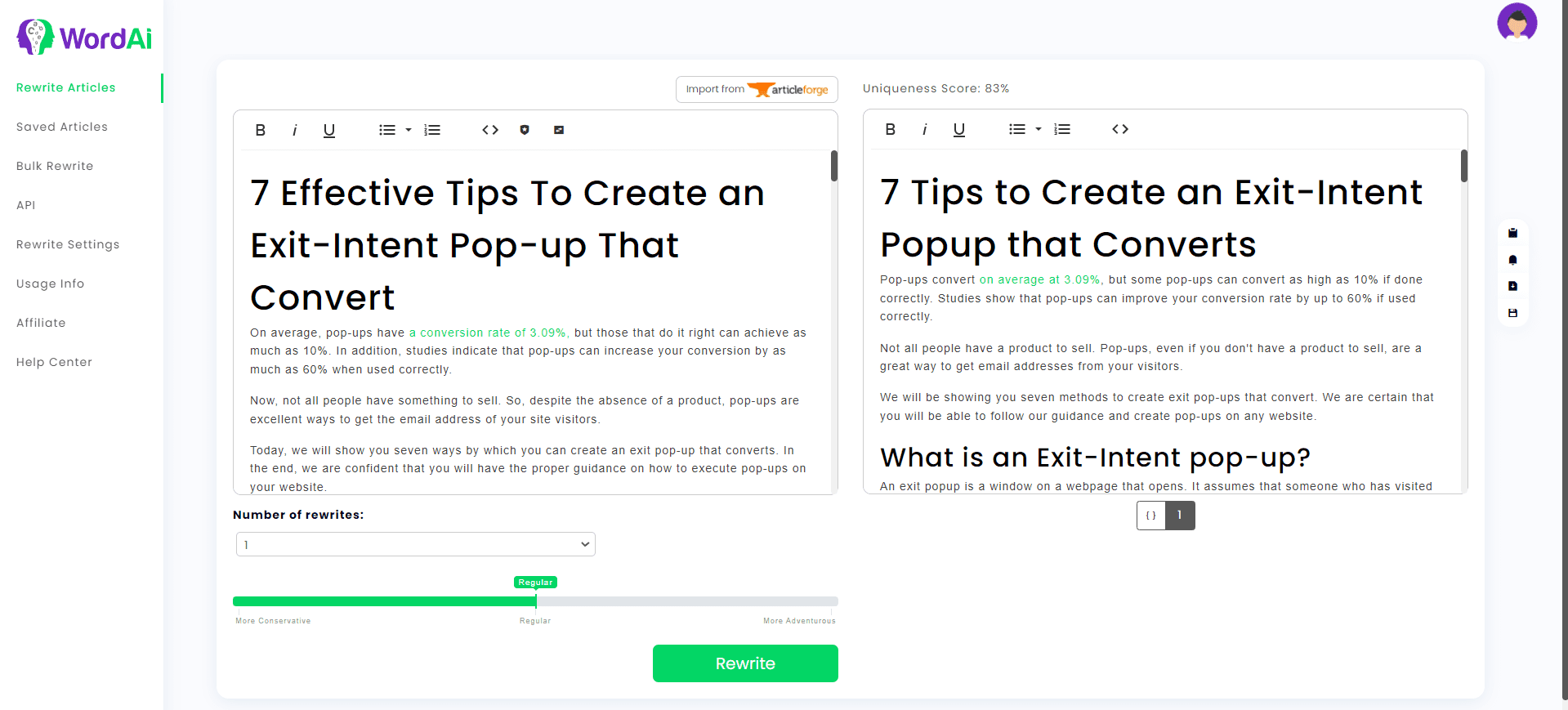
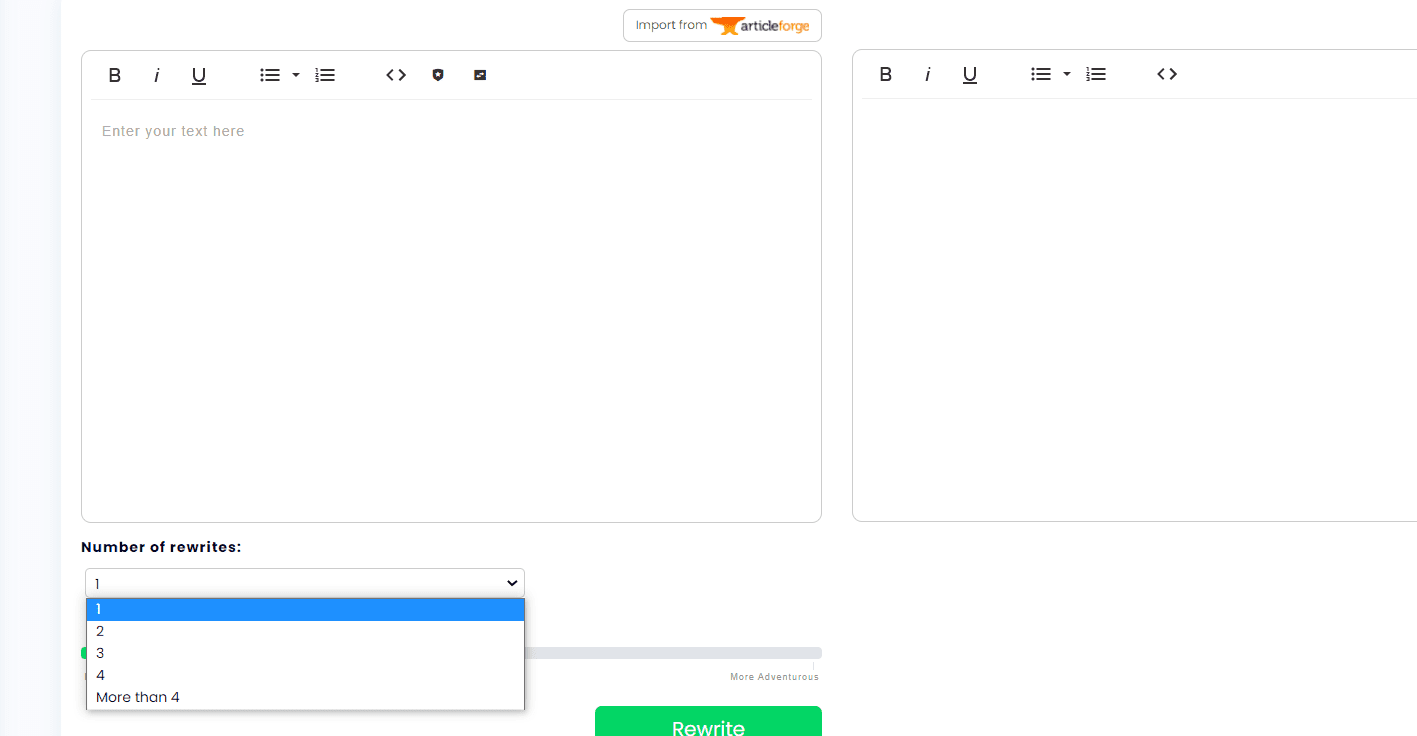
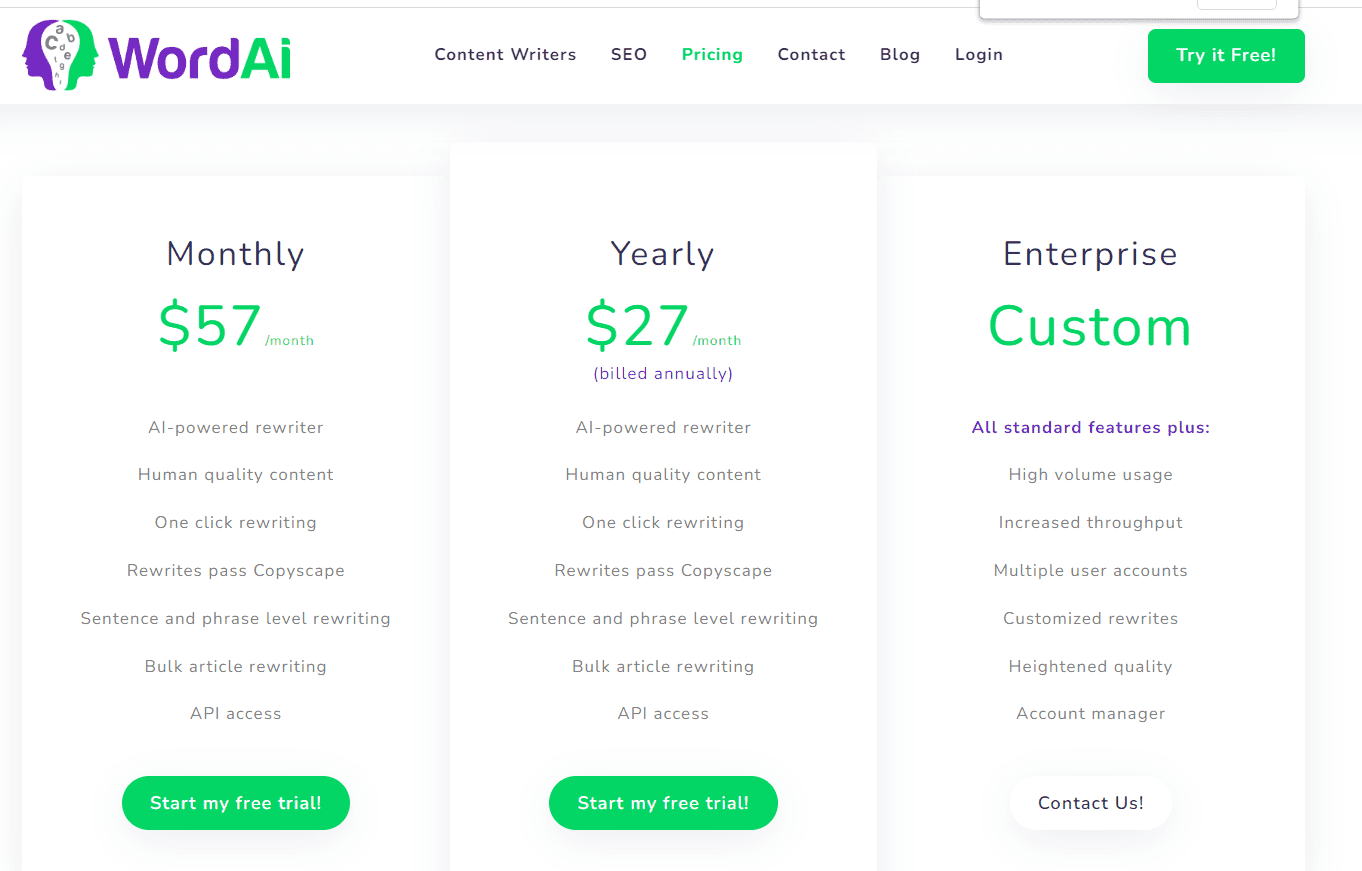
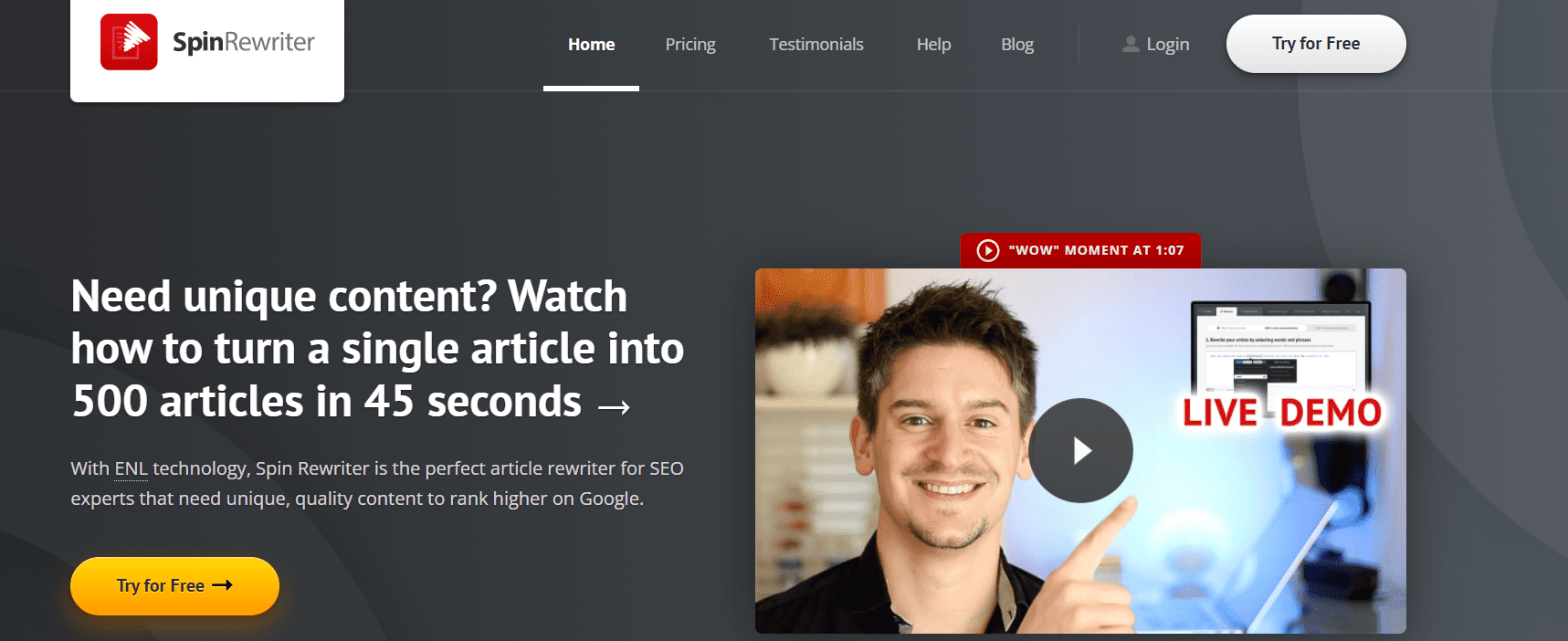
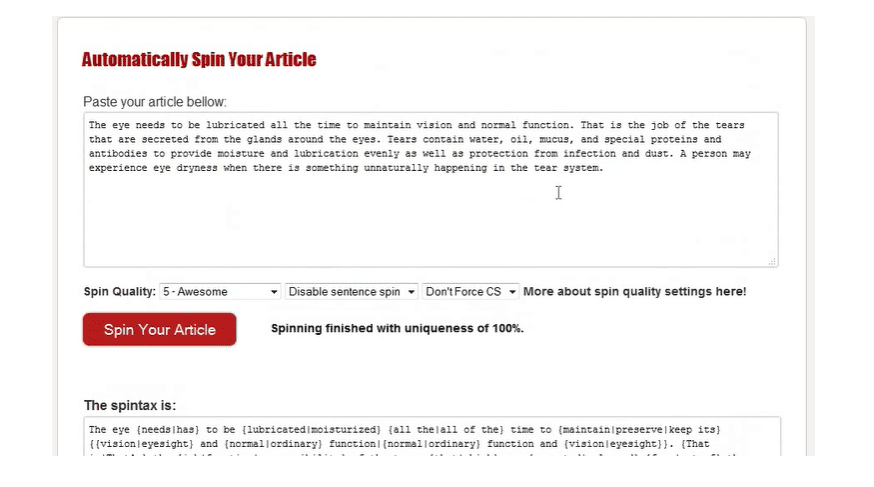
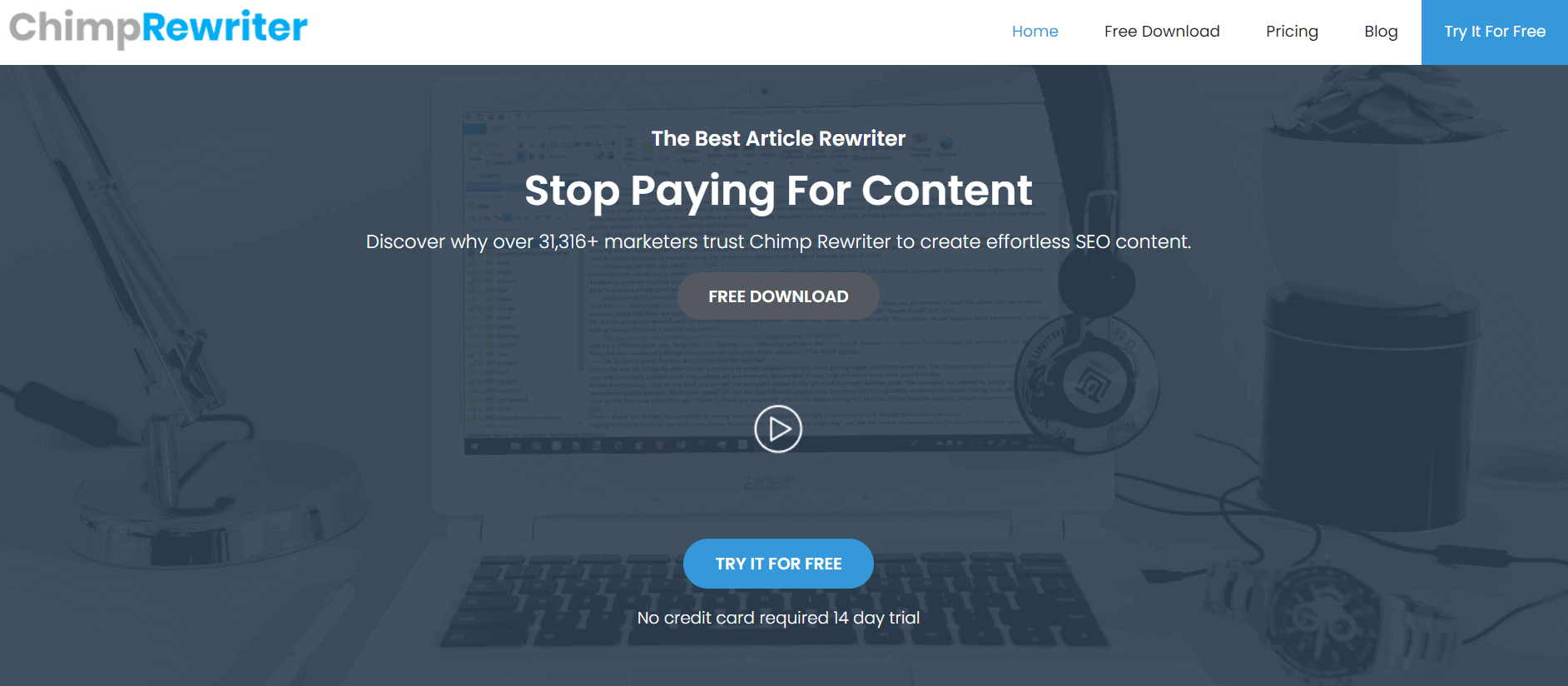
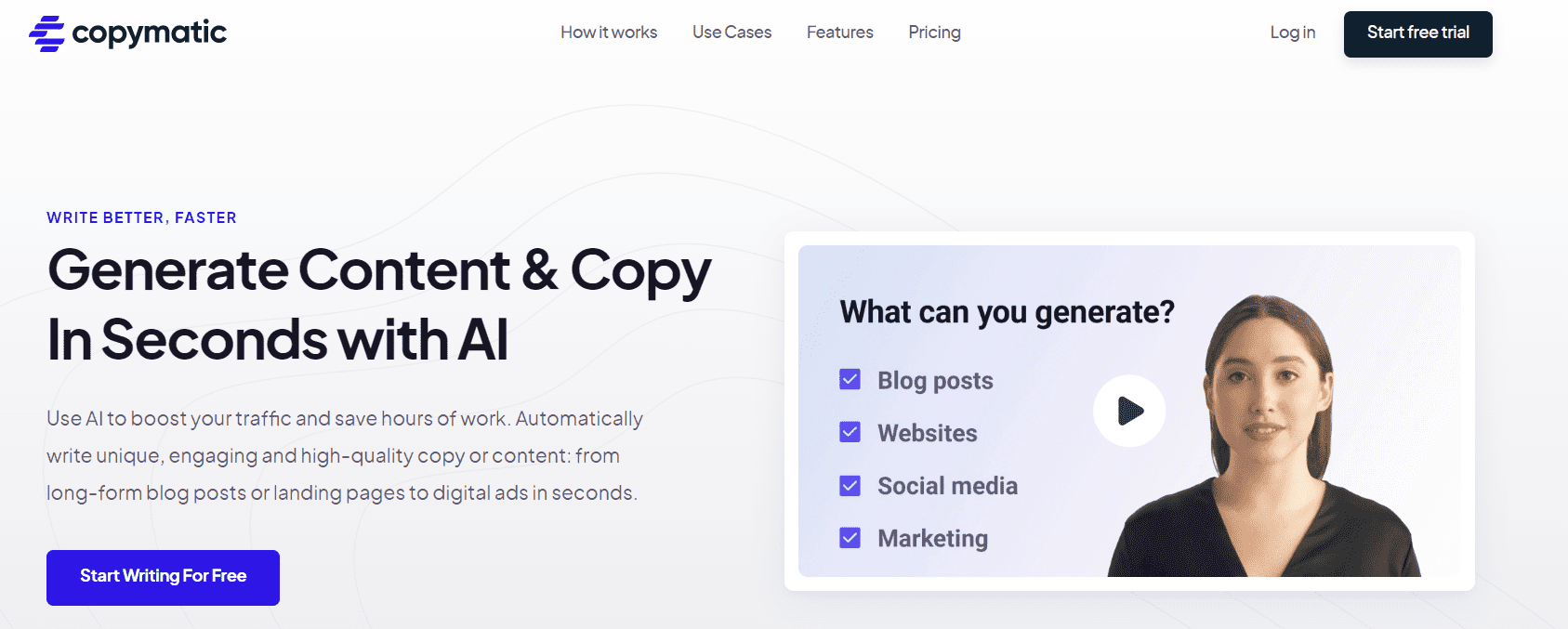
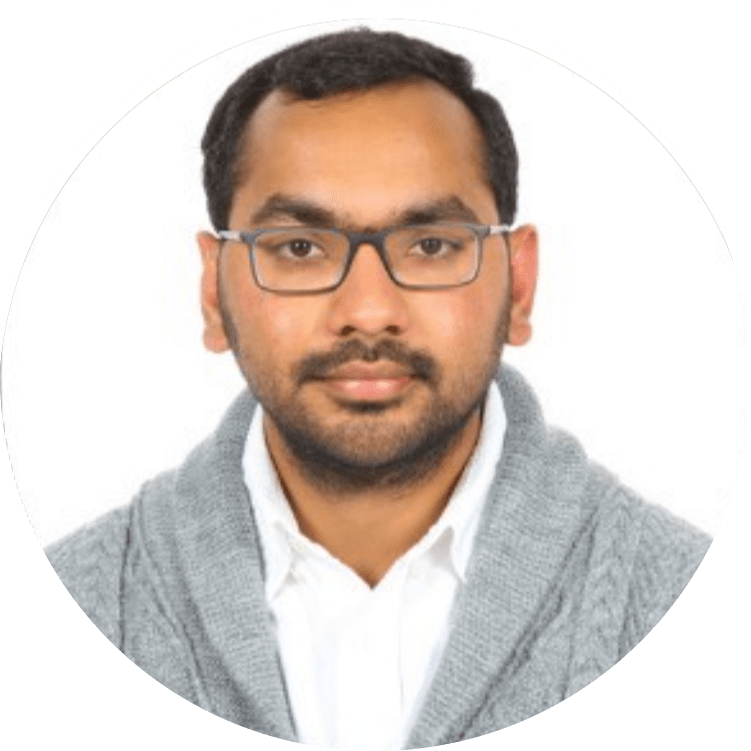
Hi Bhujal,
Thanks for recommending this awesome article rewriter. There are many AI writing assistants there. But it is vital to choose among them. This review has explored the tool efficiently. Thanks for letting me know a new tool to assist me in creating content.