Disclosure: Some of the links you’ll encounter are affiliate links. If you click and buy something, I’ll get a commission. If you’re reading a review of some precious metals company, please understand that some of the links are affiliate links that help me pay my bills and write about what I love with no extra cost to you. Thank you!
Hi there!
This is THE blog post when it comes to affiliate link placement.
Here you will learn:
- Where on-page to put affiliate links for maximum benefit
- Where on-site to put affiliate links for maximum revenue
- Where to never put affiliate links
I’ve also researched some nifty affiliate link example usage you can copy/paste;
and I’ve asked for (and received) input from two pro affiliate marketers.
Come a newbie; leave a pro
Let’s go!
Table of Contents
Affiliate Marketing Banners- Are They Still Effective and Should You Use Them on Your Blog?
There used to be a time when this technique worked.
People would slap together any horrible excuse for an affiliate website, then they’d thoroughly plaster it with ads, rank it (often with black hat SEO which worked better in the past) and made money on autopilot and for years to come.
This worked because 20 years ago the internet was a shiny new thing and the concept of making money online was known to few lucky individuals only, and web users were not that savvy.
They’d click on anything you point them at.
But we’re not living 20 years into the past. Now and today- banner ads largely don’t work.
I say largely because there are exceptions (which I cover below).
How to Use Banner Ads Effectively on Your Site (7 Pro Tips)
#1- Use Banner Ads
When you keep on reading, you will see I sound really skeptical about banner effectiveness, but I admit that having a few ads is better than having none.
Just like in real estate in the physical world, where you’re eager to get real estate leads and will do anything you can to get them (especially if it’s easy) so is the case with websites. Adding a banner or two will make you a sale or two or three, especially in the medium to long run.
Especially if you use a smart banner ad management system such as Advanced Ads. Read my Advanced Ads review to learn more.
#2- Use Only a Few of Them
Go easy with banner ads.
They don’t work as they used to and if you overload your site with banners, you will drive people away, and you will trigger some smart browser-based adblocker that allows for gentle advertising but blocks aggressive ad display. Folks are smart and they can tell when you’re more interested to sell to them than helping them.
Also, you will get a search engine penalty if you go overboard as Google has a specific algorithm (Top Heavy) that targets thin affiliate sites that are too focused on selling.
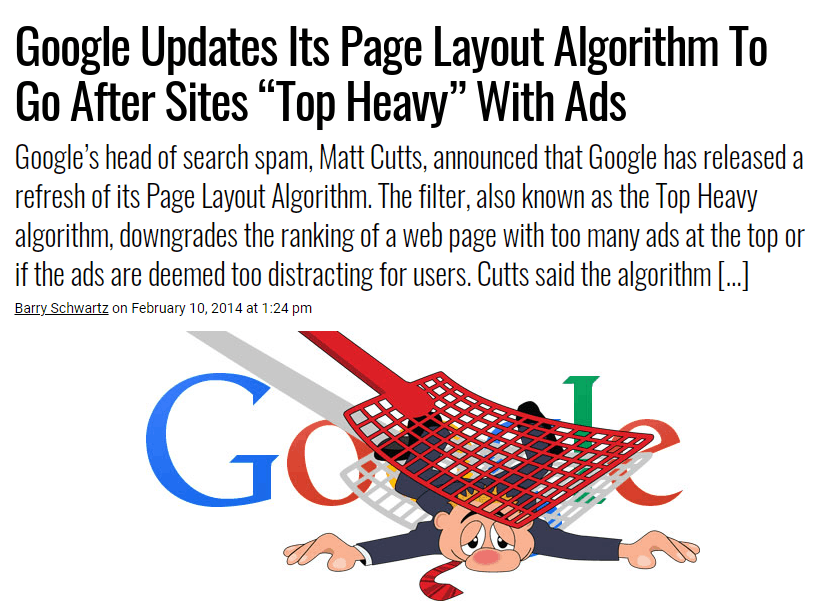
#3- Make the Banners Static and Elegant
Static means not moving. I say that because there are banners out here (I’m sure you’ve seen them) that are gif images and they move and dance and are quite obnoxious. This will never work and is like click repellent for your blog.
In other words: if you want to have 0 clicks on your affiliate links,then get flashy and dancing imagery and make sure you use it as often as you can 😀
Also, while basic logic suggests that you want your banners to “pop” so people notice them more, this can backfire big time as folks can already see your banners, know what they are, and will not click if are pushed to do it.
The word “elegant” is key here. Make your ad visible, but just a small part of the site and if someone’s really interested- they’ll click.
#4- Use In-Context Banners
Sidebar ads are very ineffective because people have developed a modern age eye disease called “ad blindness” However, those that’re embedded within the content get much more mileage. It’s because people often confuse them for native content and also because they’re hyper-relevant to the text surrounding them.
At least they should be 😛
Note: Just below you’ll see an awesome example of in-context ads done right.
#5- Design Your Banners Yourself
If you’re an affiliate for a popular merchant, then you should be making your own ads, and you shouldn’t use those supplied by the merchant.
Why?
Because popular merchants have thousands or even tens of thousands of affiliates, and 99% of them use the same ads and banners over and over. Since they’re so prevalent folks learn to recognize them and they get ignored even more than a normal ad would.
For example:
This is a Wealthy Affiliate banner:
And I bet that if you spent any time on other Make Money Online sites, you’ve seen it before. Everyone promotes Wealthy Affiliate Program because they’re a great platform for newbie marketers, but everyone is using the same banner ads, and are thus largely ineffective.
Also, by designing your banners yourself, you can make them fit the style of your blog and then they’ll easily mix and match with your content.
#6- Increase CTR With a Fixed Sidebar Banner
Did you know?
“What”?
That you can have a sidebar banner that follows you as you scroll up and down and never leaves your sight, a nagging presence until you finally cave in and… click?
Yes you can!
For example, take a look at this page on best gardening app for Android phones.
If you visit you’ll see that those Amazon ads keep following you as you scroll down the page.
No doubt it boosts their conversion rate significantly.
#7- Be Careful With Website Speed
Site speed is a Google ranking factor, and now that Google’s index is mobile-first, site speed is even more important to the success or failure of your blog. So you need to be very careful with ads because banners are images, and images, even when optimized for speed, are still the “heaviest” elements on the page.
Hence, speeding up your website is of utmost importance if you want to receive more traffic, users, subscribers, and revenue from your website
Bottom line- having too many banner ads will make your site slow as molasses and invisible in Google search.
Note: Here’s a WordPress speed optimization guide that can help you get up to speed with the modern web.
Note: apparently, not all banner ads providers are the same. Some makes your site slow as a snail; while others make it perform normally, which means banners themselves are blazing fast to load.
Matt Diggity recently did an interesting study He wanted to see whether banner ads really impact site load speed and by how much.
He tested the Newor banner service and his affiliate site speed was negatively impacted. But only by 2% which is negligible.
He also made some interesting observations about:
- Impact of ads on affiliate links CTR
- Impact of ads on email signup rates
- Impact of ads on the trustworthiness of the site
- Impact of ad on his total earnings (spoiler alert– small blog with just 37 pieces of content generated him $1200 monthly ad revenue)
Banner ads Done Right! #affiliatemarketing #affiliatemarketingtips Click To Tweet
Bonus- 3 Awesome Examples Of Banner Ads Done Right!
- You;
- I;
- everybody else;
we all learn best by example, so here are 3 websites that didn’t let banner ads slow them down, but are using them to their advantages.
a) Smart Affiliate Success
Take a look at this:
This is the website of my good friend Jerry Huang. Here on his right sidebar there a huge banner that’s rather enticing, I gotta admit.
It promises to show you the secret of how Jerry went from washing dishes in a fast food joint; to working on a bench with a laptop.
The ad is well designed, inspires curiosity, and speaks to every person’s dream to be financially independent.
This is an excellent example of a banner that pulls all the psychological triggers and that simply screams to be clicked.
Also it’s a sticky sidebar which means the banner follows you as you scroll down.
b) Kiplinger
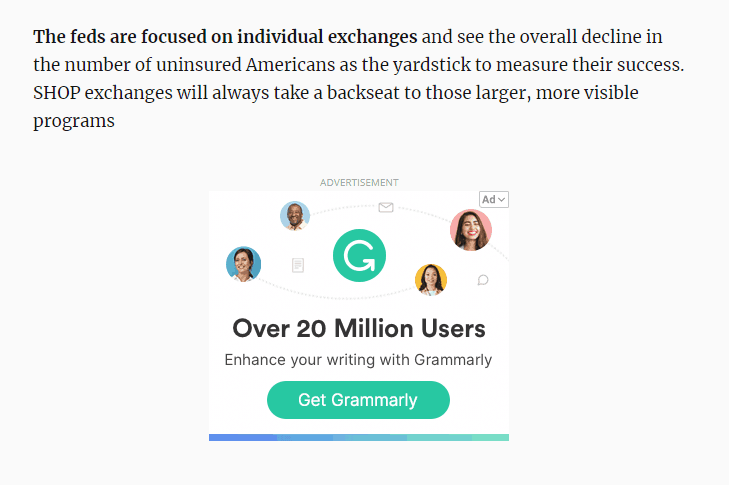
This site uses both sidebar and in-content banner ads. Ads are relevant to me but irrelevant to the text, which makes it apparent they’re advertisement.
What do I mean?
I mean I get ads from Grammarly. Some algorithm obviously calculated I’d best resonate with an ad about pro grammar checker. They must know I’m a word nerd 😛
So, the ads are relevant to be but are not as effective as I can readily tell they’re ads and most people won’t click out of principle.
It’s much better when banners are disguised, so they look like native content.
This brings us to…
c) Yahoo Finance
This is one of the world’s top finance portals and is primarily monetized through clever ad placement.
But look how the ads are disguised so you almost can’t see them.
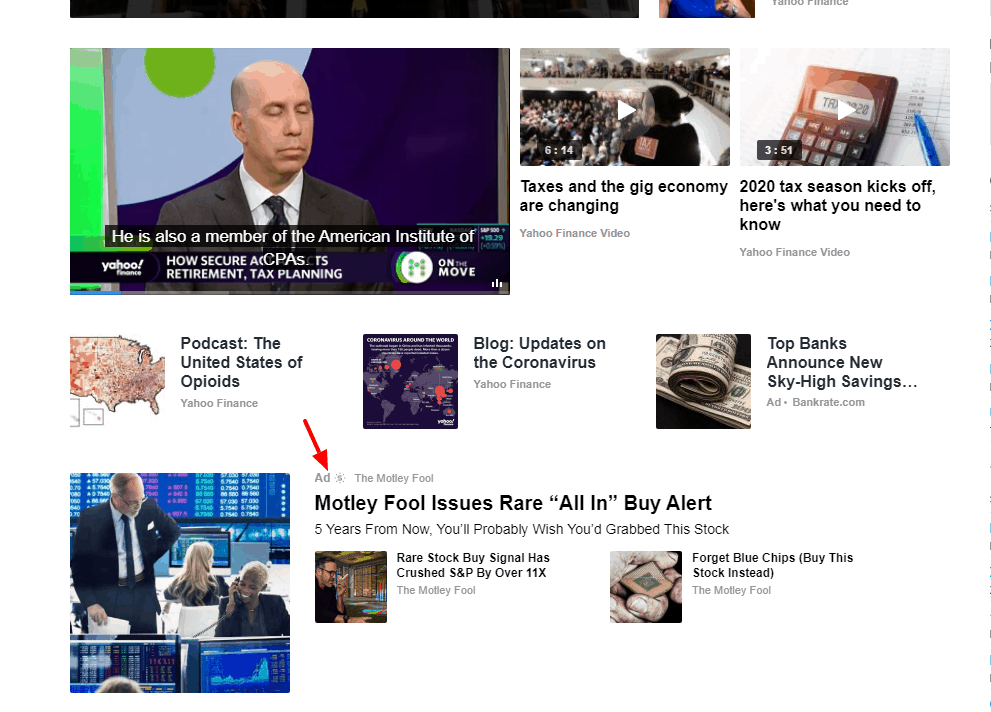
It’s almost as if you have to know Yahoo Finance monetizes with ads in order to see them.
Nice job:)
In-Content Text Affiliate Links- What Are They and Do They Work?
Text affiliate links are links embedded within content and are links that look like normal outbound or internal links. They do work and they work the best long term
Because of 3 reasons:
They are disguised as normal links. Even people who hate affiliate links with passion will often miss that something is a promotion and will click, earning you a potential sale.
For example, this SEMrush lifetime page teaches people how to save money on SEMrush.
And there are affiliate links on that post, even though they don’t look like paid links.
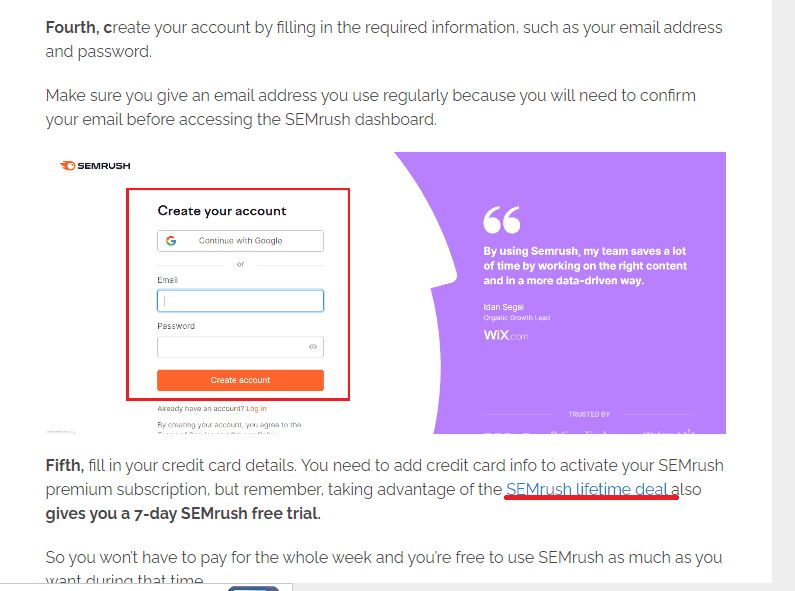
They are helpful- great affiliate links are always helpful to the reader, and never an afterthought. Superb affiliate links feel like an integral part of the post and almost as if the article would diminish in value were it to suddenly be stripped of its affiliate links.
For example, in my SEMrush cracked post I teach people how a cracked version of SEMrush is a scam where people instead of getting free SEMrush actually get malware and viruses onto their computer.
And I have a few affiliate links here giving people the option of starting a SEMrush free trial instead of falling for scams.
They are trust-based– what I mean is, is once you build some rapport with people by giving them ample value, then even if you tell them “hey this is an affiliate link” folks won’t mind as they will trust you and your recommendations.
3 Quick tips on How to Write Awesome Affiliate Links
#1- Isolate Your Affiliate Link
Affiliate links work best when they don’t have to compete with their external and internal brothers. So when you want to promote something with an in-content affiliate link do it in a way that link pops off the page, simply because it’s the only one in the field of vision.
#2- Make it Descriptive
Writing descriptive affiliate links means the average reader should be able to look at a link, and tell immediately where it’ll take them if clicked.
#-3 Make it Relevant
I talk here about in-content affiliate links but that “in-content” doesn’t jut mean surrounded with other words. It also means that the affiliate promotion needs to be relevant to the article that hosts the link.
How about an example?
In my Wealthy Affiliate Review I have quite a few affiliate links, elegantly and strategically dispersed throughout the page.
Like this:
Do you see how that link is:
- Isolated and eye-popping
- Descriptive
- Relevant to the article
That is my link and it helps me and not you.
But if you want to be helped and get your affiliate links clicked some more- than you need to heed my advice.
And pardon my posh language here;
couldn’t resist it, eh! 🙂
Best places for Affiliate Links on the Page- Frequently Asked Questions
a) How Do I Add Affiliate Links to My Blog?
First, you need to get your unique affiliate link from your merchant.
For example:
I promote Wealthy Affiliate so I’d need to log in to my account and copy one of the affiliate links they assigned to me.
Then I’d need to return to my WP dashboard and fire up my Thirsty Affiliates plugin.
There I’d create my custom affiliate link that is much prettier than raw version but that’s also cloaked, so I don’t get into trouble with the search engines.
I’ll stop here but if you need more info, either read my Thirsty Affiliates review, or my affiliate links cloaking guide.
Or both! 😀
b) How Do Affiliate Links Work?
Affiliate links are clickable elements on the page with your unique affiliate id embedded within. When someone clicks on your affiliate link, the merchant’s system records the click along with your unique code tag.
Fiverr affiliate program is a great example as they have their own software you can use to make links and especially deep links (deep links are those that link to specific Fiverr gigs, not the homepage)
That is how they know the click came from you and if the person buys something you get your sweet reward.
c) Can I Have Affiliate links on All Pages on My Site?
Yes you can!
There’s a widespread myth that google hates affiliate websites, and that they especially hate it if you serve up affiliate links everywhere.
That is simply not true.
As long as your blog post is valuable and solve your visitor’s problems, then you can have affiliate links on every page and it won’t hurt your rankings in the slightest.
d) Do Affiliate Links Work? Do Folks Actually Click on Them?
People do click on affiliate links and many folks can’t really tell the difference between link types.
But those that can tell a difference will gladly click on your affiliate links if you helped them first.
If you solved their problem or if you pointed them to the solution they need; they’ll gladly follow your suggestion with a click, and they’ll be thankful for all your hard work saving their precious time.
e) Can My Affiliate Links Be a Button Instead?
Yes they can. Buttons work small wonders but they do their best work in moderation and not when competing with other links.
f) How Can I Easily Track My Affiliate Links?
First what you shouldn’t do. Don’t track your links in Excel or Google Sheets grid. It a pain.
Instead, use a link cloaking plugin. I recommend either Pretty Links or Thirsty Affiliates.
g) Can I Use Affiliate Links in My Newsletter?
I can’t give a direct answer to that because some email autoresponders strictly prohibit affiliate links, while others generously allow it. I suggest you check the user documentation of the autoresponder you’re subscribed to.
But if it’s allowed, then the best place to advertise a business for you is to first warm up your subscribers with a tonne of value. Send then a dozen emails, each solving a particular problem, and ask for nothing in return. And then your eleventh can contain an affiliate offer.
Which coincidentally will solve your money problem 😀
Do it and watch your sales soar.
h) Can I Use Affiliate Links in Photos?
If you think it will draw in a click- go right ahead. Though I suggest you also let people know the image is clickable.
Otherwise most will assume it’s not and you will lose potential sales.
Bonus #1- What is the Best Place On Site or Blog to Put Affiliate Links?
The best way to make your affiliate links more visible is to create a resource page on your site and to collect all your promotions there.
Here are 3 simple reasons why:
That page will be in the menu so highly visible and ever-present across your site.
That page will be highly authoritative. Because it’ll be in the menu and because all other pages will link to it, a lot of Page Rank will flow to that page giving it excellent chances of ranking highly in Google Search.
Especially if you also build links to it!
That page will be your resource page, so thing and tools that made you the success story you are today. Folks who admire your work will want to emulate the things you did to get there. So they’ll want to use the tools and services you’re using in your online biz.
Now, I don’t have a resource page on my site… yet.
But here’s how my friend Hassaan does it on his site.
Bonus #2– What do the Experts Have To Say About Proper Affiliate Link Placement?
At the start of this article I promised you that I’d get some expert affiliate marketers to share their secrets with us all.
Well, here they are!
Janice Wald from Mostly Blogging
#1-Hi Janice! Tell us a bit about your blog, where you come from and how long have you been doing affiliate marketing
My blog helps bloggers and marketers. After receiving my Masters’s Degree I realized I wanted to use my writing skills to help people further their online journeys. This includes monetizing their website. I have been helping people with affiliate marketing for five years.
#2- In your opinion, where on the page should you put affiliate links for maximum conversion and CTR?
You should put your links in your content. This is a powerful form of content marketing.
Research says to put ads in the middle of your messages. Therefore, I’d recommend putting your ads in the middle of your web content.
The sidebar is also a powerful piece of real estate. People scroll through, pass your sidebar, and see your link.
#3- Have you ever used banner ads on your blog, and if you have, what was your CTR and overall experience? Do people click on ads and banners anymore?
I did use banner ads last year. People who wanted to advertise on my blog advertised a company unrelated to my niche. Therefore, my CTR was low. However, I was happy to accept the compensation for letting the company use my site to advertise. They did not renew their ad.
Anil Agarwal of BloggersPassion
#1-Hi Anil, tell us a bit about your blog, where you come from and how long have you been doing affiliate marketing
Bloggers Passion is where I reveal all my strategies to build a money-making blog. We frequently publish in-depth articles around affiliate marketing, SEO and blogging. If you’re someone who is looking to improve your traffic and sales, you should definitely check it out.
#2- In your opinion, where on the page should you put affiliate links for maximum conversion and CTR?
There’s no particular rule of thumb on where to put affiliate links. But I highly recommend you place at least one in your introduction (make sure your intro is compelling). You can also insert links whenever you’re talking about pricing, comparison, discounts, pros, cons etc as most people don’t miss those sections.
#3- Have you ever used banner ads on your blog, and if you have, what was your CTR and overall experience? Do people click on ads and banners anymore?
We used banner ads in the past to promote several of our affiliate products (such as Bluehost). But now, we completely stopped because of low conversions and we don’t want to clutter our sidebar or footer. People don’t usually click on ads. You need to first educate them before you pitch something!
- A link at the beginning, when the product is first mentioned.
- Clickable product photos that lead to the sales pages.
- A direct, unavoidable call-to-action towards the end of the article.
Thank you:
- Janice Wald
- Anil Agarwal
- James McAllister
My guide just went from good to great, and I couldn’t have done it without you 🙂
Conclusion- The Best On-Page Places to Put Affiliate Links Are…
Posts and pages where you’ve given tremendous value and where links and banners enhance your content and are themselves part of that value.
There’s your answer and I hope my article has helped you.
If you still have questions, leave them in the comment section below;
thank you 🙂
Nikola Roza
Nikola Roza is a blogger behind Nikola Roza- SEO for the Poor and Determined. He writes for bloggers who don't have huge marketing budget but still want to succeed. Nikola is passionate about precious metals IRAs and how to invest in gold and silver for a safer financial future. Learn about Nikola here.



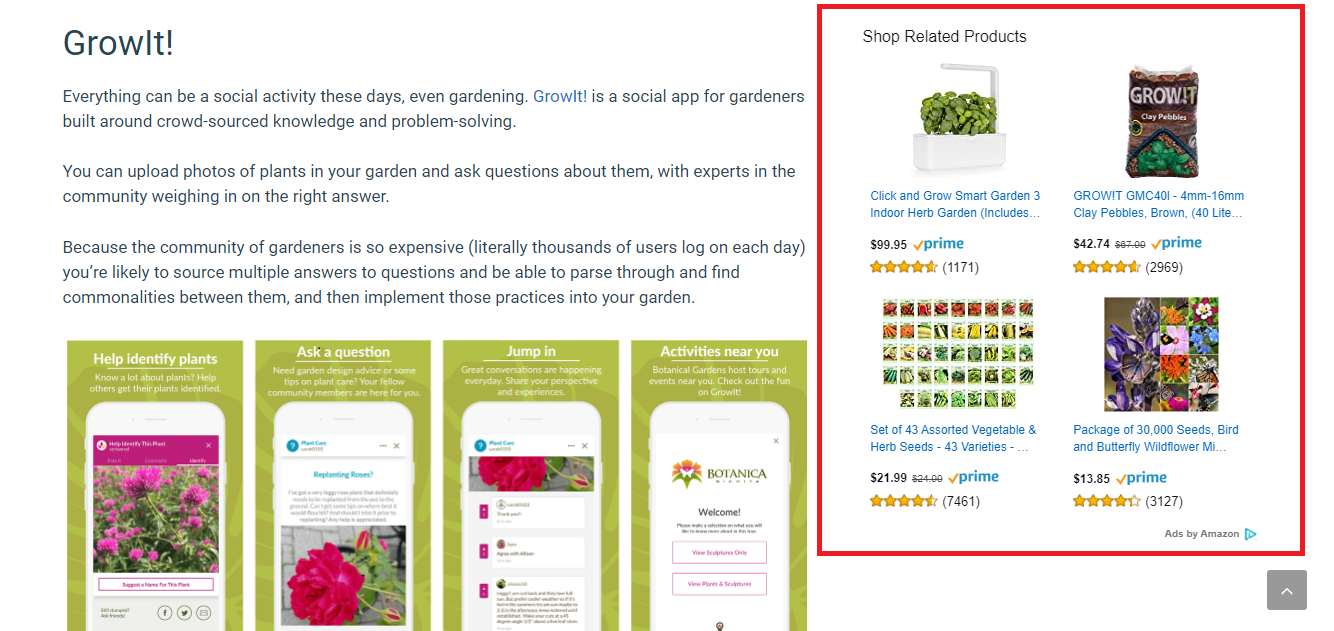
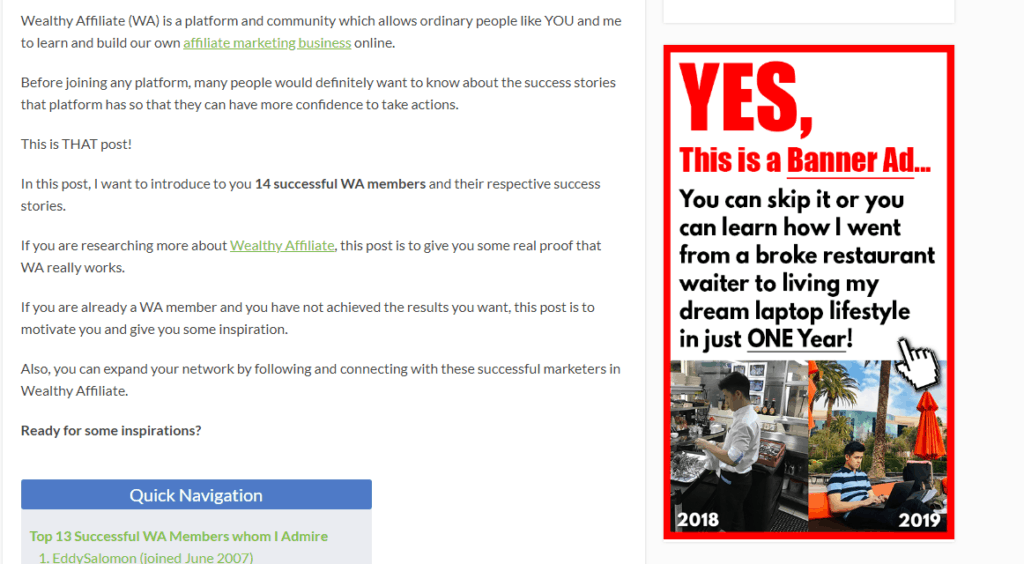
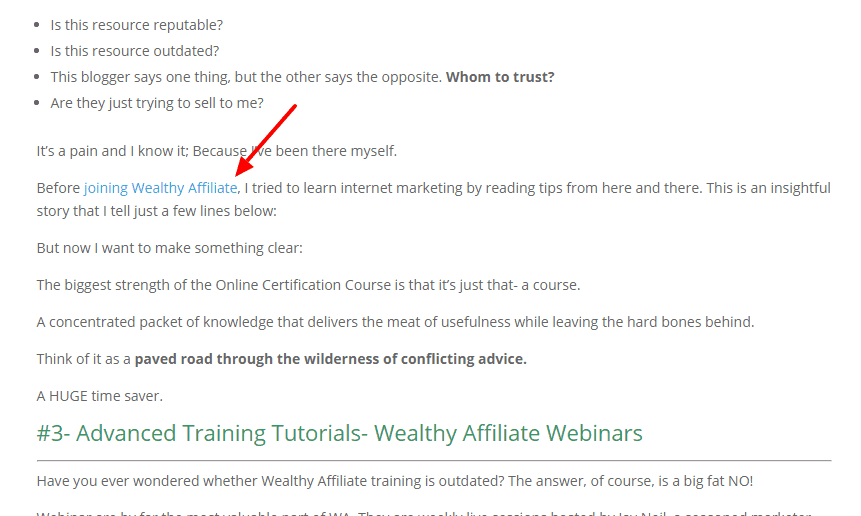
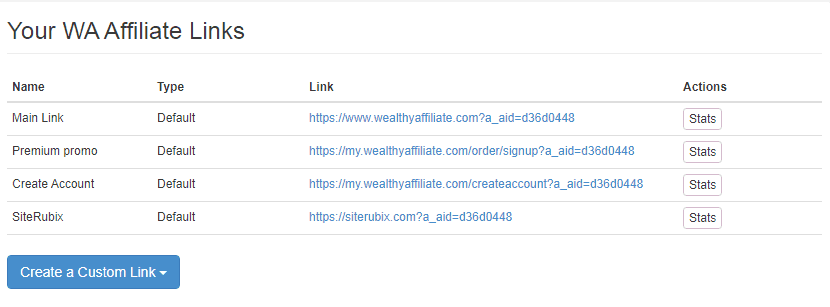
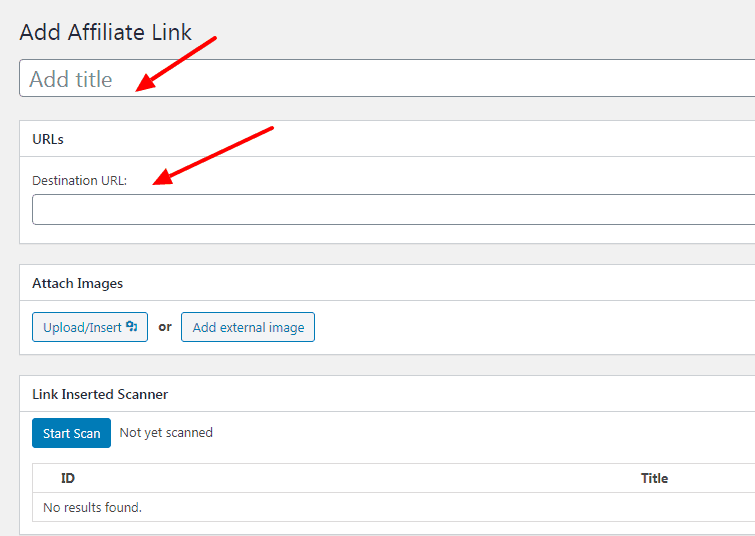
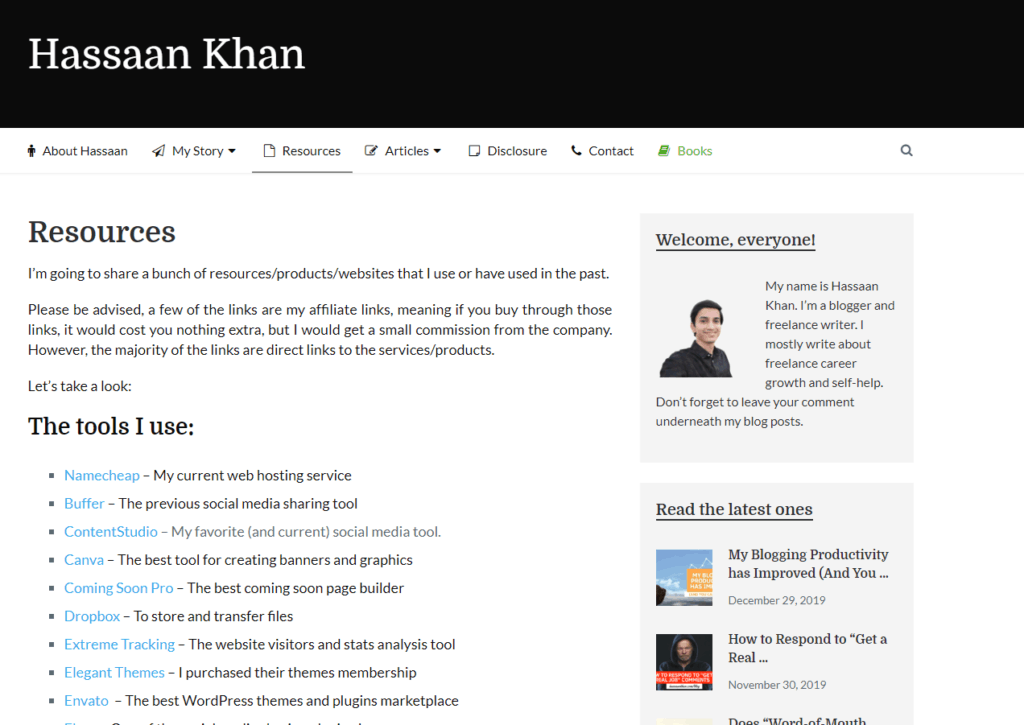
Hi Nikola,
Well explained as a newbie I have learned something today from your article. Can you explain banner add will generate sales? because the blog visitor thinks it is an advertisement.
Thanking You,
Sujit Kumar
Hi Sujit,
in part, it’s a trade off. Someone will always think they’re advertisements for external websites. But you can make custom banner that get clicks and look elegant and sophisticated. I recommend Canva.
Before reading this post I don’t know that link placement lace matters so much.
but his post help me understand the real value of it.
thank you and keep posting such great articles.
Hi Nikola, Great article I use to be an affiliate marketer and I agree to use banner ads but not to overdo it and use a ton.
Hi Lorenzo,
thank you for your valuable comment.
Banners ads in moderation work just fine.
And anything done excessively is bad.
I do not include too many banners on my site. I focus on the reader’s experience to avoid Google to penalize my site. Instead of using Banner ads on my website I tell my reader what to do Aka Call to action and it works well.
Exactly so Franck,
CTA’s work better than ads because ads are untargeted, while CTA’s can be very specific.
When you tell folks exactly what to do next and you will have more success.
Hey Nikola,
Banner advertising is the traditional form of digital advertising. Improving banner ad design is crucial if you want to improve your click-through rate.
Most advertisers do not know how to optimize and improve their banner ads and therefore fail to achieve their campaign goals.
The design of your banner ad will improve quickly if you have defined its purpose.
These banners most loved by both advertisers and publishers because of their nature, these simply the most available positions on websites and blogs which many marketers believe they are the most standard banner sizes.
Eventually, thanks for revealing a light on this topic.
With best wishes,
Amar Kumar
Hi Amar,
thanks a bunch for your comment.
True, banners will always work, and even if their efficiency drops over time it’s still better to have some than none.
Especially since most major sites use banner ads copiously, so folks have learned that normal sites should have banners ads.
IT’s a sign of trustworthiness for a website.
Hi Nikola! Great article!
Banner ads can still definitely work and it’s really often a matter of avoiding banner blindness, as you point out. If you make your own banner ads, compressing them with something like Caesium and lazy loading them can help with speed.
On my website I’m using the Advanced Ads plugin to rotate through different banners for my courses, but that’s more for general awareness that I offer those products for sale, rather than to try and convert directly.
I also tie photos to affiliate links but include a regular link as well. Heatmapping has shown me that the images do get clicked – I think a lot of users are simply trying to enlarge it to see it better, especially with physical product photos. Usually the larger photos are on the manufacturer’s website anyway, so everybody’s happy – they still get to see the larger photo that I don’t have, and I get my cookie placed.
Recently created a resource page also (after buying a $600 microphone after viewing someone else’s.) Love this tip and wish I would’ve done it sooner!
Hi James,
thanks for you input.
Anyone reading this should check out your website. I’ve been there many times and know you know what you’re doing.
Thanks for the insightful comment!