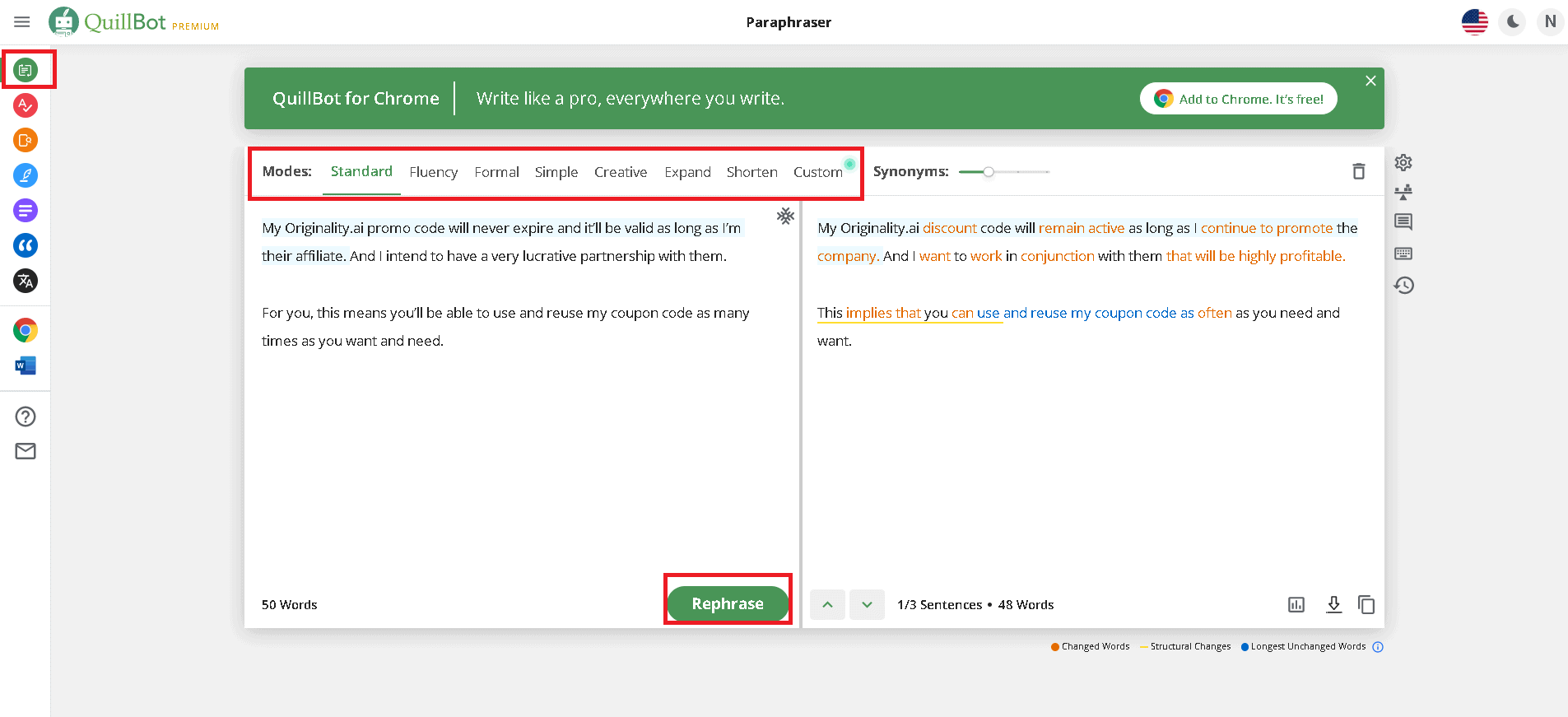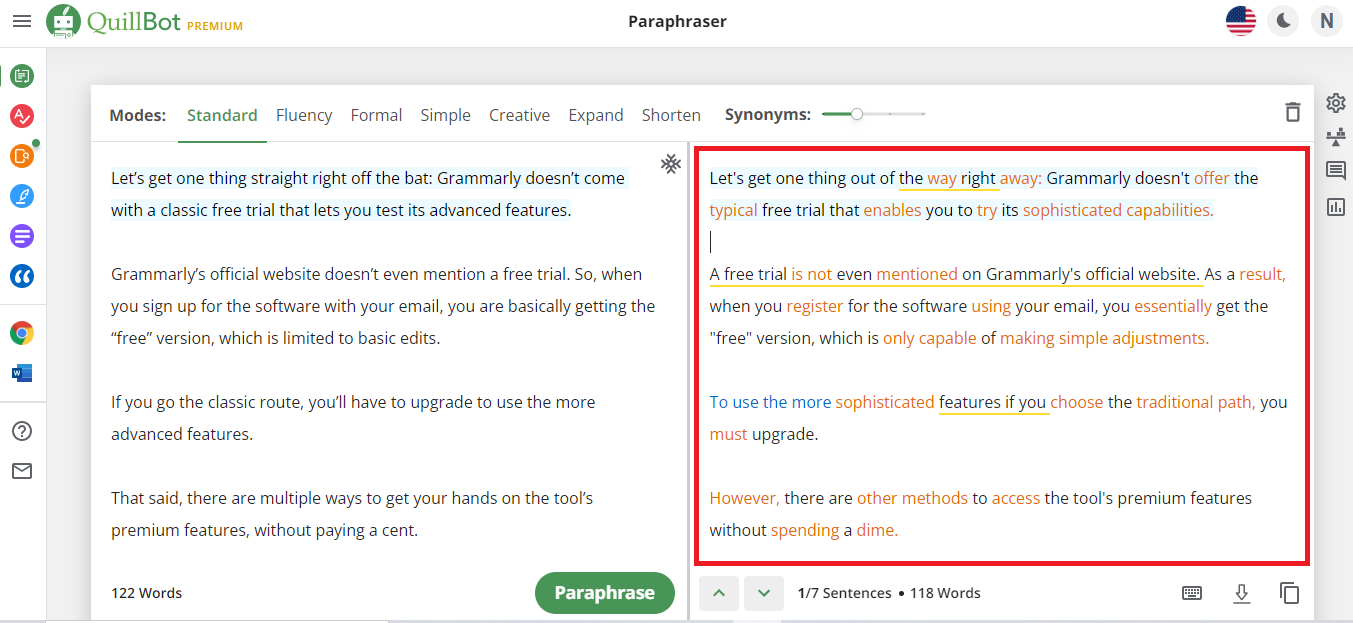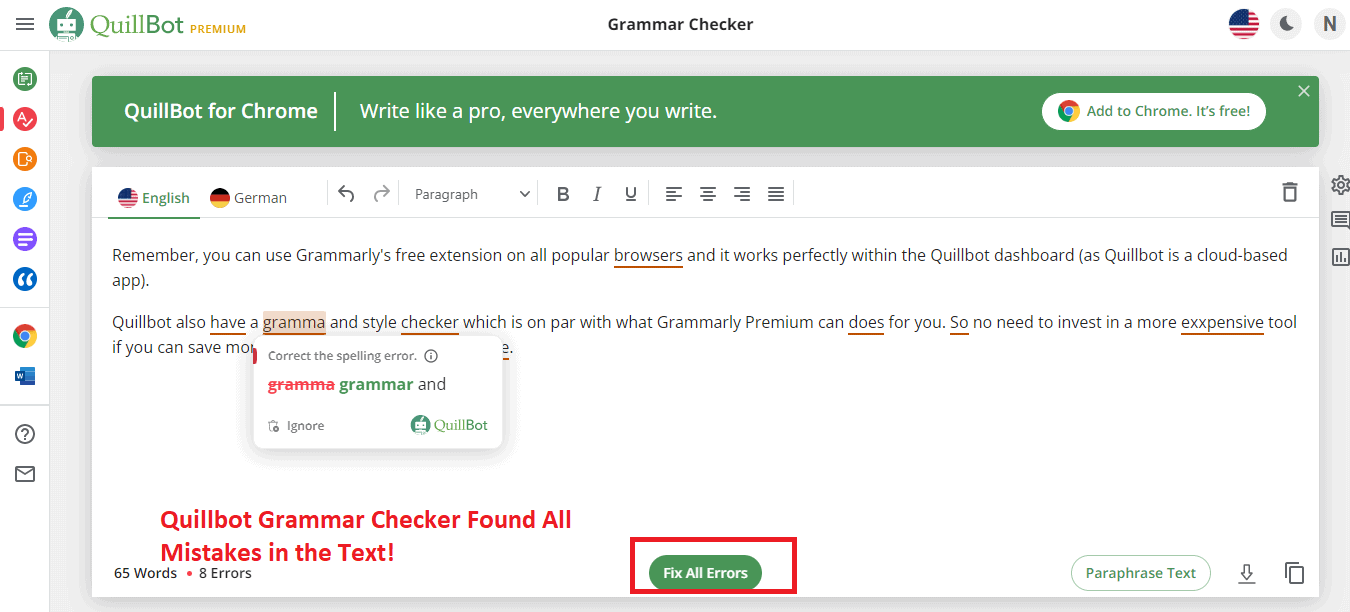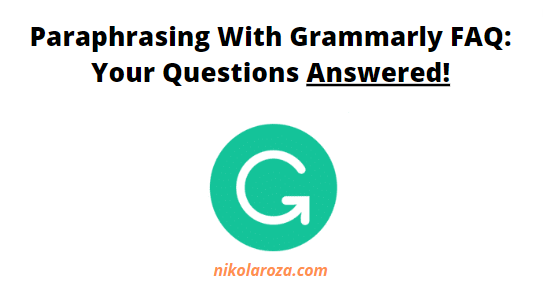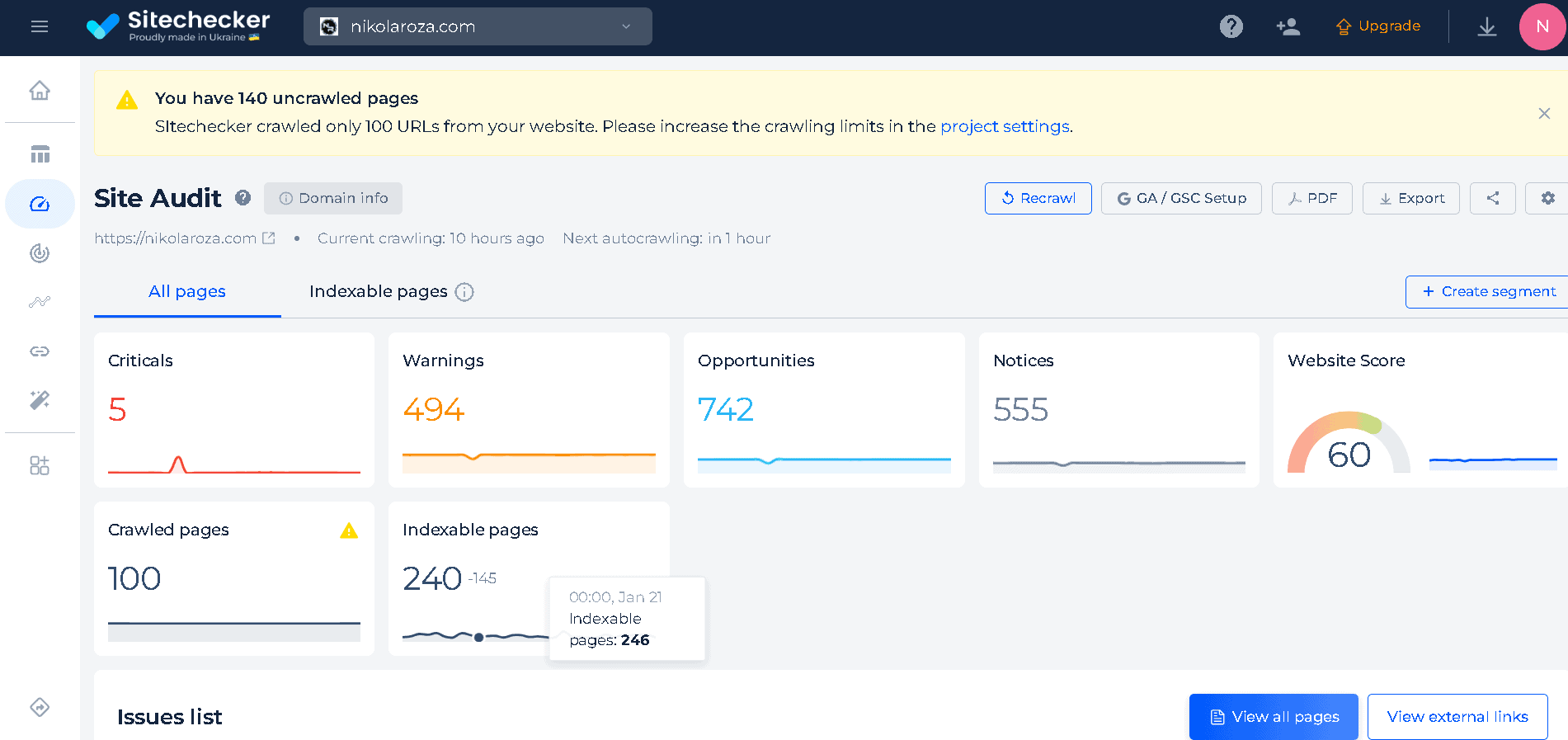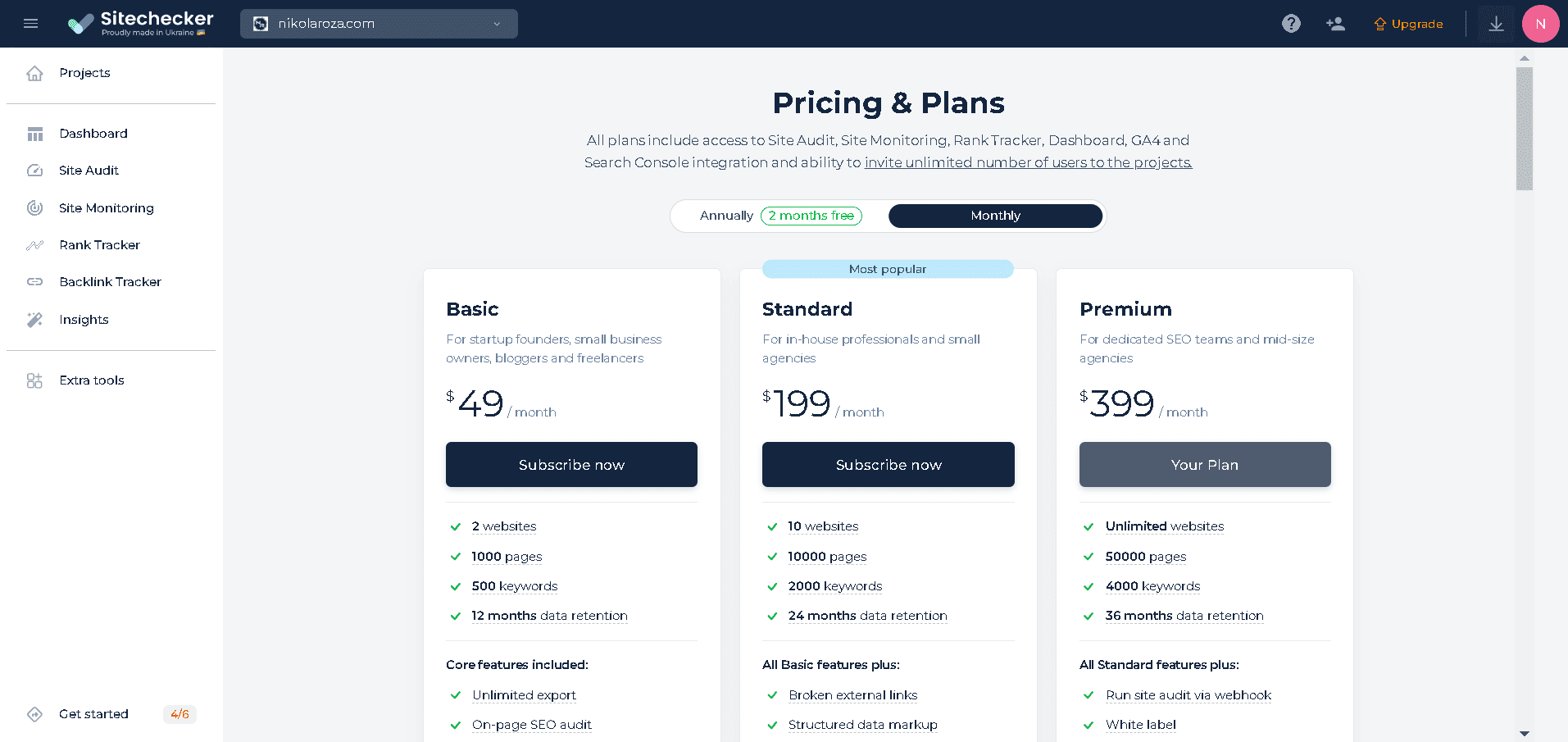Disclosure: Some of the links you’ll encounter are affiliate links. If you click and buy something, I’ll get a commission. If you’re reading a review of some precious metals company, please understand that some of the links are affiliate links that help me pay my bills and write about what I love with no extra cost to you. Thank you!
Jump here: Can Grammarly Really Paraphrase|How to Truly Paraphrase With Grammarly (Tutorial)| Paraphrasing with Grammarly FAQ| Conclusion- Can Grammarly Paraphrase or not|
Can Grammarly paraphrase?
Excellent question.
Grammarly is an indispensable AI writing assistant that millions of bloggers, students, teachers, marketers, and online publishers use to correct their punctuation, spelling, grammar, syntax and writing style.
But, they’re not using Grammarly for paraphrasing content, and learn below exactly why (and what to do about it- a free paraphrasing tool as a replacement to Grammarly is available).
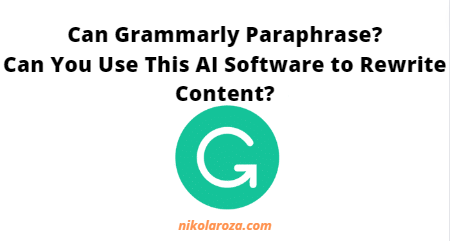
Table of Contents
Can Grammarly Paraphrase?
Definition:
“Source– To paraphrase is to to repeat something written or spoken using different words, often in a humorous form or in a simpler and shorter form that makes the original meaning clearer”.
When paraphrasing content you want to pay attention to 4 R’s.
- Read – You should be able to understand the main thought running through the content piece;
- Restate – You need to be able to cover the crucial points in your own words;
- Recheck – You should check that all the main points are sufficiently covered;
- Repair – You need to make corrections to the paraphrased text as needed.
So, to get back to your question:
Can Grammarly paraphrase? And if it can’t, what can you do about it?
Even though Grammarly can rewrite whole sentences, to make them more stylish and grammatically correct, it lacks the full paraphrasing capability of being able to rephrase entire paragraphs (like HubSpot or Quillbot) or entire articles (like WordAI).
That doesn’t mean you can’t use Grammarly to paraphrase content more effectively.
Learn more below.
How to Combine Grammarly and Quillbot to Paraphrase Content for Free (Tutorial)?
Unlike Grammarly, Quillbot is a free AI-powered content paraphrasing tool. It can rewrite sentences, paragraphs, and even entire articles and blog posts (read my Quillbot review to learn more about it).
You can paraphrase quality content for free by combining the writing assistant capabilities of Grammarly and Quillbot’s powerful AI rewriting and rewarding features.
Here’s how step by step:
First, you’ll need to copy and paste the content you want to paraphrase into Quillbot (note: I will take some content from my Grammarly free trial guide).
Remember, Quillbot is an AI-powered tool, and no AI is perfect. This means that not always will it generate content that is 100% ready for human consumption.
Second, even though the Grammarly Chrome extension works within the Quillbot editor, you need to copy the paraphrased text from Quillbot and paste it into the Grammarly editor.
Then Grammarly will automatically highlight misspellings, and wrong punctuation and suggest better synonyms according to the content’s context (Grammarly free version does this);
and you’ll also get writing style improvements (Grammarly Premium does this) that Quillbot had to improvise on during paraphrasing.
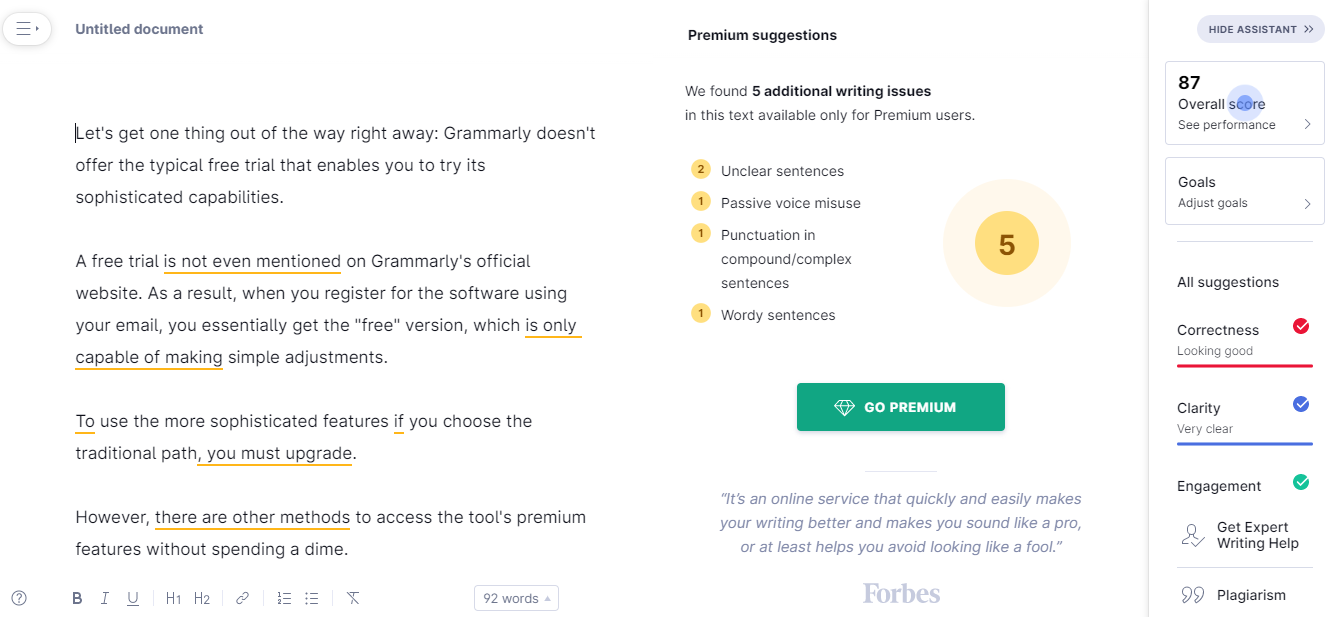
Pro tip: listen, paraphrasing content with a combo of Grammarly and Quillbot works, but it’s cumbersome to do it all the time. Instead, my advice is for you to get Quillbot Premium which is extremely cheap (only $19.95/mo, and a Quillbot coupon is available), and use it to paraphrase content with no limits. Quillbot also has a grammar checker which is on par with what Grammarly Premium can do for you. So no need to invest in a more expensive tool if you can save money with the more affordable one.
Note: learn about Quillbot pricing here! Remember, you can still use Grammarly’s free extension on all popular browsers and it works perfectly within the Quillbot dashboard (as Quillbot is a cloud-based app). Besides Grammarly and Quillbot, you can use rewording tool for rephrasing your content. It is as effective as those two tools are but the best part is that the tool is totally free. [/wps_note] Besides wondering whether Grammarly can paraphrase, people online have a few more questions about paraphrasing content with Grammarly. The answers to these questions and more are below. The free version of Grammarly does not paraphrase. Grammarly is not a content paraphraser tool. The premium version of Grammarly does not paraphrase. Grammarly is not a content paraphraser app. Grammarly Business plan does not paraphrase. Grammarly is not an AI paraphrasing tool. Paraphrasing sentences is a Grammarly Premium feature. When you paste your content into the Premium Grammarly editor, this tool will scan the text and identify complex sentences that can be shortened and rewritten to sound better. Grammarly Premium will give you the option to rephrase such sentences with a single click. Grammarly can’t paraphrase paragraphs, so the only way to reword entire paragraphs is to do it sentence by sentence with Grammarly Premium. It’s both cumbersome and ineffective. Instead, it’s better to use Quillbot to paraphrase paragraphs as that’s the tool’s specialty. You get excellently rewritten content with proper punctuation and all the bells and whistles. You can paraphrase emails in Gmail with Grammarly. Grammarly works with Gmail and you can use the Grammarly+ Quillbot combination to rephrase your whole emails or just individual sentences you don’t like. You can’t rewrite and rephrase essays with Grammarly because neither Grammarly Free, Grammarly Premium, nor Grammarly Business are content paraphrasers. If you want to rewrite essays, I suggest you take a look at Jasper AI. Jasper AI has a “paraphrase” mode that can rewrite any type of content, including essays. You can read my Jasper AI review, to learn more about it. Alternatively, if you already know about Jasper, check out my Jasper AI coupon code, Jasper AI pricing, and Jasper AI free trial articles next! You can use both Grammarly and Quillbot to paraphrase the content in the Safari browser because both tools are 100% compatible with Safari. Read my Grammarly for Safari guide next! You can use both Grammarly and Quillbot to paraphrase the content in the Mozilla Firefox browser because both tools are 100% compatible with Mozilla Firefox. Excellent question! You can and should combine Grammarly+Quillbot with an SEO tool. I recommend Sitechecker (it’s the tool I use daily). Sitechecker is the world’s best all-in-one marketing platform and one that can help you with all aspects of marketing your business. As for using AI for content marketing, I suggest you use Sitechecker after you’ve paraphrased content with Grammarly and Quillbot. This is because, if you want to rank in Google, it’s not enough to produce unique content, post it and call it a day. Instead, you need to optimize said content, and the best way to do on-page SEO is to use Sitechecker’s Free on-page SEO Checker tool. This tool can analyze your content and recommend things you can add and/or remove to get the best possible on-page SEO score for your article. As you can see below, I have some work to do on my swesites. My current score is 60/100. Sitechecker is an affordable tool and their Basic plan is all you need to get started. And later if the need arises you can easily upgrade to a better plan. Note: the new tool I’ve recently discovered and love is Backlinko’s keyword tool. Check it out as well. It can help you in conjunction with Sitechecker. Rewriting long sentences with Grammarly will not affect your Originality.ai score. Nor will it affect your plagiarism scores. This is because, though Grammarly uses AI to paraphrase, it’s still on a sentence level and it’s not every sentence offered to be rewritten, but only the ones Grammarly deems especially egregious. So it’s too few to affect your scores with the Originality.ai AI text detector. To learn more about how Originality.ai works, make sure you read my Originality.ai review. Alternatively, you can read my guides to Originality.ai free trial, Originality.ai pricing, and Originality.ai discount code. Finally, Originality.ai is a plagiarism detector tool, similar to Grammarly Premium (except more affordable). Read my guide to the best plagiarism checkers next! As you now know, you can’t use Grammarly to paraphrase the content. But combining Grammarly with a proper paraphrasing tool like Quillbot gives you a powerful system to produce readable content at scale. I’d love to read your comments or experiences about rewriting content with Grammarly and Quillbot. Please leave them in the comments section below. Nikola Roza is a blogger behind Nikola Roza- SEO for the Poor and Determined. He writes for bloggers who don't have huge marketing budget but still want to succeed. Nikola is passionate about precious metals IRAs and how to invest in gold and silver for a safer financial future. Learn about Nikola here.
Quillbot plan Monthly Semi-annually Annually
Quillbot Free / / /
Quillbot Premium $19.95/mo $13.33/mo ($79.95 billed every 6 months) Best Value
$8.33/mo ($99.95 billed every 12 months)Paraphrasing with Grammarly FAQ- Your Questions Answered!
#1- Does Grammarly Free Version Paraphrase?
#2- Does Grammarly Premium Version Paraphrase?
#3- Does Grammarly Business Version Paraphrase?
#4- How to Paraphrase a Sentence With Grammarly?
#5- How to Paraphrase a Paragraph With Grammarly?
#6- Can You Paraphrase Emails in Gmail With Grammarly?
#7- Can I Paraphrase and Rewrite Essays With Grammarly Premium?
#8- Can I Use Both Grammarly and Quillbot to Paraphrase Content in Safari?
#9- Can I Use Both Grammarly and Quillbot to Paraphrase Content in Mozilla Firefox?
#10- Can I Combine Grammarly and Quillbot With an SEO Tool for Better Results?
#11- Will Rewriting Long Sentences With Grammarly Affect My Originality.ai Score?
Conclusion- Can Grammarly Paraphrase or Not?
Nikola Roza